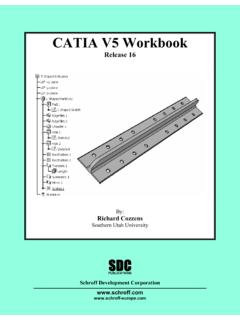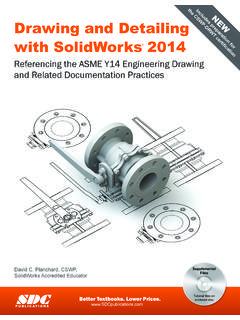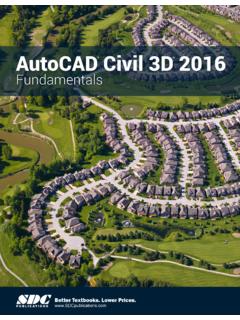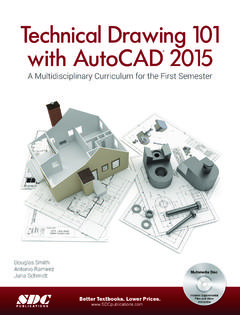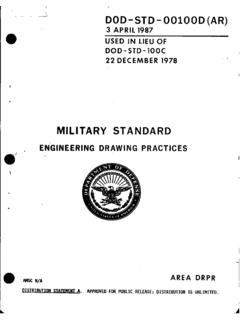Transcription of Drawing and Detailing - SDC Publications
1 DVD. INCLUDED! Drawing and Detailing with SolidWorks 2012. Part, Assembly, drawings , Templates, and more By Planchard & Planchard CSWP. Referencing the ASME Y14 Engineering Drawing and Related Documentation Practices SDC. SSoolliiddW Woorrkkss C. Certificcaattiioonn e r t i f i PPrrooggrraam m Publications . With exercises and models to prepare for the SolidWorks Certification exam Schroff Development Corporation Visit the following websites to learn more about this book: Drawing and Detailing with SolidWorks 2012 Drawing Templates and Sheet Formats Chapter 5. Drawing Templates and Sheet Formats Below are the desired outcomes and usage competencies based on the completion of Chapter 5.
2 Desired Outcomes: Usage Competencies: Two Drawing Templates: Ability to apply Document Properties to reflect the ASME Y14 Engineering o C (ANSI) size Drawing template Drawing and Related Drawing o A (ANSI) size Drawing template Practices. Understand System Options and Document Properties, which influence the Drawing and Drawing template. One C size Sheet format. Import an AutoCAD file as a Sheet format. Insert SolidWorks System Properties and Custom Properties. New file location for Drawing Ability to create new SolidWorks templates and Sheet format. Document tabs. PAGE 5-1. Drawing Templates and Sheet Formats Drawing and Detailing with SolidWorks 2012.
3 Notes: PAGE 5-2. Drawing and Detailing with SolidWorks 2012 Drawing Templates and Sheet Formats Chapter 5 - Drawing Templates and Sheet Formats Chapter Objective Create two Drawing templates. Create a C (ANSI) Landscape size Drawing template and an A (ANSI) Landscape size Drawing template. Create a C (ANSI) size Landscape Sheet format. On the completion of this chapter, you will be able to: Establish a SolidWorks Drawing document session. Distinguish between System Options and Document Properties as they relate to drawings and templates. Create a new SolidWorks File Location for a Drawing template.
4 Set Reference Document Properties in a Drawing template. Create an empty C (ANSI) Landscape size Drawing template. Propagate the settings to the Drawing sizes. Import an AutoCAD Drawing as a SolidWorks C-size Sheet format. Combine an empty Drawing template and Sheet format to create a C-ANSI-MM. Drawing template. Develop Linked Notes to SolidWorks Properties and Custom Properties in the Sheet format. Insert a company logo with a relation in the Title block. Create an A-ANSI-MM Drawing template by combining information from the C-size Drawing template and A-size Sheet format. Templates are part, Drawing , and assembly documents that include user-defined parameters and are the basis for new documents.
5 You can maintain many different document templates. For example, you can create: A Document template using millimeters and another document template using inches. A Document template using ANSI and another document template using ISO. dimensioning standard. A Document template for a Detached Drawing . A Detached Drawing is design so you can open and work in Drawing files without the model files being loaded into memory or even being present. PAGE 5-3. Drawing Templates and Sheet Formats Drawing and Detailing with SolidWorks 2012. When opening a Detached Drawing , SolidWorks checks all sheets in the Drawing to be sure that they are synchronized with the model.
6 If not, you are warned. To save a standard Drawing to a Detached Drawing , click File, Save As, select the Save as type: Detached Drawing (*SLDDRW). Chapter Overview Your responsibilities as the designer include developing drawings that adhere to the ASME Y14 American National Standard for Engineering Drawing and Related Documentation Practices. The foundation for a SolidWorks Drawing is the Drawing template. Drawing size, Drawing standards, units and other properties are defined in the Drawing template. Sheet formats contain the following: Border, Title block, Revision block, Company name, logo, SolidWorks Properties and Custom Properties.
7 You are under time constraints to complete the project. Conserve Drawing time. Create a custom Drawing template and Sheet format. Perform the following tasks in this Chapter: Modify Document Properties and create an empty C (ANSI) size Drawing template. Import an AutoCAD Drawing and save the Drawing as a C-size Sheet format. Add System Properties and Custom Properties to the Sheet format. Create an A-ANSI-MM Drawing template. Empty C. Drawing template AutoCAD Sheet format Empty C Sheet format Drawing template Empty A Sheet format Drawing template PAGE 5-4. Drawing and Detailing with SolidWorks 2012 Drawing Templates and Sheet Formats Combine the empty Drawing template and import the Sheet format to create the C-ANSI-MM Drawing template.
8 Generate an empty A (ANSI) size Drawing template. Modify an existing SolidWorks A-size Sheet format. Engineering Drawing and Related Documentation Practices Drawing templates in this section are based on the American Society of Mechanical Engineers ASME Y14 American National Standard for Engineering Drawing and Related Documentation Practices. These standards represent the Drawing practices used by industry. The ASME Y14. practices supersede the American National Standards Institute ANSI standards. The ASME Y14 Engineering Drawing and Related Documentation Practices are published by The American Society of Mechanical Engineers, New York, NY.
9 References to the current ASME Y14 standards are used with permission. ASME Y14 Standard Name: American National Standard Engineering Revision of the Standard: Drawing and Related Documentation: ASME Engineering Drawing Practices DOD-STD-100. ASME Decimal Inch Drawing Sheet Size and Format ANSI ASME Metric Drawing Sheet Size and Format ANSI ASME Types and Applications of Engineering drawings ANSI ASME (Reaffirmed 1998) Line Conventions and Lettering ANSI ASME Multi-view and Sectional View drawings ANSI ASME Digital Product Definition Data Practices N/A. ASME 1994 Dimensioning and Tolerancing ANSI (R1988).
10 (Reaffirmed 1999). This book presents a portion of the ASME Y14 American National Standard for Engineering Drawing and Related Documentation Practices. Information presented in Chapters 5 - 9 represents sample illustrations of drawings , various Drawing views, and or dimension types. The ASME Y14 Standards committee develops and maintains additional Drawing Standards. Members of these committees are from Industry, Department of Defense, and Academia. Companies create their own Drawing standards based on one or more of the following: ASME Y14. ISO or other International Drawing standards PAGE 5-5.