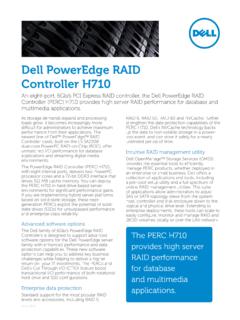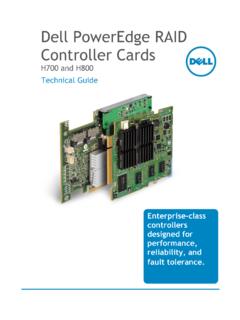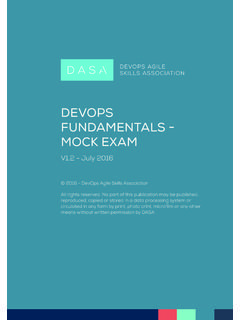Transcription of Dual Monitors Boost Productivity, User Satisfaction
1 Dual Monitors Boost Productivity, User Satisfaction Introduction: Too Many Windows, Not Enough Space As windows multiply, so do the sizes of the files being Many knowledge workers today are constrained by the size modified. At typical resolution and 100-percent magnification, limits of their device screens. Laptops are getting smaller and a laptop screen can display around 15-18 columns by 25. thinner, but the amount of available screen real estate shrinks rows of a basic Excel spreadsheet. Larger documents require in tandem. extensive scrolling across and down, which means users take longer to complete tasks. Think about a typical usage scenario: A worker may be viewing an Excel spreadsheet, while their e-mail client, Web browser, Likewise, a worker who is revising a document may need IM application, and Windows Explorer windows are running in to switch among the original and new versions.
2 Switching the background. To get from one to another requires switching windows makes this a frustrating and time-consuming active windows and taking the focus away from critical work. process. In a 2009 New York Times article, tech guru Farhad Manjoo It follows, then, that increasing the screen real estate available describes the problem: I'd switch over to a browser window to workers enables them to see more at once and get their to look something up, but as soon as I did so, all traces of my work done more efficiently. In fact, many research studies work would disappear from the screen and I'd forget about bear this out. the task at hand. 1. Dual Monitor Productivity Research Over the last few years, several researchers have conducted studies to determine the efficacy of dual-monitor configurations in boosting productivity and increasing user Satisfaction .
3 In this report, we'll be looking primarily at results from: Dell Multi-Screen Productivity Study, conducted by the Software Usability Research Laboratory of Wichita State University (2011, commissioned by Dell). Lightweight Task/Application Performance using Single versus Multiple Monitors : A Comparative Study, . conducted by the Georgia Institute of Technology (2008). Monitor Size and Aspect Ratio Productivity Research, . conducted by the University of Utah (2008, commissioned by NEC). The tests involved subjects who were assigned both text and spreadsheet-editing tasks, cut-and-paste operations, and other typical work activities, to be completed on single and dual- monitor configurations.
4 Time and accuracy measurements, click paths, window switches, and user impressions were analyzed for each respondent on each monitor configuration. 1 Copyright 2011 Ziff Davis Enterprise 1. Dual Monitors : Do More in Less Time two minutes doesn't sound like a lot, it adds up quickly The research results prove, overwhelmingly, that dual- when multiplied by task and employee. Even a gain of five monitor configurations save time and increase accuracy minutes per hour leads to 40 saved minutes per business among workers. They also indicate, based on comments day for each employee. from participants, that workers prefer dual-monitor setups over single screens. Figure 1: Dual-monitor users outperformed single- monitor users by more than 2 minutes in the Georgia According to the Wichita study: The 17-inch single monitor study.
5 Configuration was clearly the least preferred configuration. Participants were often observed to show disappointment Single vs. Multi Monitor Use (or groan!) when they were asked to use this configuration 25. Task Time (in minutes). for the task. This was especially true if they had already 20. used a dual-monitor configuration. Participant Satisfaction was higher for the dual-monitor configurations overall. 15 These findings are important, because it is well- 10. documented that higher Satisfaction often is related to higher productivity. 5. 0. The Utah study found that workers showed a 44-percent Single Multi Boost in productivity for text tasks and a 29-percent rise for spreadsheet tasks when moving from a single screen to a In the Wichita study, subjects were asked to collect text dual-monitor setup.
6 And images from several Microsoft Office documents and Internet pages and arrange them in a work document in In the Georgia study (Figure 1), participants were able order to recreate a read-only reference PDF. A dual-monitor to complete their given set of tasks nearly two-and-a- setup enabled the subjects to keep the reference file in half minutes faster using a dual-monitor setup. Although view while working. Therefore, they spent relatively less Laptop + Monitor Many workers use laptops as their primary computer, limiting the amount of useful screen space even more than single desktop Monitors . In an October 2010 survey commissioned by Dell and conducted by Ziff Davis Enterprise, respondents discussed the disadvantages of using a single laptop display and the advantages of pairing laptops with desktop Monitors and using both screens.
7 It's clear from the results that a single, often 14-inch or smaller laptop screen is not preferred for daily work tasks, and that a second monitor improves productivity, user experience, and task-completion time. Disadvantages of laptop screens Benefits of laptop + desktop monitor Inferior work with graphics / video / animation Greater employee creativity Slower or more difficult multi-tasking Reduces need for multiple PCs per employee Employee fatigue / stress Greater employee Satisfaction / health / comfort Inferior use / viewing of presentation formats Greater employee or workgroup versatility Employee dissatisfaction Greater employee productivity Inferior use / viewing of spreadsheets or databases More customizable to individual users' needs Difficulty using browsers / Web sites Better / faster product development /design Copyright 2011 Ziff Davis Enterprise 2.
8 Time opening and closing the reference document, yielding Figure 4: Wichita respondents said finding information is significant time savings, as shown in Figure 2. twice as easy with a dual-monitor setup. Figure 2: Dual-monitor users spent less time perusing the Easy to Find Information reference document in the Wichita State University study. 9. 8. Percent of Task Time in Reference Document 7. 25 6. 5. Rank 20. Percent of Time 4. 15 3. 2. 10. 1. 5 0. Single 17 Single 22 Dual 17 Dual 22 . 0. Single 17 Single 22 Dual 17 Dual 22 . Figure 5: Participants in the Wichita study said dual-monitor To translate these productivity gains into dollars and cents, setups were dramatically more pleasant to use than single- the Utah study breaks out the potential savings by number screen configurations.
9 Of employees and by monitor configuration. For example, moving from a single 17-inch screen to a setup of dual 19- Configuration Pleasant to Use inch Monitors brings a productivity gain that translates to 56 9. extra days of work per employee per year, or approximately 8. $ million in cost savings per year for a company of 250 7. employees. 6. 5. Rank Moving to a widescreen 22-inch monitor, according to the 4. Utah breakdown, yields 66 days of extra work per user and a 3. savings of almost $2 million. 2. 1. 0. Dual Monitors : Increased User Satisfaction Single 17 Single 22 Dual 17 Dual 22 . As mentioned, higher Satisfaction often correlates to higher productivity, and study participants expressed their preference for dual-monitor configurations emphatically, as shown in These enthusiastic preferences were borne out in subjective Figures 3-5.
10 Comments from the Wichita participants, as well: On using a single, 17-inch monitor: Figure 3: On a scale of 1-10, Wichita study participants The screen was so small that menu bars within docu- ranked dual Monitors as more useful than single screens. ments were consolidated, making editing and format- Usefulness of Configuration ting more difficult. There was also not enough room to 9. view the sample finished document while working with 8. the other windows.. 7. 6. On using a dual-monitor setup: 5. The two-screen layout made finding information easy Rank 4. and quick.. 3. 2. I felt that I had enough space to have all the windows I. 1. needed open.. 0. Single 17 Single 22 Dual 17 Dual 22.