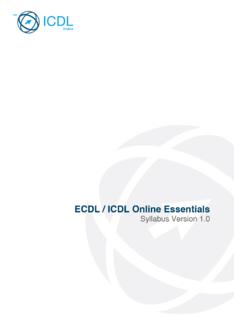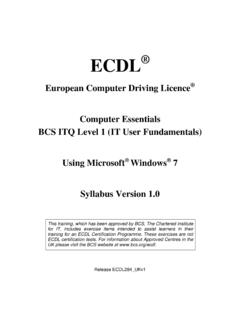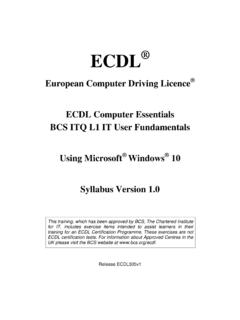Transcription of ECDL - De La Salle College
1 ecdl european computer driving licence computer Essentials Using Microsoft Windows 7 Syllabus Version This training, which has been approved by ICS Skills, includes exercise items intended to assist candidates in their training for an ecdl Foundation Certification Programme. These exercises are not certification tests. For information about how to take a certification test and to find Approved Centres in Ireland, please refer to the ICS Skills website at Release ECDL284_IEv1 computer Essentials ecdl CiA Training Ltd 2013 2 Windows 7 Published by: CiA Training Ltd Business & Innovation Centre Sunderland Enterprise Park Sunderland SR5 2TA United Kingdom Tel: +44 (0) 191 549 5002 Fax: +44 (0) 191 549 9005 E-mail: Web: ISBN: 978-0-85741-041-2 First published 2013.
2 Text, illustrations and designs copyright CiA Training Ltd 2013. All rights reserved. No part of this publication may be reproduced, stored in a retrieval system, or transmitted in any form or by any means (electronic, mechanical, photocopying, recording or otherwise) without the prior written permission of CiA Training Limited. Microsoft , Windows , Access , Excel , PowerPoint , Outlook and Internet Explorer are trademarks of the Microsoft Corporation. Screen images reproduced with permission. Any other trademarks that appear in this book are acknowledged as the property of their respective owners. ecdl computer Essentials Windows 7 3 CiA Training Ltd 2013 european computer driving licence , ecdl , international computer driving licence , icdl , e-Citizen and related logos are all registered Trade Marks of The european computer driving licence Foundation Limited ( ecdl Foundation ).
3 The european computer driving licence ( ecdl ) is operated in Ireland by ICS Skills, the training and certification body of the Irish computer Society. CiA Training Ltd is an entity independent of ICS Skills and is not associated with ecdl Foundation or ICS Skills in any manner. This courseware may be used to assist candidates to prepare for the ecdl Foundation Certification Programme as titled on the courseware. Neither ICS Skills nor CiA Training Ltd warrants that the use of this courseware publication will ensure passing of the tests for that ecdl Foundation Certification Programme. This courseware publication has been independently reviewed and approved by ICS Skills as covering the learning objectives for the ecdl Foundation Certification Programme.
4 Confirmation of this approval can be obtained by reviewing The material contained in this courseware publication has not been reviewed for technical accuracy and does not guarantee that candidates will pass the test for the ecdl Foundation Certification Programme. Any and all assessment items and/or performance-based exercises contained in this courseware relate solely to this publication and do not constitute or imply certification by ecdl Foundation in respect of the ecdl Foundation Certification Programme or any other ecdl Foundation test. Irrespective of how the material contained in this courseware is deployed, for example in a learning management system (LMS) or a customised interface, nothing should suggest to the candidate that this material constitutes certification or can lead to certification through any other process than official ecdl Foundation certification testing.
5 Candidates using this courseware should register online with ICS Skills through an approved ecdl Test Centre, or on Without a valid registration, and the allocation of a unique ICS Skills ID number or SkillsCard, no ecdl tests can be taken and no certificate, or any other form of recognition, can be given to a candidate. Contact: ICS Skills 87 - 89 Pembroke Road, Ballsbridge, Dublin 4, Ireland Website: Email: computer Essentials ecdl CiA Training Ltd 2013 4 Windows 7 Downloading the Data Files Data files accompanying this guide allow you to learn and practise new skills without the need for lots of data entry. These files must be downloaded from the Internet. Go to and follow the simple on-screen instructions. Your FastCode for this guide s data is: ECDL284 The data files should be installed in the following location on your computer : Documents \ DATA FILES \ ecdl \ computer Essentials Aims The aim of this guide is to provide you with the practical skills required to use modern ICT devices safely and securely.
6 You will learn how to use Windows 7 to work effectively and create, store and manage files. Objectives After completing this guide you will be able to: Understand key ICT concepts Use the main features of the Windows 7 operating system Adjust computer settings Understand the main concepts of file management and be able to efficiently organise files and folders so that they are easy to identify and find Create, edit, store and print a simple text document Use utility software to compress and extract large files, and use antivirus software to protect against computer viruses and other malware Appreciate the importance of data security and backing up Be aware of important environmental, legal, and health and safety issues that apply to ICT users Assessment of Knowledge At the end of this guide is a Record of Achievement Matrix.
7 Before the guide is started, it is recommended that you complete the matrix to measure your current level of knowledge. After working through a section, return to and update the Record of Achievement. Only when you feel you are competent in all areas should you move on to the next section. ecdl computer Essentials Windows 7 5 CiA Training Ltd 2013 Contents SECTION 1 BASICS OF ICT .. 8 1 - ICT CONCEPTS .. 9 2 - USING ICT SAFELY .. 10 3 - YOUR WORKSPACE .. 12 4 - COMPUTING HARDWARE .. 14 5 - INPUT AND OUTPUT DEVICES .. 16 6 - CONNECTING PERIPHERALS .. 17 7 - DATA STORAGE .. 19 8 - COMPUTING SOFTWARE .. 21 9 - SOFTWARE LICENCES .. 23 10 - DEVICE PERFORMANCE .. 24 11 - REVISION .. 25 SECTION 2 GETTING STARTED .. 26 12 - STARTING A 27 13 - LOGGING ON .. 28 14 - THE WINDOWS DESKTOP.
8 29 15 - THE START 31 16 - WINDOW LAYOUT .. 33 17 - WORKING WITH WINDOWS .. 35 18 - CLOSING WINDOWS .. 37 19 - STARTING 38 20 - UNRESPONSIVE PROGRAMS .. 39 21 - FINDING 41 22 - LOGGING OFF .. 43 23 - SHUTTING DOWN WINDOWS .. 44 24 - REVISION .. 45 SECTION 3 FILES AND FOLDERS .. 46 25 - FILE AND FOLDER 47 26 - FOLDER VIEWS .. 50 27 - FILE TYPES AND ICONS .. 51 28 - SORTING FILES AND FOLDERS .. 53 29 - CREATING NEW FOLDERS .. 55 30 - SELECTING ITEMS .. 56 31 - COPYING FILES .. 58 computer Essentials ecdl CiA Training Ltd 2013 6 Windows 7 32 - MOVING FILES .. 60 33 - ORGANISING FOLDERS .. 62 34 - RENAMING ITEMS .. 64 35 - DELETING ITEMS .. 66 36 - THE RECYCLE BIN .. 67 37 - ITEM PROPERTIES .. 69 38 - SEARCHING .. 71 39 - SEARCH FILTERS .. 73 40 - REVISION .. 75 SECTION 4 WORKING WITH TEXT.
9 77 41 - WORDPAD .. 78 42 - ENTERING TEXT .. 80 43 - SAVING DOCUMENTS .. 82 44 - OPENING DOCUMENTS .. 84 45 - CUT, COPY AND PASTE .. 85 46 - PRINTING DOCUMENTS .. 88 47 - TAKING SCREENSHOTS .. 90 48 - RECENTLY USED FILES .. 91 49 - REVISION .. 92 SECTION 5 ICONS AND 93 50 - DEFAULT PROGRAMS .. 94 51 - SHORTCUTS .. 95 52 - ARRANGING ICONS .. 97 53 - REVISION .. 98 SECTION 6 STORAGE SPACE .. 99 54 - STORAGE SPACE .. 100 55 - ACCESSING STORAGE 102 56 - ADDING STORAGE DEVICES .. 103 57 - COMPRESSING FILES .. 105 58 - EXTRACTING FILES .. 107 59 - REVISION .. 108 SECTION 7 CONTROL PANEL .. 109 60 - CONTROL PANEL .. 110 61 - SYSTEM INFORMATION .. 112 62 - DISPLAY SETTINGS .. 114 63 - SOUND SETTINGS .. 117 ecdl computer Essentials Windows 7 7 CiA Training Ltd 2013 64 - DATE AND TIME SETTINGS.
10 119 65 - LANGUAGE SETTINGS .. 121 66 - WINDOWS FIREWALL .. 124 67 - WINDOWS UPDATE .. 126 68 - BACKING UP .. 128 69 - INSTALLING PROGRAMS .. 130 70 - UNINSTALLING PROGRAMS .. 131 71 - REVISION .. 132 SECTION 8 PRINTERS .. 133 72 - PRINTING .. 134 73 - PRINTING A TEST PAGE .. 136 74 - ADDING A PRINTER .. 137 75 - REVISION .. 139 SECTION 9 NETWORK CONCEPTS .. 140 76 - NETWORKS .. 141 77 - THE INTERNET .. 142 78 - CONNECTING TO THE INTERNET .. 143 79 - CHOOSING AN ISP .. 144 80 - WI-FI NETWORKS .. 146 81 - COMMUNICATING ONLINE .. 148 82 - REVISION .. 150 SECTION 10 HEALTH AND SAFETY .. 151 83 - SAFE AND PROPER PRACTICE .. 152 84 - PASSWORDS .. 153 85 - computer VIRUSES .. 154 86 - ANTIVIRUS SOFTWARE .. 155 87 - ACCESSIBILITY .. 157 88 - GREEN COMPUTING .. 158 89 - ROUTINE IT PROBLEMS .. 160 90 - computer MAINTENANCE.