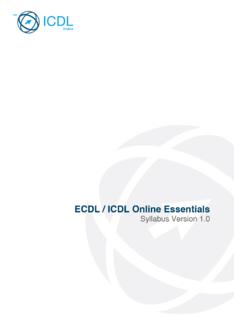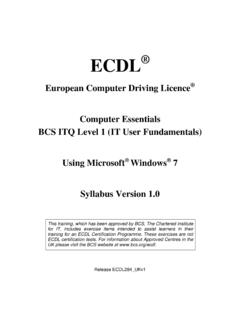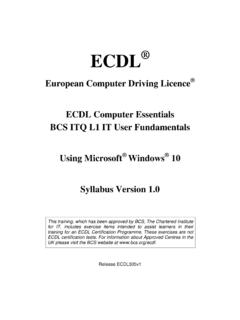Transcription of ECDL / ICDL Computer Essentials Module Goals
1 2012 ecdl Foundation Ref: ecdl / icdl Computer Essentials - Syllabus - Page 3 of 9 ecdl / icdl Computer Essentials This Module sets out essential concepts and skills relating to the use of devices, file creation and management, networks and data security. Module Goals Successful candidates will be able to: Understand key concepts relating to ICT, computers, devices and software. Start up and shut down a Computer . Work effectively on the Computer desktop using icons, windows. Adjust the main operating system settings and use built-in help features. Create a simple document and print an output. Know about the main concepts of file management and be able to efficiently organise files and folders. Understand key storage concepts and use utility software to compress and extract large files. Understand network concepts and connection options and be able to connect to a network.
2 Understand the importance of protecting data and devices from malware and of backing up data. Recognise considerations relating to green IT, accessibility and user health. CATEGORY SKILL SET REF. TASK ITEM 1 Computers and Devices ICT Define the term Information and Communication Technology (ICT). Identify different types of ICT services/uses like: Internet services, mobile technology, office productivity applications. Hardware Define the term hardware. Identify the main types of computers like: desktops, laptops, tablets. Identify the main types of devices like: smartphones, media players, digital cameras. Define the terms processor, Random Access Memory (RAM), storage. Understand their impact on performance when using computers and devices. 2012 ecdl Foundation Ref: ecdl / icdl Computer Essentials - Syllabus - Page 4 of 9 CATEGORY SKILL SET REF. TASK ITEM Identify the main types of int egrated and external equipment like: printers, screens, scanners, keyboards, mouse/trackpad, webcam, speakers, microphone, docking station.
3 Identify common input/output ports like: USB, HDMI. Software and Licensing Define the term software and distinguish between the main types of software like: operating systems, applications. Know that software can be installed locally or available online. Define the term operating system and identify some common operating systems for computers and devices. Identify common examples of applications like: office productivity, communications, social networking, media, design, mobile applications. Define the term End-User License Agreement (EULA). Recognise that software must be licensed before use. Outline the types of software licenses: proprietary, open source, trial version, shareware, freeware. Start Up, Shut Down Start a Computer and log on securely using a user name and password. Log off, shut down, restart a Computer using an appropriate routine. 2 Desktop, Icons, Settings Desktop and Icons Outline the purpose of the desktop and the task bar.
4 Identify common icons like those representing: files, folders, applications, printers, drives, shortcuts/aliases, recycle bin/wastebasket/trash. 2012 ecdl Foundation Ref: ecdl / icdl Computer Essentials - Syllabus - Page 5 of 9 CATEGORY SKILL SET REF. TASK ITEM Select and move icons. Create, rename, move, delete a shortcut/alias. Using Windows Identify the different parts of a window: title bar, menu bar, toolbar, ribbon, status bar, scroll bar. Open, collapse, expand, restore down, maximise, resize, move, close a window. Switch between open windows. Tools and Settings Use available help functions. View the Computer 's basic system information: operating system name and version number, installed RAM. Change desktop configuration settings: date and time, volume settings, background, resolution. Change, add, remove keyboard language. Change default language. Shut down a non-responding application.
5 Install, uninstall an application. Connect a device (USB flash drive, digital camera, media player) to a Computer . Disconnect a device using an appropriate routine. Capture a full screen, active window. 3 Outputs Working with Text Open, close a word processing application. Open, close files. Enter text into a document. Copy, move text within a document, between open documents. Paste a screen capture into a document. 2012 ecdl Foundation Ref: ecdl / icdl Computer Essentials - Syllabus - Page 6 of 9 CATEGORY SKILL SET REF. TASK ITEM Save and name a document. Printing Install, uninstall a printer. Print a test page. Set the default printer from an installed printer list. Print a document from a word processing application. View, pause, restart, cancel a print job. 4 File Management Introducing Files and Folders Understand how an operating system organises drives, folders, files in a hierarchical structure.
6 Navigate between drives, folders, sub-folders, files. Display file, folder properties like: name, size, location. Change view to display files and folders like: tiles, icons, list, details. Identify common file types like: word processing, spreadsheet, presentation, portable document format (pdf), image, audio, video, compressed, executable files. Open a file, folder, drive. Recognise good practice in folder, file naming: use meaningful names for folders and files to help with searching and organisation. Create a folder. Rename a file, folder. Search for files by properties: all or part of file name using wildcards if necessary, content, date modified. View list of recently used files. 2012 ecdl Foundation Ref: ecdl / icdl Computer Essentials - Syllabus - Page 7 of 9 CATEGORY SKILL SET REF. TASK ITEM Organising Files and Folders Select individual, adjacent, non-adjacent files, folders.
7 Sort files in ascending, descending order by name, size, type, date modified. Copy, move files, folders between folders, drives. Delete files, folders to the recycle bin/wastebasket/trash and restore to original location. Empty the recycle bin/wastebasket/trash. Storage and Compression Identify the main types of storage media like: internal hard disk, external hard disk, network drive, CD, DVD, Blu-ray Disc, USB flash drive, memory card, online file storage. Identify file size, folder size, storage capacity measurements like: KB, MB, GB, TB. View available space on a storage device. Understand the purpose of file, folder compression. Compress files, folders. Extract compressed files, folders to a location on a drive. 5 Networks Network Concepts Define the term network. Outline the purpose of a network: to share, access data and devices securely. Define the term Internet. Identify some of its main uses like: World Wide Web (WWW), VoIP, e-mail, IM.
8 Define the terms intranet, virtual private network (VPN) and identify their main uses. 2012 ecdl Foundation Ref: ecdl / icdl Computer Essentials - Syllabus - Page 8 of 9 CATEGORY SKILL SET REF. TASK ITEM Understand what transfer rate means. Understand how it is measured: bits per second (bps), kilobits per second (kbps), megabits per second (mbps), gigabits per second (gbps). Understand the concepts of downloading from, uploading to a network. Network Access Identify the different options for connecting to the Internet like: phone line, mobile phone, cable, wi-fi, wi-max, satellite. Define the term Internet Service Provider (ISP). Identify important considerations when selecting an internet subscription option like: upload speed, download speed and quota, cost. Recognise the status of a wireless network: protected/secure, open. Connect to a wireless network. 6 Security and Well-Being Protecting Data and Devices Recognise good password policies like: create with adequate length, adequate character mix, do not share, change regularly.
9 Define the term firewall and outline its purpose. Understand the purpose of regularly backing up data to a remote location. Recognise the importance of regularly updating software like: anti-virus, application, operating system software. Malware Understand the term malware. Identify different types of malware like: virus, worm, Trojan, spyware. Be aware how malware can infect a Computer or device. 2012 ecdl Foundation Ref: ecdl / icdl Computer Essentials - Syllabus - Page 9 of 9 CATEGORY SKILL SET REF. TASK ITEM Use anti-virus software to scan a Computer . Health and Green IT Recognise ways to help ensure a user s well-being while using a Computer or device like: take regular breaks, ensure appropriate lighting and posture. Recognise Computer and device energy saving practices: turning off, adjusting automatic shutdown, backlight, sleep mode settings. Recognise that computers, devices, batteries, printer cartridges and paper should be recycled.
10 Identify some options available for enhancing accessibility like: voice recognition software, screen reader, screen magnifier, on-screen keyboard, high contrast.