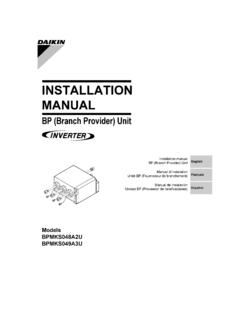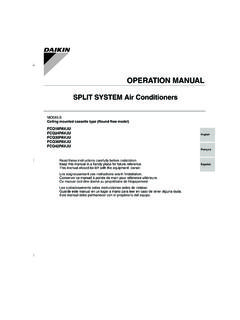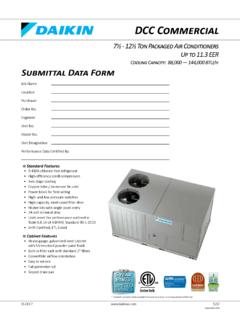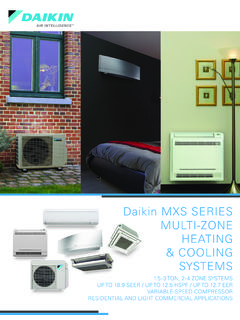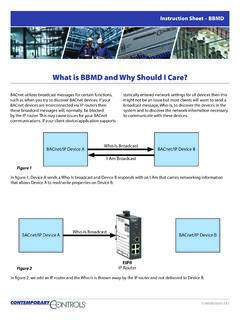Transcription of EDUS72-749 - Daikin AC
1 EDUS72-749 #. edus72 -749C. Design Guide Interface for use in bacnet . Table of Contents Part 1. Overview .. 1. 1. <DMS502B71 / DAM411B51> Interface for use in bacnet ..2. Outline and System Outline ..2. Specifications ..2. Dimensions, Names, and System Configuration and Part 2. Functional specifications .. 7. 1. Introduction ..9. 2. Network Topology ..10. 3. VRV System Monitor/Control Items ..11. 4. Supported Models and Monitor/Control 5. bacnet protocol implementation conformance statement (PICS) ..13. PICS (D-BACS Interface for use in bacnet Ver. or later) bacnet Protocol Implementation Conformance 6. bacnet Interoperability Building Blocks Supported (BIBBs)..17. Data Sharing BIBBs ..17. Alarm and Event Management Scheduling Trending BIBBs ..18. Device Management BIBBs ..19. Network Management BIBBs ..19. 7. Objects ..20. Supported Object Type ..20. Member Objects.
2 21. 8. Accumulator Object Type ..26. Table of contents i edus72 -749C. Analog Input Object Analog Value Object Binary Input Object Type (supported Intrinsic Reporting) ..29. Binary Input Object Type (non-supported Intrinsic Reporting) ..30. Binary Output Object Type ..32. Binary Value Object Device Object Type ..34. Multi-state Input Object Type ..35. Multi-state Output Object 9. Report COV notification Event notification ..37. Response in bacnet Description of Common to all On/Off (setting)..40. On/Off (status)..40. Alarm ..41. Malfunction code ..41. Operation mode (setting)..42. Operation mode (status)..42. Fan Speed (setting)..43. Fan Speed (status)..43. Measured room temperature ..43. Filter sign Filter sign signal Remote controller Permit/Prohibit (On/Off operation)..45. Remote controller Permit/Prohibit (Operation mode)..46. Remote controller Permit/Prohibit (Setpoint).
3 46. Centralized Control (lower Centralized Control disable)..46. Accumulated Gas ..46. Accumulator Communication status ..47. Forced system stop ..47. Airflow direction (setting) ..47. Airflow direction (status) ..48. Forced Thermo-off (setting) ..48. Forced Thermo-off (status) ..48. Energy saving (setting) ..48. Energy saving (status) ..48. Thermo-on Compressor Indoor fan status ..49. Heater status ..49..50. Initial status at start-up ..50. bacnet network Time DeviceCommunicationControl service ..50. ii Table of contents edus72 -749C. Part 3. Point list .. 53. 1. bacnet point Part 4. Daikin 's agreement .. 63. 1. Daikin 's Interface for use in bacnet Part 5. Test operation manual .. 65. 1. Interface for use in bacnet bacnet object system 2. Before visiting the site ..67. Check the specifications of the PC and communication cable used for the test operation as well as the version of the test operation program.
4 67. Obtaining object Setting the test operation PC modem (When connecting the Interface for use in bacnet and the test operation PC using RS232C communication)..71. 3. Work procedure for the Interface for use in bacnet ..81. Connect the test operation PC and Interface for use in bacnet via the RS232C cross cable or the hub using the 100 BASE-TX. straight ..82. Start the test operation program. (On the test operation PC, double-click SetupMS3.) Enter the IP Setting ..86. Reset the Interface for use in bacnet ..97. Start the test operation Select the operation status menu and check the following ..102. Check the registration of Management Point Types ..103. Check all points from the central control panel ..104. 4. Reference : Items which do not need to be changed from the factory 5. Q & Part 6. Installation manual .. 119. 1. Installation manual ..120. DMS502B71.
5 120. DAM411B51 (Option DIII board) ..126. DAM412B51 (Option Di board) ..129. Table of contents iii edus72 -749C. Part 7. Troubleshooting .. 133. 1. Troubleshooting Interface for use in bacnet with LED Troubleshooting with CPU ALIVE LED, CPU ALRM (ALARM) LEDs ..136. Troubleshooting with ETHER LINK LED, ETHER RCV LEDs ..137. Troubleshooting with DIII-1-4 LEDs ..138. Troubleshooting with RS232C-1 TxD, RxD LEDs ..130. Troubleshooting with RS232C-2 TxD, RxD LEDs ..139. iv Table of contents edus72 -749C. Part 1 1. Overview 1. <DMS502B71 / DAM411B51>. Interface for use in bacnet ..2. Outline and System Outline ..2. Specifications ..2. Dimensions, Names, and System Configuration and Design guide 1. <DMS502B71 / DAM411B51> Interface for use in bacnet edus72 -749C. 1. <DMS502B71 / DAM411B51> Interface for use in bacnet . Outline and Features 1. Handles up to 128 indoor unit groups (up to 256 indoor units).
6 2. Handles up to 256 indoor unit groups (up to 512 indoor units) at once by adding the optional DIII board (DAM411B51). 3. Packaging of indoor unit objects * Compatible with bacnet (ANSI / ASHRAE-135). * Compatible with bacnet / IP (ISO16484-5). 4. Conforming to Safety and EMC rules and regulations. System Outline . Typical bacnet application BMS. Outdoor Unit i-Touch bacnet / Ethernet Controller DMS502B71. Maximum of 10 outdoor units Indoor . Fire alarm Security Unit HRV. Power supply facility Elevator Pump Maximum of 64 Groups Lighting ..etc Remote Controller Building Control network Daikin 's VRV System Interface for use in bacnet Interface unit allows communications between VRV and BMS. Operation and monitoring of the VRV. systems through bacnet communication. (DMS502B71). Optional DIII board Installed on DMS502B71 to provide 2 additional DIII-NET communication ports.
7 Not usable (DAM411B51) independently. Note : An indoor unit group consists of several indoor units that can be started or stopped simultaneously. As shown in the figure above, a group consists of several indoor units wired to the same remote controller. For units without a remote controller, each unit is treated as a group. Specifications Rated Electrical Conditions Rated Voltage and Frequency Single Phase AC 24V / 60 Hz Rated Power Maximum 20W. Conditions for Use Power Supply Fluctuation 10% of the Rated Value Ambient Temperature 14~122 F (-10~50 C). Ambient Humidity 0~90% (Condensation is not acceptable). Preservation Temperature 5~140 F (-15~60 C). Performance Insulation Resistance 50M: or more by DC500 megohmmeter Mass lb (28kg). Colour of the Unit Stainless steel 2 Design guide edus72 -749C <DMS502B71 / DAM411B51> Interface for use in bacnet . Dimensions, Names, and Functions Not Used Terminal block for DIII-NET.
8 Not communication (option). Used Terminal block for communication with with thetheVRVindoor System unit (option model name: DAM411B51). Terminal block for communication with the VRV System Ground terminal block Make sure to connect the ground wire It flashes when it receives/transmits data from/to the VRV System connected with DIII-4. It flashes when it receives/transmits data from/to the VRV System connected with DIII-3. It flashes when it receives/transmits data from/to the VRV System connected with DIII-1. It flashes when it receives/transmits data from/to the VRV System connected with DIII-2. Design guide 3. <DMS502B71 / DAM411B51> Interface for use in bacnet edus72 -749C. Outline of functions of DAM411B51. Unit (in). Interface for use in bacnet DMS502B71. ( ) ( ). + + ( ). 1P191165B. 4 Design guide edus72 -749C <DMS502B71 / DAM411B51> Interface for use in bacnet .
9 System Configuration and Wiring System Configuration Not Used PC for commission Not Used 24V. bacnet Client or 60Hz PC for commission Ground leakage breaker VRV System malfunction Interface for use in bacnet . 1P191170C. Design guide 5. <DMS502B71 / DAM411B51> Interface for use in bacnet edus72 -749C. Wiring Wiring connections DMS5025B71 Recommended wire size AWG18. Recommended wire size AWG18. Cautions for wiring: 1. Do not use multicore cables with three or more cores. 2. Use wire size AWG18. 3. Do Use wirethesize not bind AWG18. wire DIII-NET. 4. Wirings for DIII-NET must be isolated from the power lines. 5. Wire length: max 3280 ft. (1000m). Wire length: max 3280 ft (1000m). DMS502B71. Recommended wire size AWG18. Cautions for wiring: 1. All inputs are non-voltage contact. 2. Use a contact that can guarantee minimum application load DC16V and 10mA.
10 3. Do not use multicore cables with three or more cores. 4. Use Usewire size AWG18. wire size AWG18. 5. Do not bind the wire for control. 6. Wirings for control must be isolated from the power lines. 7. Terminals G are inter-connected. Connecting to either one is allowed, but the number of cables connectable to one terminal is limited to 2 pieces. 8. Wire length: max 492 ft. (150m). Wire length: max 492 ft (150m). 1P191170C. DMS502B71. bacnet client Do not clamp these cables together with high voltage cables. Failure to observe this instruction will cause control errors. 6 Design guide edus72 -749C. Part 2. Functional specifications 2. 1. Introduction ..9. 2. Network Topology ..10. 3. VRV System Monitor/Control Items ..11. 4. Supported Models and Monitor/Control 5. bacnet protocol implementation conformance statement (PICS) ..13. PICS (D-BACS Interface for use in bacnet Ver.)