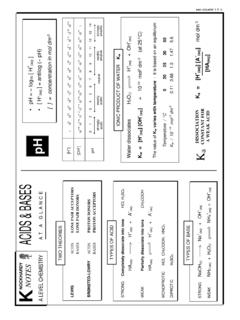Transcription of EMAIL ENCRYPTION RESOLUTION SELF-HELP
1 EMAIL ENCRYPTION RESOLUTION SELF-HELP This SELF-HELP guide applies to customers of the following Trustmark companies; CoreSource, Employer Medical, Starmark and Voluntary Benefits Solutions. The guide provides commons issues and resolutions that you, a Trustmark customer, may experience when sending or receiving emails with Trustmark attached materials. 1. You are unaware of your Microsoft password: a. If you do not have an account and need to register, then please click on the link and follow the steps: b. If you do have an account and are unable to log in, then you may change your password by clicking on the link: 2. You are receiving multiple attachments instead of one attachment: Please attempt to open the attachment with the Firefox or Google Chrome browser. Unfortunately, you may be experiencing an issue with Internet Explorer 7/8 (Windows XP); however, this version is no longer supported by Microsoft.
2 Another option to consider is upgrading your Internet Explorer browser to version 10 or newer. To open in FireFox or Chrome: a. Within the EMAIL , right click on the file and click Save As . Name the file as appropriate and save to your Desktop. b. Navigate to your Desktop, locate the file and right click on it. Select the Open With and click on either FireFox or Chrome. 3. You are experiencing a page can`t be displayed when trying to register with Microsoft or view the attachment: This may be an issue caused by your web browser. Please perform the following steps to clear the cache from your web browser: a. Click ctrl shift del keys simultaneously on your keyboard. b. A window will pop up. Click every option, EXCEPT Passwords . c. Click Delete on that window. d. Please re-attempt to register. If you are still unable to access, please contact your IT support team as access may be blocked by your IT organization.
3 You may need to ask your IT Support team to grant you access to the page. 4. You have finished registering with Microsoft, but have not received a verification EMAIL from Microsoft: a. Please engage your IT Support team as emails may be blocked from Microsoft. Your IT Support team will need to unblock to receive Microsoft emails. b. Please provide your IT Support team with the link: EMAIL ENCRYPTION RESOLUTION 11/15/2014 2 | P a g e 5. You are encountering an error/s when opening an MS Excel attachment: a. Please contact your Trustmark representative and ask him / her to zip and resend the MS Excel file to you. Please call the Trustmark IT Support team if you are in need of additional technical assistance (1-855-800-4590 Monday Thursday 6:30 5 and Friday 6:30 4 Central Time).