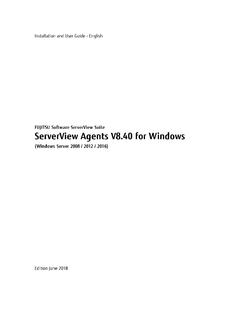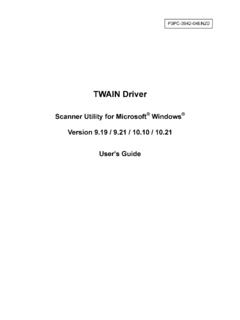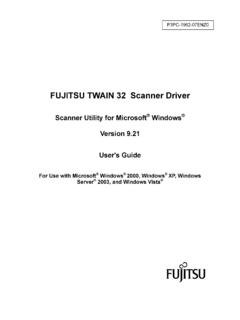Transcription of Embedded MegaRAID Software - Fujitsu
1 User Guide - English Embedded MegaRAID Software April 2015. Comments Suggestions Corrections . The User Documentation Department would like to know your opinion of this manual. Your feedback helps us optimize our documentation to suit your individual needs. Feel free to send us your comments by e-mail to Certified documentation according to DIN EN ISO 9001:2008. To ensure a consistently high quality standard and user-friendliness, this documentation was created to meet the regulations of a quality management system which complies with the requirements of the standard DIN EN ISO 9001:2008. cognitas. Gesellschaft f r Technik-Dokumentation mbH. Copyright and Trademarks Copyright 2015 Fujitsu Technology Solutions GmbH. All rights reserved. Delivery subject to availability; right of technical modifications reserved.
2 All hardware and Software names used are trademarks of their respective manufacturers. TRADEMARK ACKNOWLEDGMENT. LSI, the LSI logo design, and MegaRAID are trademarks or registered trademarks of LSI Corporation. MS-DOS and Windows are registered trademarks of Microsoft Corporation. Novell and Netware are registered trademarks and SUSE is a trademark of Novell, Inc. Red Hat is a registered trademark of Red Hat, Inc. Linux is a trademark of Linus Torvalds. SCO and UnixWare are registered trademarks and OpenServer is a trademark of SCO Group, Inc. FreeBSD is a registered trademark of The FreeBSD Foundation. Solaris is a trademark of Sun Microsystems, Inc. All other brand and product names may be trademarks of their respective companies. Based on the Avago Technologies manual: Embedded MegaRAID Software User Guide Revision , February 2015.
3 DB15-001197-00. Embedded MegaRAID Software User Guide Table of Contents February 2015. Table of Contents Chapter 1: Overview .. 6. Embedded RAID Software Features .. 6. Device Support .. 6. RAID Features .. 6. Error Handling .. 7. Driver Features .. 7. BIOS Features .. 7. Unified Extensible Firmware Interface Features .. 8. RAID Management Utility Features .. 8. RAID Overview .. 8. RAID 0 Configuration Description .. 9. RAID 1 Configuration Description .. 9. RAID 5 Configuration Description .. 10. RAID 10 Configuration Description .. 11. Chapter 2: Driver Installation .. 12. Windows 2003 Driver Installation .. 12. Windows 7, Windows 2008, and Windows Vista Driver Installation .. 13. Updating the Windows Driver .. 13. Confirming the Windows Driver Installation .. 13. Chapter 3: Avago Software RAID Configuration Utility.
4 14. Performing a Quick Configuration .. 14. Management Menu .. 15. Configuration Menu .. 15. Configuration Menu Options .. 16. Configuring Drive Groups and Virtual Drives .. 17. Creating a Storage Configuration .. 17. Selecting the Configuration Method .. 17. Using the Easy Configuration Option .. 18. Using the New Configuration Option .. 21. Using the View/Add Configuration Option .. 25. Clearing a Storage Configuration .. 29. Configuring a Bootable Virtual Drive .. 29. Initializing Virtual Drives .. 30. First Initialization Method .. 30. Second Initialization Method .. 31. Rebuilding a Drive .. 32. Creating a Global Hot Spare Drive .. 33. Checking Data Consistency .. 34. Displaying and Changing Controller Properties .. 35. Displaying and Changing Controller Properties.
5 35. Displaying and Changing Drive Properties .. 37. Viewing or Changing Virtual Drive Properties .. 38. Forcing Drives Online or Offline .. 39. Chapter 4: Human Interface Infrastructure Configuration Utility .. 40. Managing Controllers .. 40. Viewing Controller Properties .. 40. Changing Controller Properties .. 45. Clearing Configurations .. 47. Avago Technologies Confidential -3- Embedded MegaRAID Software User Guide Table of Contents February 2015. Managing Virtual Drives .. 48. Configuring Virtual Drives .. 48. Managing Virtual Drive Properties .. 51. Selecting Virtual Drive Operations .. 53. Viewing Drive Group Properties .. 58. Managing Drives .. 61. Viewing Drive Properties .. 61. Selecting Drive Operations .. 63. UDK2010 Support .. 65. Chapter 5: MegaCLI Command Tool.
6 66. MegaCLI Command Tool Overview .. 66. MegaCLI Commands Not Supported by Embedded MegaRAID Software .. 66. Exception Handling .. 67. Command Line Abbreviations and Conventions .. 67. Abbreviations Used in the Command Line .. 67. Conventions .. 68. Adapter Commands .. 68. Display Adapter Information .. 69. Enable or Disable Automatic Rebuild .. 69. Set Adapter Properties .. 69. Display Specified Adapter Properties .. 71. Set Time and Date on Controller .. 71. Display Adapter Time .. 71. Set Factory Defaults .. 72. Event Log Commands .. 72. Manage the Event Log Entries .. 72. Configuration Commands .. 73. Add RAID 0, RAID 1, or RAID 5 Configuration .. 73. Configure Each Disk as RAID 0 .. 74. Add RAID 10 Configuration .. 75. Clear Existing Configuration .. 75. Display Existing Configuration.
7 75. Save Adapter Configuration .. 75. Restore Configuration Data from File .. 76. Delete Virtual Drive(s) .. 76. Display Free Space .. 76. Virtual Drive Commands .. 76. Display Virtual Drive Information .. 76. Display Virtual Drive Disk Cache Settings .. 77. Manage Virtual Drive Initialization .. 77. Manage Consistency Checks .. 78. View Ongoing Background Initialization .. 78. Display Virtual Drive and Physical Drive Information .. 79. Display Number of Virtual Drives .. 79. Drive Commands .. 79. Display Drive Information .. 79. Set the Drive State to Online .. 79. Set the Drive State to Offline .. 80. Change the Drive State to Unconfigured-Good .. 80. Manage a Drive Initialization .. 80. Manage Global Hot Spares .. 81. Rebuild a Drive .. 81. Locate Physical Disk Drive(s) and Activate LED.
8 82. Replace Configured Disk Drives and Start Automatic Rebuild .. 82. Avago Technologies Confidential -4- Embedded MegaRAID Software User Guide Table of Contents February 2015. Prepare Unconfigured Physical Drives for Removal .. 82. Display Number of Physical Drives .. 82. Display List of Physical Drives .. 83. Download Firmware to the Physical Devices .. 83. Miscellaneous Commands .. 83. Display Version Information .. 83. Display MegaCLI Version .. 84. Display Help for the MegaCLI Utility .. 84. Display Summary Information .. 84. Appendix A: Events and Messages .. 85. Glossary .. 97. Revision History .. 99. Avago Technologies Confidential -5- Embedded MegaRAID Software User Guide Chapter 1: Overview February 2015 Embedded RAID Software Features Chapter 1: Overview This document explains the features of the Embedded MegaRAID Software .
9 It includes instructions to use the Avago Software RAID configuration utility, the Human Interface Infrastructure Configuration Utility, the MegaCLI. command line utility, and the Server View RAID Manager configuration utility. You can use these utilities to create RAID storage configurations on drives controlled by the Embedded RAID. The manual also includes instructions to install the Embedded RAID drivers in Microsoft Windows systems and Linux . systems. Embedded RAID Software Features The Embedded RAID utility supports up to eight ports, which depends on the hardware platform. This support provides a cost-effective way to achieve higher transfer rates and reliability. The following sections list the features available for devices, RAID, error handling, drivers, BIOS, Ctrl+M configuration utility, and RAID disk management.
10 Device Support The Embedded RAID utility offers the following device support: Support for up to eight physical drives Support for SATA 6Gb/s drives Support for SAS 3Gb/s drives Support for solid state drives (SSDs). Support for 512e drives Support for SATA CD/DVD-ROM1. Support for SATA tape devices1. Optical device (CD/DVD) hot plug feature used to connect optical devices while the operating system is running Hot plug support (online drive insertion and removal). Support for drive roaming Support for disk coercion (None, 128 MB, and 1 GB). Support SAS drives of maximum capacity available in the market RAID Features The Embedded RAID utility supports the following RAID features: Support for RAID 0, RAID 1, RAID 52, and RAID 10 configurations Support for up to eight virtual drives Support for virtual drives larger than 2 TB.