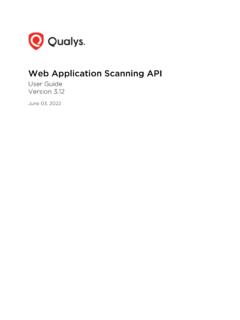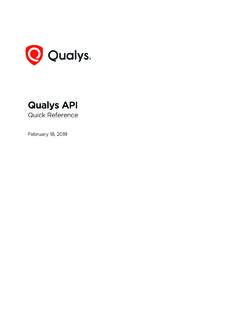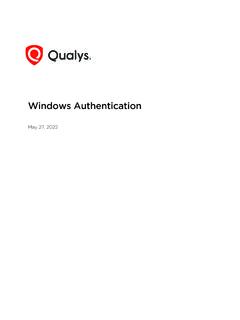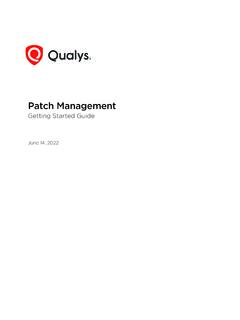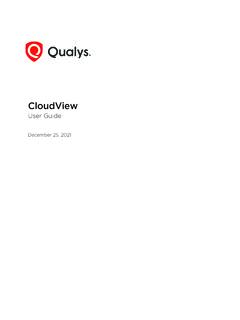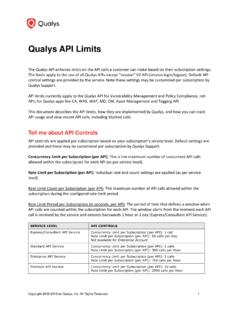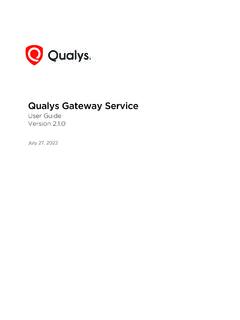Transcription of Endpoint Detection and Response - Qualys
1 Verity ConfidentialEndpoint Detection and ResponseGetting Started GuideNovember 09, 2021iiCopyright 2017-2021 by Qualys , Inc. All Rights and the Qualys logo are registered trademarks of Qualys , Inc. All other trademarks are the property of their respective owners. Qualys , Inc. 919 E Hillsdale Blvd 4th Floor Foster City, CA 94404 1 (650) 801 6100 Verity ConfidentialTa b l e o f C o n t e n t sAbout this Guide .. 4 About Qualys .. 4 Qualys Support .. 4 Get Started .. 5 Steps to start investigating EDR incidents and events.
2 5 Download and Configure Cloud Agent for 6 Download Cloud Agent for EDR .. 6 Configure Agents for EDR ..7 Activate your agents for EDR .. 10 Enable EDR in a configuration profile .. 11 Setting up asset tags (optional) .. 12 EDR Investigation .. 14 How to Search .. 14 Hunting events .. 15 Investigate incidents .. 16 Look into assets monitored by EDR .. 16 Narrow your results .. 17 Download your results ..17 Remediation action for file events .. 19 Remediation action for Process, Mutex, Network events .. 21 User Activity.
3 23 Event Details .. 26 Customizable Dynamic , Rules, and Actions .. 30 Roles and Permissions ..30 Configure Rule Based Alerts for Events .. 32 Create a New Action .. 32 Create a New Rule .. 33 Manage Actions .. 36 Manage Rules .. 37 Manage Alerts .. 38 Malware Protection .. 404 About this GuideAbout QualysAbout this GuideThank you for your interest in Qualys Endpoint Detection and Response (EDR). Qualys EDR expands the capabilities of the Qualys Cloud Platform to deliver threat hunting and remediation Response . EDR detects suspicious activity, confirms the presence of known and unknown malware, and provides remediation Response for your QualysQualys, Inc.
4 (NASDAQ: QLYS) is a pioneer and leading provider of cloud-based security and compliance solutions. The Qualys Cloud Platform and its integrated apps help businesses simplify security operations and lower the cost of compliance by delivering critical security intelligence on demand and automating the full spectrum of auditing, compliance and protection for IT systems and web applications. Founded in 1999, Qualys has established strategic partnerships with leading managed service providers and consulting organizations including Accenture, BT, Cognizant Technology Solutions, Deutsche Telekom, Fujitsu, HCL, HP Enterprise, IBM, Infosys, NTT, Optiv, SecureWorks, Tata Communications, Verizon and Wipro.
5 The company is also founding member of the Cloud Security Alliance (CSA). For more information, please visit SupportQualys is committed to providing you with the most thorough support. Through online documentation, telephone help, and direct email support, Qualys ensures that your questions will be answered in the fastest time possible. We support you 7 days a week, 24 hours a day. Access support information at StartedSteps to start investigating EDR incidents and events5 Get StartedEndpoint Detection and Response (EDR) is an evolved superset of the IOC app.
6 EDR expands the capabilities of the Qualys Cloud Platform to deliver threat hunting and remediation Response . EDR detects suspicious activity, confirms the presence of known and unknown malware, and provides remediation Response for your unifies different context vectors like asset discovery, rich normalized software inventory, end-of-life visibility, vulnerabilities and exploits, misconfiguration, in-depth Endpoint telemetry, and network reachability with a powerful backend to correlate it all for accurate assessment, Detection and Response all, in a single, cloud-based more information on the Endpoint Detection and Response app.
7 Contact your Technical Account Manager (TAM) or Qualys 'll help you get started quickly!Steps to start investigating EDR incidents and eventsDiscover and MonitorInstall lightweight agents in minutes on your IT assets. These can be installed on your on-premise systems, dynamic cloud environments and mobile endpoints. Cloud Agent (CA) are centrally managed by the cloud agent platform and are self-updating (no reboot needed).Enable EDR in a CA Configuration Profile and tell us which EDR artifacts you want to transmit to the Qualys Cloud more information, see Download and Configure Cloud Agent for and InvestigateView and investigate your EDR incidents and events in one central location.
8 You ll see all incidents detected across all of your assets. Search all of your incidents and events in a matter of more information, see EDR and PreventRemediate the suspicious and malicious events from a central location. A remediation action option will be displayed against the malicious or suspicious more information, see Remediation ll describe these steps in more detail in the sections that and Configure Cloud Agent for EDRD ownload Cloud Agent for EDRD ownload and Configure Cloud Agent for EDRYou ll need to install a Cloud Agent that s been activated for EDR on each asset you want to monitor for suspicious activity.
9 If you are new customer, you must first download and install the default EDR key. For more information, see Download Cloud Agent for you are an existing customer, you can either: - Select the existing activation key and upgrade the associated agents for EDR. For more information, see Upgrade Existing Install new Cloud Agent and activate the agent for EDR. For more information see, Install Cloud : You must upgrade to Cloud Agent version and above to utilize all the EDR Cloud Agent for EDRFrom the EDR welcome page, click Download Cloud on from the Download and Install Cloud Agent page.
10 Download and Configure Cloud Agent for EDRC onfigure Agents for EDR7 From the Installation Instructions page, download the agent installer and copy it to the host and run the Installation Command on the you have successfully downloaded and installed the default installation key. You can install more activation keys. For more information, see Install Cloud Agents for EDRFrom the EDR welcome page, click Configure Agents for the Configure Agents for EDR window, you can:- Select the existing activation key and upgrade the associated agents for Install new Cloud Agent and activate the agent for and Configure Cloud Agent for EDRC onfigure Agents for EDRU pgrade Existing AgentsFrom the Configure Agents for EDR window, select one or multiple Activation Key and click the confirmation window, click Upgrade to initiate the process.