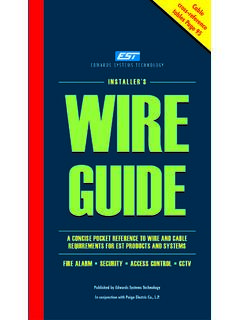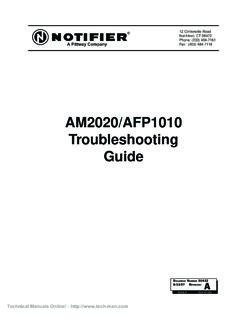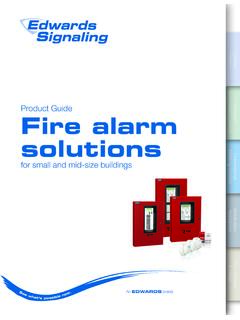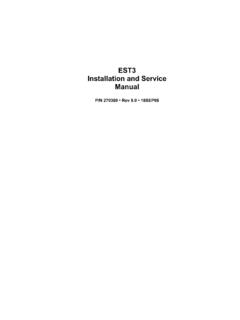Transcription of EST3 Programming Manual - Fire Alarm Resources
1 est3 Programming ManualP/N 270381 Rev 21 OCT99 Technical Manuals Online! - BYEdwards Systems Technology6411 Parkland DriveSarasota, FL 34243(941) 739 4300 COPYRIGHT NOTICEC opyright 1996 1999. All rights Manual and the products it describes are copyrighted byEdwards Systems technology , Inc. (EST), and others underseparate licensing agreements. You may not reproduce,translate, transcribe, or transmit any part of this Manual withoutexpress, written permission from Manual contains proprietary information intended fordistribution to authorized persons or companies for the solepurpose of conducting business with EST. If you distribute anyinformation contained in this Manual to unauthorized persons,you have violated all distributor agreements and we may takelegal is a trademark of International Business and MS-DOS are registered trademarks, and MicrosoftMouse, Windows, Word, and Wordpad are trademarks ofMicrosoft and Barcode Anything SCAN 97are trademarks ofZebra Technologies VTI, Manual was designed and written by EST TechnicalServices-Documentation Department, HISTORYR evisionDateReason For development Manual to coincide with release ofsoftware version development Manual to coincide with release ofsoftware version Added chapter 15.
2 Majorrevisions made to chapters 3, 6, and 9. Updatedvarious screen captures Manual to to coincide with release ofsoftware version Added glossary and removedchapters 4-15. The 3-SDU help file, revision ,includes the user information formerly contained inchapters Manuals Online! - Programming ManualiContentImportant information ivAbout this Manual vThe est3 library viRelated documentation viiChapter 1 Overview the Systems Definition Utility using rules and objects a rules file the rules file a labeling plan objects in the system Programming techniques using logic groups using time controls 2 Input event types (ACK) (AS) (AVER) (CI) (EMER) (EVAC) (FA) (FD) (FM) (FS) (FT) (GNDF) (GPG) (LALM) (LMON) (LTRB) (MON) (RLYCFG) (SEC) (SERV) (SG) (SGA) (SPSUP) (STUP) (STACT) Manuals Online!
3 - Programming ManualSupervisory (SUP) (SW) (TIME) (TRB) (2 STAGEA) (2 STAGETO) 3 Output commands (AS) (ALTL) (ALTMOFF) (ALTMON) (ALTSOFF) (ALTSON) (CAOFF) (CAON) (CMOFF) (CMON) (CSOFF) (CSON) (DLY) (DLYA) (DLYR) (EVAC) (FAST) (GAIN) (HOLD) (LAMP) (NCHOLD) (NCRELEASE) (NSCAOFF) (NSCAON) (NSCMOFF) (NSCMON) (NSCSOFF) (NSCSON) (NSCTOFF) (NSCTON) Manuals Online! - Programming ManualiiiOn (RELEASE) (RASOFF) (RASON) (SLOW) (TS) AQuick reference Manuals Online! - Programming ManualImportant informationLimitation of liabilityThis product has been designed to meet the requirements ofNFPA Standard 72, 1996 Edition; Underwriters Laboratories,Inc.
4 , Standard 864, 7th Edition; and Underwriters Laboratoriesof Canada, Inc., Standard ULC S527. Installation in accordancewith this Manual , applicable codes, and the instructions of theAuthority Having Jurisdiction is mandatory. EST shall not underany circumstances be liable for any incidental or consequentialdamages arising from loss of property or other damages or lossesowing to the failure of EST products beyond the cost of repair orreplacement of any defective products. EST reserves the right tomake product improvements and change product specificationsat any every precaution has been taken during the preparation ofthis Manual to ensure the accuracy of its contents, EST assumesno responsibility for errors or warningThis equipment can generate and radiate radio frequency this equipment is not installed in accordance with this Manual ,it may cause interference to radio communications. Thisequipment has been tested and found to comply within the limitsfor Class A computing devices pursuant to Subpart B of Part 15of the FCC Rules.
5 These rules are designed to providereasonable protection against such interference when thisequipment is operated in a commercial environment. Operationof this equipment is likely to cause interference, in which casethe user at his own expense, will be required to take whatevermeasures may be required to correct the Manuals Online! - Programming ManualvAbout this manualThis Manual provides reference information to support thesystem Programming audienceThis Manual and the information it contains is intended to beused by persons who have working knowledge of Windows andhave successfully completed: The est3 Self Study Course The est3 Programming and Application Manual is organized as described below:Chapter 1 provides a general overview of basic concepts that thesystem programmer should understand before attempting toprogram system 2 provides an alphabetical reference of the input eventtypes used in the Programming 3 provides an alphabetical reference of the outputcommands used in the Programming A provides a quick reference to the informationcontained in chapters 2 and Manuals Online!
6 - Programming ManualThe est3 libraryA family of documents and multi-media presentations supportsthe est3 network. A brief description of each document isprovided Installation Manual and Service Manual , P/N Manual provides complete information on how to installand service the est3 hardware. This Manual also includesinstallation information on selected Signature Programming Manual , P/N 270381. This Manual providesquick reference information for defining and labeling individualsystem components using the Systems Definition Utility (SDU),and for writing rules to govern system system Operations Manual , P/N 270382. This manualprovides detailed information on how to operate the system andsystem International Installation Supplement Manual , P/N270925. This Manual provides information specific to systemsinstalled outside the United States and Smoke Management Application Manual , P/N Manual provides information for designing, Programming ,and testing an est3 smoke control Users Self-Study Course, P/N 270684.
7 This coursecontains a self-paced Manual , and accompanying video. Thecourse is designed for building personal, security guards,firefighters, and similar individuals that may be required tooperate the Series Intelligent Smoke and Heat DetectorsApplications Bulletin, P/N 270145. This Manual providesadditional applications information on the Signature seriessmoke and heat detector Series Component Installation Manual , P/N Manual provides detailed mounting and wiring informationfor all Signature series Application Guide, P/N 85000-0033. This manualprovides information on the placement and layout of speakersfor fire Alarm signaling and emergency voice Applications Guide, P/N 85000-0049. This manualprovides information on the placement and layout of strobes forfire Alarm Manuals Online! - Programming ManualviiRelated documentationRNFPAN ational fire Protection Association (NFPA)1 Batterymarch Box 9101 Quincy, MA 02269-9101 NFPA 70 National Electric CodeNFPA 72 National fire Alarm CodeRULU nderwriters Laboratories Inc.
8 (ULI)333 Pfingsten RoadNorthbrook, IL 60062-2096UL 38 Manually Actuated Signaling BoxesUL217 Smoke Detectors, Single & Multiple StationUL 228 Door Closers/Holders for fire Protective SignalingSystemsUL 268 Smoke Detectors for fire Protective Signaling SystemsUL 268 ASmoke Detectors for Duct ApplicationsUL 346 Waterflow Indicators for fire Protective Signaling SystemsUL 464 Audible Signaling AppliancesUL 521 Heat Detectors for fire Protective Signaling SystemsUL 864 Standard for control Units for fire Protective SignalingSystemsUL 1481 Power Supplies for fire Protective Signaling SystemsUL 1638 Visual Signaling AppliancesUL 1971 Visual Signaling AppliancesRUnderwriters Laboratories of Canada (ULC)7 Crouse RoadScarborough, Ontario M1R 3A9 ULC S527 Standard for control Units for fire Alarm SystemsULC S524 Standard for the Installation of fire Alarm SystemsULC S536 Standard for the Inspection and Testing of fire AlarmSystemsULC S537 Standard for the Verification of fire Alarm SystemsPLUSR equirements of state and local building of the Authority Having Manuals Online!
9 - Programming ManualTechnical Manuals Online! - Programming 1 OverviewSummaryThis chapter provides a general overview of basic concepts thatthe system programmer should understand before attempting toprogram system the Systems Definition Utility equipment requirements equipment but very nice to have using rules and objects types a rules file is important the rules file a labeling plan labels labels descriptive common label modifiers numbers in labels labels as messages objects in the system Programming techniques operators using logic groups logic groups groups groups Patrol groups groups using time controls Manuals Online! - Programming ManualAbout the Systems Definition UtilityThe Systems Definition Utility (SDU) is a database applicationused for setting up and Programming an est3 life safety the SDU you can: Build setup files using forms to specify system the hardwareconfiguration and operating options for a given project Record audio messages to create an automated voicemessaging system Create extensive system controls using advanced equipment requirementsBefore installing the Systems Definition Utility, you shouldmake sure your computer system meets the following minimumequipment requirements.
10 IBM-compatible computer with Pentium-classmicropocessor One or more serial communications (COM) ports forconnecting a bar code reader or a download cable One parallel printer port (LPT) Hard disk drive with at least 40 megabytes or more free diskspace 32 MB of Random Access Memory (RAM) One floppy drive One 2X or faster CD-ROM drive SVGA color display, 800x600, 256-color resolution Microsoft Mouse or other compatible pointing device Microsoft Windows 95 or MS-DOS and Windows : The amount of free disk space required varies with thenumber of projects and the amount of audio messages you planto save on the hard drive. A general rule of thumb is to have atleast twice the amount of hard disk space required by yourlargest Systems Definition Utility executes highly disk-intensivefunctions. For best results, make sure your computer system isconfigured to achieve optimal performance. To optimize yoursystem, refer to the documentation that came with Manuals Online!