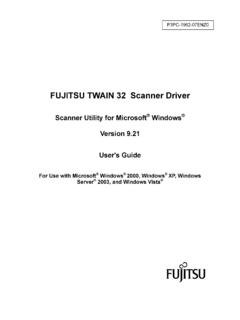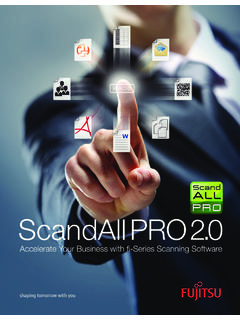Transcription of ETERNUS VSS Hardware Provider 2.3 User's Guide …
1 ETERNUS VSS Hardware Provider 's GuideP3AM-4582-05 ENZ0 This page is intentionally left VSS Hardware Provider user s GuideCopyright 2016 FUJITSU LIMITEDP3AM-4582-05 ENZ03 PrefaceThis manual provides an overview of ETERNUS VSS Hardware Provider and explains how to use EditionSeptember 2016 Intended AudienceThis manual is intended for users who want an overview of the ETERNUS VSS Hardware Provider and who useETERNUS VSS Hardware Provider for target disk pool operation. For users who want to use the ETERNUS VSS Hardware Provider for copy set operation, refer to the relatedmanuals. About This ProductThis product is designed, developed and manufactured as contemplated for general use, including withoutlimitation, general office use, personal use, household use, and ordinary industrial use, but is not designed,developed and manufactured as contemplated for use accompanying fatal risks or dangers that, unlessextremely high safety is secured, could lead directly to death, personal injury, severe physical damage orother loss (hereinafter "High Safety Required Use"), including without limitation, nuclear reaction control innuclear facility, air craft flight control, air traffic control, mass transport control, medical life support system,missile launch control in weapon system.
2 You shall not use this product without securing the sufficient safetyrequired for the High Safety Required Use. If you wish to use this product for High Safety Required Use, pleaseconsult with our sales representatives in charge before such VSS Hardware Provider user s GuideCopyright 2016 FUJITSU LIMITEDP3AM-4582-05 ENZ04 The Structure of this ManualThis manual consists of the following 10 chapters. Chapter 1 ETERNUS VSS Hardware Provider Chapter 2 Workflow Chapter 3 Preparation Chapter 4 Environment Creation Chapter 5 Operation Chapter 6 Operation Change Chapter 7 Operation End Chapter 8 Commands Chapter 9 Messages Chapter 10 TroubleshootingRelated ManualThe following manual contains related material: ETERNUS VSS Hardware Provider Copy Set Operation Technical GuidePrefaceETERNUS VSS Hardware Provider user s GuideCopyright 2016 FUJITSU LIMITEDP3AM-4582-05 ENZ05 Additional InformationAbbreviationsIn this manual, the FUJITSU Storage ETERNUS Disk storage systems and the FUJITSU Storage ETERNUS All FlashArray supported by this product are referred to as "storage system".
3 For details about the supported storagesystems, refer to the following website: this manual, Web GUI and ETERNUSmgr are collectively referred to as " ETERNUS Web GUI".Symbols Used in This ManualThe following symbol is used throughout this manual:Naming ConventionsThe following names are used for Microsoft Windows Server . Trademark symbols such as and are omitted in this indicates information for the user to note when using the ETERNUS VSS Hardware Provider . Please be sure to read this NamesReferred to in this manual as Microsoft Windows Server 2008 Enterprise (x86) Service Pack 2 Microsoft Windows Server 2008 Standard (x86) Service Pack 2 Windows Server 2008 x86 Windows ServerorWindows Server 2008 Microsoft Windows Server 2008 Enterprise (x64) Service Pack 2 Microsoft Windows Server 2008 Standard (x64) Service Pack 2 Windows Server 2008 x64 Microsoft Windows Server 2008 R2 Enterprise Microsoft Windows Server 2008 R2 Standard Microsoft Windows Server 2008 R2 DatacenterWindows Server 2008 R2 Microsoft Windows Server 2012 Standard Microsoft Windows Server 2012 DatacenterWindows Server 2012 Windows ServerorWindows Server 2012 Microsoft Windows Server 2012 R2 Standard Microsoft Windows Server 2012 R2 DatacenterWindows Server 2012 R2 PrefaceETERNUS VSS Hardware Provider user s GuideCopyright 2016 FUJITSU LIMITEDP3AM-4582-05 ENZ06 Notes when deleting the server graphic shell on Windows Server 2012An environment in which a server graphic shell is deleted can be configured for Windows Server that in this environment.
4 GUI operations cannot be more details about operations in a Windows Server 2012 environment in which a server graphic shell isdeleted, refer to the described operations in "For a Server Core environment". Acknowledgments Microsoft, Microsoft Windows, Windows Server, SQL Server, and Hyper-V are either registered trademarks or trademarks of Microsoft Corporation in the United States and/or other countries. Veritas, the Veritas Logo (formerly Symantec and the Symantec logo), NetBackup, and Backup Exec are trademarks or registered trademarks of Veritas Technologies LLC (formerly Symantec) or its affiliates in the and other countries. Other company names and product names may be registered trademarks or trademarks of their respective owners. Arcserve is a registered trademark or trademark of Arcserve (USA), LLC. EMC and Networker are either registered trademarks or trademarks of EMC Corporation in the United States.
5 BakBone and NetVault are registered trademarks of Dell, Inc., in the United States and/or in other countries. Oracle and Java are registered trademarks of Oracle and/or its affiliates. The company names, product names and service names mentioned in this manual are registered trademarks or trademarks of their respective product screen shot(s) reprinted with permission from Microsoft VSS Hardware Provider user s GuideCopyright 2016 FUJITSU LIMITEDP3AM-4582-05 ENZ07 Release InformationETERNUS VSS Hardware Provider Modification HistoryThis section provides a history of modifications for ETERNUS VSS Hardware Added the following items as displayed contents for the Backup Status Query command (stxvquery):-transfer (transfer mode)-recovery (Recovery mode) Added the following items as displayed contents for the OLU Number Display command (stxvgetolu):-VOL (disk type)-Maxgen (maximum number of generations of SDV) Changed the following event log message.
6 [ ]STXV0594 ERROR The VSSHP version of the source server does not match the VSSHP version of the backup server. [ ]STXV0594 ERROR The VSSHP version of the production server does not match the VSSHP version of the backup server. Changed the following command message: [ ]STXV0237 ERROR Line["line number"] When the target disk is connected to the source server, the copy set file cannot be created in format 2. [ ]STXV0237 ERROR Line["line number"] When the target disk is connected to the production server, the copy set file cannot be created in format Changed the following event log message: [ or earlier]STXV2101 ERROR The INI file does not exist. [ ]STXV2101 ERROR The VSSHP environment file does not InformationETERNUS VSS Hardware Provider user s GuideCopyright 2016 FUJITSU Changed the package structure as follows:[For Windows Server 2003 x86 and Windows Server 2008 x86]Download file: file: information (Japanese, English) user s Guide (Japanese, English)Copy Set Operation Technical Guide (Japanese, English)Update Volume Measurement Command package (For Windows Server 2003, For Windows Server 2008)[For Windows Server 2003 x64 and Windows Server 2008 x64]Download file: file.
7 Information (Japanese, English) user s Guide (Japanese, English)Copy Set Operation Technical Guide (Japanese, English)Update Volume Measurement Command package (For Windows Server 2003, For Windows Server 2008) Changed the units of "update" for the Update Volume Measurement command (stxvtestcopy) [ or earlier]Number of blocks [ ] Changed the package structure as follows:[For Windows Server 2003 x86 and Windows Server 2008 x86]Download file: file: s Guide (Japanese, English)Copy Set Operation Technical Guide (Japanese, English)Update Volume Measurement Command package (For Windows Server 2003, For Windows Server 2008)[For Windows Server 2003 x64 and Windows Server 2008 x64]Download file: file: s Guide (Japanese, English)Copy Set Operation Technical Guide (Japanese, English)Update Volume Measurement Command package (For Windows Server 2003, For Windows Server 2008) effectRelease InformationETERNUS VSS Hardware Provider user s GuideCopyright 2016 FUJITSU Changed the package structure as follows:[For Windows Server 2003 x86 and Windows Server 2008 x86]Download file: file: s Guide (Japanese, English)Copy Set Operation Technical Guide (Japanese, English)Update Volume Measurement Command Package (For Windows Server 2003, For Windows Server 2008)[For Windows Server 2003 x64 and Windows Server 2008 x64]Download file: file.
8 S Guide (Japanese, English)Copy Set Operation Technical Guide (Japanese, English)Update Volume Measurement Command Package (For Windows Server 2003, For Windows Server 2008) Changed the following event log message and type:[ or earlier]Type: WarningMessages: STXV0517 WARNING Management file cannot be found.[ ]Type: InformationMessages: STXV0517 INFO Management file cannot be Ended support for Windows Server 2003 x86 and Windows Server 2003 x64. Deleted the following event log messages: STXV0519 ERROR Access error in VSSHP environment file. Internal codeSTXV2101 ERROR The VSSHP environment file does not support for SnapOPC+ when TPVs and FTVs are used as the Shadow Copy des-tinationVersionModification effectRelease InformationETERNUS VSS Hardware Provider user s GuideCopyright 2016 FUJITSU LIMITEDP3AM-4582-05 ENZ010 ETERNUS VSS Hardware Provider UpdatesThe following table shows the updates for each ETERNUS VSS Hardware Provider version:VersionModification (September 2008)First (December 2008) Converted to COM application Added support for the following requesters:-Symantec Backup Exec for Windows Servers- ETERNUS SF AdvancedCopy Manager (for Windows Server 2008 (x64)) Added support for the Communication Environment Check command (stxvchkcommu) Added the following event messages:STXV0504, STXV0505 Added the following command messages.
9 STXV0325, STXV0326, STXV0327, STXV0330, STXV0416, STXV0417, STXV0801, (July 2009) Added support for the ETERNUS DX60/DX80 Added support for the following requester:-BakBone NetVault Backup Added support for upgrade installations Added support for Target disk pool management operation function Added support for the mount point specification of disks Added support for the Communication Environment Setup command (stxvsetcommu) Added support for the Target Disk Pool Registration/Deletion command (stxvtargetdiskpool) Added the following event log messages:STXV0514, STXV0515, STXV0516, STXV0517, STXV0518, STXV0519, STXV0595, STXV0596 Added the following command messages:STXV0251, STXV0418, STXV0419, STXV0714, STXV0803, STXV0804, STXV0805, STXV0806, (October 2009)Corrected (March 2010) Added support for the ETERNUS DX90 Added support for the ETERNUS DX400 series Added support for the ETERNUS DX8000 series Added support for Microsoft Windows Server 2008 R2 Added support for the Error Information Acquisition function Added support for the combination with Web GUI startup (June 2010) Added support for Server Core Added support for the Hyper-V virtual machine backup Added support for the Hyper-V Environment Setup command (stxvhyperv) Added the following command messages.
10 STXV3001, STXV3002, STXV3003, STXV3004, STXV3005, STXV3006, STXV3007, STXV3008, STXV3009, STXV3010, STXV3011 Release InformationETERNUS VSS Hardware Provider user s GuideCopyright 2016 FUJITSU (April 2011) Added support for Microsoft Windows Server 2008 R2 Datacenter Added support for multiple copy in the Target disk pool management operation function Added "-t" option for Backup Control command (stxvcopy) Added support for the Shadow Copy Destination Recovery command (stxvrecoverydisk) Added the following command messages:STXV3012, STXV3013, STXV3014, STXV3017, STXV3018, (July 2011)Corrected version Added support for the ETERNUS DX80 S2/DX90 S2 Added support for the ETERNUS DX400 S2 series Added support for the ETERNUS DX60 (March 2012) Added support for simultaneous backup in multiple production servers Added the following event log messages:STXV0570, STXV0571, STXV0572, STXV0573, STXV0574, STXV0575 Added support for command execution by using an account belonging to an Administrators group, which is uniquely created by a user in Windows Server 2008 Fixed bugs Added support for the ETERNUS DX8100 S2/DX8700 (November 2012) Added support for Microsoft Windows Server 2012 Ended support for Windows Server 2003 x86 and Windows Server 2003 x64 Added the following event log messages.