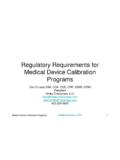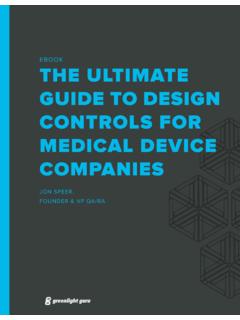Transcription of Excel Spreadsheets and FDA Device Regulations
1 Excel Spreadsheets and FDA. Device Regulations Dan O'Leary CBA, CQA, CQE, CRE, SSBB, CIRM. President Ombu Enterprises, LLC. 603-209-0600. Excel Spreadsheets & FDA Regulations Ombu Enterprises, LLC 1. Outline Overview of the FDA Regulations Excel Validation Using the Excel Convert Function Excel Formula Auditing Excel Protection Track Changes Automated Processes Electronic Records (Part 11). Summary & Conclusion Q&A session Excel Spreadsheets & FDA Regulations Ombu Enterprises, LLC 2. Automated Processes for Production or the Quality System Scope The Requirements (i). The FDA Guidance Documents Excel Spreadsheets & FDA Regulations Ombu Enterprises, LLC 3. Scope We are not looking at the purchase of a major software system We limit our scope to homegrown applications A skilled employee builds an application in Excel This is analogous to writing a procedure or work instruction The same principles apply if you contract the work The manufacturer retains responsibility for validation and system performance Excel Spreadsheets & FDA Regulations Ombu Enterprises, LLC 4.
2 Our Examples We will use two simple examples A manufacturer makes a chemical mixture, a buffer, used in an IVD reagent. The recipe, written in an SOP, has a variable quantity depending on production volume. The operator currently calculates the amount of each required component using a calculator. As a preventive action opportunity, a Manufacturing Engineer automates the calculation using a Excel spreadsheet. A Quality Engineer automates the disposition information for nonconforming material. The Excel spreadsheet is the start of a system to track the frequency of dispositioned part numbers as part of the CAPA system statistical analysis. The information will also be used for Management Review. Excel Spreadsheets & FDA Regulations Ombu Enterprises, LLC 5. The FDA Requirement 21 CFR (i) Automated processes When computers or automated data processing systems are used as part of production or the quality system, the manufacturer shall validate computer software for its intended use according to an established protocol.
3 All software changes shall be validated before approval and issuance. These validation activities and results shall be documented. Excel Spreadsheets & FDA Regulations Ombu Enterprises, LLC 6. The ISO 13485 Requirement Clause The organization shall establish documented procedures for the validation of the application of computer software (and changes to such software and/or its application) for production and service provision that affect the ability of the product to conform to specified requirements. Such software applications shall be validated prior to initial use. Excel Spreadsheets & FDA Regulations Ombu Enterprises, LLC 7. Parsing the FDA Requirements Application Computers (or automated data processing systems). used as part of production Computers (or automated data processing systems). used as part of the quality system What Needs to be Done Validate computer software For its intended use According to an established protocol Performed by Whom?
4 The manufacturer Excel Spreadsheets & FDA Regulations Ombu Enterprises, LLC 8. Parsing the FDA Requirements (Cont.). Records The validation activities and results shall be documented. Change Control Software changes shall be validated before approval and issuance. Excel Spreadsheets & FDA Regulations Ombu Enterprises, LLC 9. Typical Process Flow Diagram Recognize Prepare the Establish the Write Validation Conduct the Potential Report Intended Use Protocol Validation Computer Use (Quality Record). Typically Defined in a Quality System Procedure Excel Spreadsheets & FDA Regulations Ombu Enterprises, LLC 10. FDA Guidance Documents The Quality System Regulation appeared in the Federal Register on October 7, 1996. The FDA issued Medical Device Quality Systems Manual: A Small Entity Compliance Guide in December 1996. Chapter 7 discusses the validation requirements for computers used in production or the quality system The FDA issued General Principles of Software Validation on January 11, 2002.
5 Section 6 discusses the validation requirements for computers used in production or the quality system Excel Spreadsheets & FDA Regulations Ombu Enterprises, LLC 11. Recognize Potential Computer Use Computers are so prevalent in our work environment, that we don't notice them Consequently, we must be vigilant to recognize the use of computers in production or quality system Our examples are clear cases of automating a process by incorporating computers. The first example (production chemical mix) converts from pencil, paper, and calculator to Excel . The second example (CAPA tracking) is a conversion from a paper based system to an automated system providing information for management review. Recommendations During review and approval of documents, look for new or revised computer applications During internal quality audits, check for new or revised computer applications Excel Spreadsheets & FDA Regulations Ombu Enterprises, LLC 12.
6 Is the Spreadsheet an Electronic Record? Part 11 says, Electronic record means any combination of text, graphics, data, audio, pictorial, or other information representation in digital form that is created, modified, maintained, archived, retrieved, or distributed by a computer system.. The guidance document says, FDA considers part 11 to be applicable to .. [r]ecords that are required to be maintained under predicate rules, that are maintained in electronic format in addition to paper format, and that are relied on to perform regulated activities.. Excel Spreadsheets & FDA Regulations Ombu Enterprises, LLC 13. Establish the Intended Use The software guidance document (section ) lays out an approach to successful validation. Define: The intended use . The extent of dependence for Device production The dependence question should lead you to consider risk management Excel Spreadsheets & FDA Regulations Ombu Enterprises, LLC 14.
7 Establish the Intended Use (cont.). Define the expected operating environment Document the requirements for: Performance, error handling, security, etc. Safety functions (alarms, interlocks, etc.). Acceptable performance, stated as objective criteria Excel Spreadsheets & FDA Regulations Ombu Enterprises, LLC 15. Intended Use Our Examples Production Mixing NCM Disposition Intended Use Intended Use Perform calculations for a Track disposition of chemical mix buffer nonconforming material for incorporated into an IVD. reagent CAPA analysis Dependence for Device Production Dependence for Device Incorrect calculations can Production lead to an improper mix. A Device production is not large error can impact the impacted by this software reagent Risk: Low Risk: Medium Excel Spreadsheets & FDA Regulations Ombu Enterprises, LLC 16. Write Validation Protocol Write the protocol Write test cases that demonstrate the correct answer Determine the correct answer in advance and where it will appear in the workbook Write test cases that show what happens with incorrect data Determine what can go wrong and how the workbook will handle the error.
8 Use the tools described in the next sections to build the workbook and develop the test cases Use Formula Auditing (documented with screen shots) to demonstrate the inputs come from the expected cells Excel Spreadsheets & FDA Regulations Ombu Enterprises, LLC 17. Conduct the Validation Perform the protocol Run every test case (positive and negative). Compare the expected results with the actual results Note when they match and when they don't Take screen shots for documentation Turn on Track Changes and save the Change log Excel Spreadsheets & FDA Regulations Ombu Enterprises, LLC 18. Prepare the Report Write a report showing that all the test cases (positive and negative) produced the expected results Illustrate the report with screen shots Put printed output into the report Add the Change log as an Appendix to the report Excel Spreadsheets & FDA Regulations Ombu Enterprises, LLC 19.
9 Excel Data Validation Excel Spreadsheets & FDA Regulations Ombu Enterprises, LLC 20. Data Validation Most worksheets require the user to enter data for desired calculations and results, so ensuring valid data entry is very important. You can, for example, restrict data entry to: a certain range of dates limit choices to entries from a list you create allow only positive whole numbers in a cell You can also create: immediate help messages messages when invalid data are entered Excel Spreadsheets & FDA Regulations Ombu Enterprises, LLC 21. Setting Data Validation Whole Number As an initial example, we want the value in cell B4 to be a whole number between 0 and 10. Select Cell B4. Choose Data, Validation Select the Settings tab Select Whole Number from the Allow list and complete the entries as shown Click OK. Excel Spreadsheets & FDA Regulations Ombu Enterprises, LLC 22.
10 Setting Data Validation Whole Number Now, enter some test values. Enter 5 in Cell B4. The Spreadsheet will accept the value. Enter 15 in Cell B4. You will get the message shown to the right. Click Retry, and you can enter a new value. Click Cancel and the prior value remains in the cell Excel Spreadsheets & FDA Regulations Ombu Enterprises, LLC 23. Setting Data Validation Whole Number If you want a more specific error message, you can create it. Select Cell B4. Choose Data, Validation Select the Error Alert tab and complete the entries as shown Click OK. Excel Spreadsheets & FDA Regulations Ombu Enterprises, LLC 24. Setting Data Validation Whole Number Now, enter some test values. Enter 5 in Cell B4. The Spreadsheet will accept the value. Enter 15 in Cell B4. You will get the message shown to the right the new version we created Click Retry, and you can enter a new value.