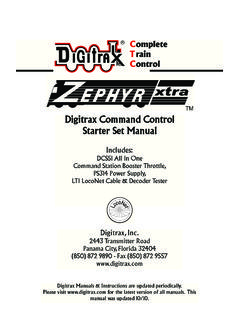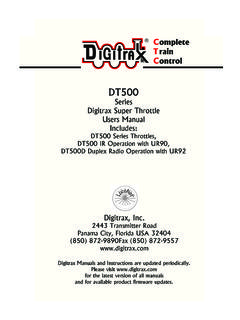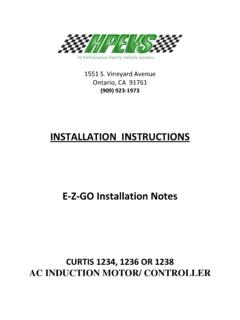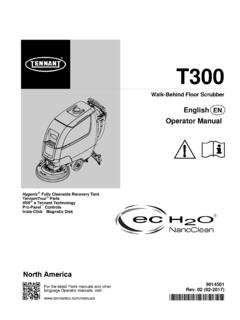Transcription of express - Digitrax
1 CTCompleterainontrolDigitrax, Transmitter Road Panama City, Florida USA 32404 Support: Manuals & Instructions are updated visit for the latest version of all manuals & for available firmware updates. Digitrax Complete Train Control Starter Set ManualIncludes: DCS52 All In OneCommand Station Booster Throttle,PS314 Power Supply,LT1 Decoder & LocoNet Cable Testerexpress 2019 Digitrax , Inc. IntroductionCongratulations on your purchase of a Zephyr express Digitrax Complete Train Control Starter Set! The design of the Digitrax Complete Train Control system lets you operate your layout the way you choose.
2 With LocoNet you simply connect system components to build the layout control system that you ve always wanted! The Digitrax system reduces and simplifies layout wiring. Your Zephyr express Starter Set has several components: DCS52 All-In-one command station, booster and throttle to run your lay-out. This unit does everything you need to get up and running in one unit. PS314 Power Supply to provide power to run your DCS52. The DCS52 should only be powered by a PS314. LT 1 LocoNet Cable and Decoder Tester for testing LocoNet Cables and decoders prior to installation Quick Start Guide To get you up and running fast!
3 Zephyr express Manual System Reference Manual Digitrax Decoder Manual Reference for Digitrax DecodersThere are many different combinations of Digitrax components that can be used to set up a layout control system that is right for you. You can combine Digitrax products with compatible decoders, boosters and computer software made by other companies that build compatible success with & enjoyment of our products are very important to us. After all, this is a hobby and it is FUN!!! Please read this manual carefully before installing your system.
4 We have included lots of hints and operating ideas based on our experience. If you have questions not covered by this manual please contact your dealer or visit our web site at The Digitrax on-line Tech Support Depot is always open, and support staff is ready to help on our Help Desk at: 2019 Digitrax , Inc. of Introduction .. Quick Start Guide .. Unpacking Your Zephyr express .. Before You Begin .. Connect Your DCS52 .. Turn On Track Power .. Select and Run A Non-DCC Locomotive .. Select and Run A DCC Locomotive.
5 Preparing Your Locomotives .. Preparing Your Layout .. DCS52 Front Panel .. DCS52 Front Panel Controls and Indicators .. DCS52 Keypad .. DCS52 Display .. Home Operations Screen .. DCS52 Rear Panel and Connecting the Zephyr express to your Track .. How to Select and Run Trains .. How to Select a Selecting an analog Locomotive .. Releasing An Address From A Throttle .. Selecting a Locomotive using the Recall Soft Key .. Dispatching addresses or consists .. Stealing: Forcing An Address Selection.
6 Locomotive Speed and Direction To control the speed of a locomotive: .. To control the Direction of a Locomotive .. Stopping a loco by setting a Loco to Zero Speed .. brake Operation .. Emergency Stop .. Functions .. Controlling Functions F0-F9 .. Function 0 (F0) Headlights forward and Reverse .. Functions 1,3, 4, 5, 6, 7, 8 & 9 .. Function 2 (F2) Momentary Operation .. Functions 10 through 28 (F10 - F28) .. Fn Info+..21 2019 Digitrax , Inc. Troubleshooting Function Operation .. Programming & Reading Your Digitrax Decoders.
7 Setting Up a Programming Track .. Using Quick Decoder Setup .. Read and Write Configuration Variables .. Programming On The Mainline .. Programming Error Messages .. Configuration Variable (CV) Programming Notes: .. MU (Multiple Unit) Operations .. Adding a Locomotive to an MU .. Removing a Loco from an MU .. MU of Mismatched Locomotives .. Controlling Functions On MUed Locomotives .. SWITCH Mode .. DCS52 Address Management: SLOTMAX .. DCS52 Error Decoder Speed Step Settings .. Changing Speed Step Settings: Status Editing.
8 Adding Throttles: LocoNet & Jump Ports .. Adding LocoNet Throttles To Your DCS52 .. JUMP Ports: Using a Smooth DC Power Pack As An Additional Throttle .. Customizing DCS52-Option Switch Setup .. Changing DCS52 Option Switches .. DCS52 Option Switch Tables .. Clearing the System and the Reset Button .. General Troubleshooting .. DCS52 Shutdown .. Connecting the DCS52 to a Computer .. Updating the DCS52 to the latest firmware .. LocoNet: The Digitrax Difference! .. System Architecture .. LocoNet Expansion for Complete Train Control.
9 LocoNet Wiring Components .. Testing LocoNet Cables with an LT1 .. What s Next .. FCC Information .. Warranty and Repair Information ..43 2019 Digitrax , Inc. Quick Start GuideThese instructions will get you up and running in just a few minutes! A full description of all controls and technical reference information are included later in this Unpacking Your Zephyr ExpressUnpack your box and locate the DCS52 Command Station and the PS314 Power Supply. The LT1 can be set aside. Power CordPS314DC PlugLT1 Decoder and LocoNet Cable TesterDCS52 Command StationZephyr express Before You BeginBefore you begin ensure that the Throttle Knob is turned all they way to STOP and the Direction/ brake Lever is set to brake 2019 Digitrax , Inc.
10 66 Zephyr express FrontTRACKSTATUSFORWARDBRAKEREVERSESTOPF ULL12345R DCS 52 Set to BRAKESet to Connect Your DCS52 Zephyr express Rear ConnectionsLOCONETABUSBRJUMP 1 GROUNDRAIL BJUMP 2 PROG ARAIL APROG BRESETDC IN:from / 3 APS314 Screw Terminal Strip1. Locate the gray screw terminal strip on the back of your Locate the two terminals labeled RAIL A and RAIL B on the grey termi-nal strip. Connect wires from your track to these terminals, one for each rail. It does not matter which rail is connected to which 2019 Digitrax , Inc.