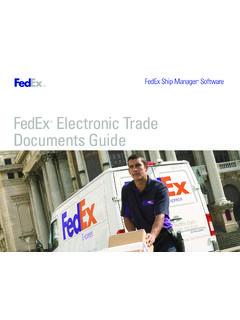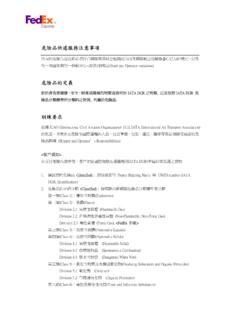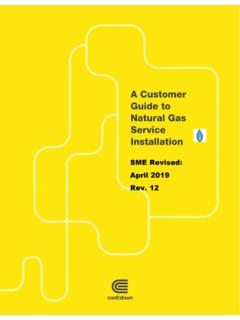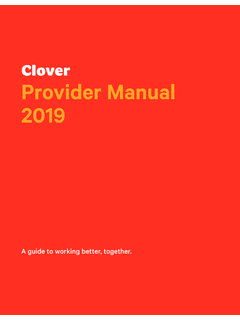Transcription of FedEx Billing Online Credit Card Account User Guide
1 FedEx Billing Online Credit Card Account User GuideYou can use FedEx Billing Online to efficiently manage and view the details of any FedEx charges you see on your Credit card statement. It s free, easy, and secure. This Guide gives you step-by-step help for using the FedEx Billing Online Credit Card How to Register2. Account Credit Card Billed Activity Invoice Detail Message Center3. Invoice Due to Declines4. Tracking ID FedEx Ground Multiweight Other Accessing Customs Disputing Charges 5. Search / Using Using Quick Search Standard Download Creating a Custom Downloading Files6. Administrative Updating Credit Card Activating or Deactivating FedEx Managing and Inviting Other Changing the Managing User Settings7. Printing34 How to RegisterHow to Register1To register for FedEx Billing Online , go to , click the Support tab, and click View & Pay bill .
2 If you re new to , register first by clicking Sign Up Now under the FedEx Billing Online heading. If you already have a User ID and password (used for FedEx Ship Manager and My FedEx ) click Log In Here under the Already Registered heading. The first user to register an Account for FedEx Billing Online is assigned as the administrator by default. Once you complete your registration and create your password, you can designate a new administrator any time. Provide all the company, contact, and Credit card information in the spaces you re finished with the registration process, you can register as many users as you need to manage the charge review process. All users invited by the Account administrator will receive an email the top of this screen you ll see your primary Account number and totals for any balance due you have accrued.
3 If you have multiple bill To (primary) accounts in FedEx Billing Online , use the drop-down menu to switch between them. The selected primary Account will control all activity and administration within FedEx Billing Online . The table on this screen shows more detail including invoice numbers, dates, and status so that you can review FedEx charges quickly and conveniently. To view a summary of your FedEx charges by shipment number, ship date, reference, product group, or status, click the invoice number. You can also view charges by date range and status. Just click the corresponding tab to view Billing activity from the last 30 days, 31 60 days, 61 90 days, 91 180 days, or charges that are in : When you leave the Account Summary screen to go to other screens in FedEx Billing Online , your web browser s Back button will always take you back to this Summary2 Account Summary Your Account Summary displays details such as balances and Credit card Billing , Jane Plain1234-5678-9 FPO6 You can sort your Account Summary data by clicking the column headers.
4 For example, to see invoices by date, just click the Date column snapshot of your Billing activity is available at the bottom of the Account Summary screen. Charges are grouped into the following date ranges: 0 30 days 31 60 days 61 90 days 91 180 daysIf there are charges in any of the date ranges, the total amount of those charges will appear under the Summary | Credit Card Billed Activity SummaryCredit Card Billed Activity Summary | Invoice Detail Detail ViewFrom the Account Summary screen, click the invoice number to view details, like high-level tracking numbers and product group the tracking number in the table to see sender information, recipient information, shipment details, charge details, reference information, and proof of delivery. You can also take actions on your shipment from this the value in the Product Group column to see additional details of grouped shipments ( , FedEx Ground Multiweight (MWT), FedEx International Priority DirectDistribution (IPD), FedEx International Priority DirectDistribution Freight (IDF), FedEx SmartPost (SP).)
5 8 Account Summary | Message CenterSometimes FedEx will send you messages about your accounts or current promotions. If you have unread mail, you ll see the number of new messages on your Account Summary page in the Messages section. Click the Messages link or the Message Center tab to see a list of see a message s details, click the subject link. The message will open in a new screen. You can delete messages from the Message Center or from the Message Detail CenterFPO9 Invoices Due to DeclinesInvoices Due to Declines3If a Credit card is declined and shipping charges remain unpaid, those charges are put on an invoice. To pay these charges, click the Update Credit Card & Pay button and enter your new card details. Your outstanding balance will automatically be paid using your updated the invoice number to see the details of any invoice.
6 You can dispute or download invoices from this screen. The invoice summary section includes the balance due, payment due date, total FedEx Express charges, total FedEx Ground charges, and total Other Charges due for this invoice. On the left there s a View History link which displays information about payments, disputes, and adjustments made to the ID DetailsTo view the Tracking ID Details screen, click a Tracking ID number (found on the Invoice Details screen). You ll see charges for each shipment, including fuel surcharges, discounts, transportation charges, and other special charges such as dangerous goods, Saturday delivery, you think you see an error (like a shipment that was delivered late), click the Dispute button to start the dispute request process. Click View Signature Proof Of Delivery to see the recipient s signature, if one is available.
7 If no signature is available, you ll see a message letting you know. Tracking ID Details4 All available information regarding the shipment is presented on this ID Details | FedEx Ground Multiweight Ground Multiweight SummaryOn the Invoice Detail screen, multiweight shipment bundles are indicated with the Product Group value. Click the link under the Product Group column to see bundle details, including the number of packages per bundle, origin ZIP code, destination ZIP code, shipment weight, multiweight, and net charge. Click the bundle s tracking ID to go to the FedEx Ground Multiweight Detail screen, where you ll see a breakdown of all the charges associated with the bundled shipment. For FedEx Express, review the tracking details page and click the bundle link for the multiweight summary. 12 Tracking ID Details | Other ChargesThese items provide access to details on FedEx Other Charges, such as packaging purchased at a FedEx World Service Center.
8 These items are indicated in the Type packaging purchase made at a FedEx World Service Center is identified by a transaction ID number. Click an ID number for a list of all items purchased within that transaction. Packaging sales charges cannot be disputed on FedEx Billing Online . Please call if you have questions regarding these Export Information (EEI) charges are also indicated in the Type column. Click the transaction ID or an EEI item for more details regarding the specific charges included in your Charges13 Tracking ID Details | Accessing Customs DocumentationThis diagram outlines the steps to access customs documentation on FedEx Billing Customs Documentation14 Tracking ID Details | Disputing ChargesTo dispute a shipment, click the Dispute button and select the reason from the dropdown.
9 You can dispute individual shipments and related charges from the Shipment Detail screens. You might be asked to provide additional information, depending on the reason you select. Once you submit your request, you can expect a response within three business days. You can check the status of your request by clicking the In Dispute tab on the Account Summary Charges15 Search / DownloadThe Search/Download tab appears at the top of each screen in FedEx Billing Online . The New Search or Download option lets you search for and download information about your Account activity, including invoices and previous shipments. Search / Download5 Use this screen to create and define detailed Online reports. 16 Search / Download | Using SearchUse the Search feature to create, print, and download customized reports.
10 Download formats are .csv, .xls, .xlsx, .xml, and .txt. (PDF downloads aren t available for Credit card Account holders.) You can search by Account , date range, shipment type, and more. You can also save searches to relaunch similar reports in the future. To save your search, click the Save This Search checkbox and enter a name for your search. You can access your saved searches from the New Search or Download screen, or from the Saved Searches section of the Search and Download Settings screen. Search17 Search / Download | Using Quick SearchThe Quick Search feature lets you search for a specific invoice number, tracking ID, reference number, and more. Select the type of information from the drop down, enter your search term, and click Quick Search to view and download your Quick Search18 You can download your search results using a standard template or a custom template.