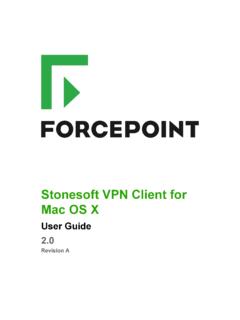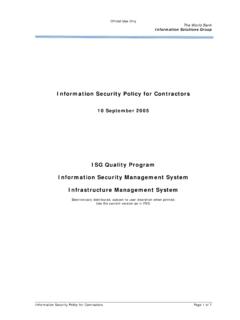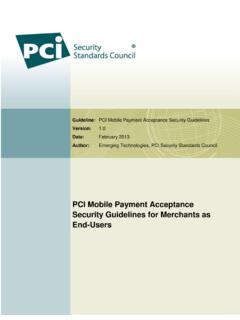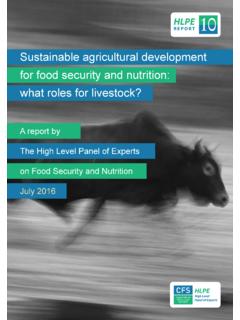Transcription of Forcepoint Security Information Event Management (SIEM ...
1 Forcepoint Security Information Event Management (SIEM) solutions Applies to: TRITON AP-WEB and Web Filter & Security , Forcepoint web protection solutions and V-Series appliances can issue alerts using SNMP trap data when integrated with a supported Security Information Event Management (SIEM) system. SNMP traps send alerts to system administrators about significant events that affect the Security of your network. These alerts include: System, usage, and suspicious activity alerts, page 2. Appliance alerts, page 17. Content Gateway (software) alarms, page 20. Forcepoint web protection solutions also allow Internet activity logging data to be passed to a third-party SIEM product, like ArcSight or Splunk. See Integrating with third-party SIEM products, page 22. For Information about the other types of alerting offered by web protection solutions , see the Administrator Help.
2 For Information about alarms using Content Gateway, see the Content Gateway Manager Help. Use SNMP alerting to maintain system health and keep your organization protected, and use web protection reporting tools or SIEM integration to report on Internet activity when alerts reveal a potential issue. 2016 Forcepoint LLC. System, usage, and suspicious activity alerts To facilitate tracking and Management of both web protection software and client Internet activity, Super Administrators can configure the following alerts to be sent when selected events occur: System alerts notify administrators of events relating to subscription status and Master Database activity, as well as Content Gateway events , including loss of contact to a domain controller, log space issues, and more. Usage alerts notify administrators when Internet activity for selected categories or protocols reaches configured thresholds.
3 Suspicious activity alerts notify administrators when threat-related events of a selected threat severity level reach configured thresholds. All alerts can be sent to selected recipients via email or SNMP. Note that alerting must be enabled and configured before system, usage, or suspicious activity alerts can be generated. See Enabling system, usage, and suspicious activity alerts, page 7. User-configurable controls help avoid generating excessive numbers of alert messages. Define realistic alerting limits and thresholds to avoid creating excessive numbers of alerts for noncritical events . See Flood control, page 8. System alerts Filtering Service alerts monitor events such as database download failure, changes to the database, and subscription issues. They apply to both TRITON AP-WEB and Web Filter & Security deployments: Alert Event Possible Causes Recommended Severity A Master Database Unable to complete download Error download failed.
4 (general). Unable to download for 15 days Unsupported product version Operating system error or incompatibility Invalid subscription key Expired subscription The number of current More clients are making Internet Error users exceeds your requests than are covered by your subscription level. subscription. The number of current The number of clients in your network Warning users has reached 90% is very close to the maximum number of your subscription of clients covered by your subscription. level. Security Information Event Management 2. Alert Event Possible Causes Recommended Severity The search engines A search engine was either added to or Information supported by Search removed from the list of search engines Filtering have changed. for which your product can enable search filtering. The Master Database URL categories added or removed Information has been updated.
5 Network protocols added or removed Your subscription Your subscription is approaching its Information expires in one month. renewal date Your subscription Your subscription has not been Warning expires in one week. renewed Additional Content Gateway alerts are available for TRITON AP-WEB customers: Alert Event Possible Causes Severity Recommendation A domain controller is Domain controller shut down Warning down. or restarted Network problem Decryption and Feature turned off Information inspection of secure content has been disabled. Log space is critically Not enough disk space in the Warning low. partition for storing Content Gateway logs Subscription Local or remote problem Warning Information could not be reviewed. Security Information Event Management 3. Alert Event Possible Causes Severity Recommendation The connection limit is Level of Internet traffic in Warning approaching, and network very high connections will be dropped.
6 Non-critical alerts have Content Gateway process Varies been received. reset Cache configuration issue Unable to create cache partition Unable to initialize cache Unable to open configuration file Invalid fields in configuration file Unable to update configuration file Clustering peer operating system mismatch Could not enable virtual IP. addressing Connection throttle too high Host database disabled Logging configuration error Unable to open Content Gateway Manager ICMP echo failed for a default gateway HTTP origin server is congested Congestion alleviated on the HTTP origin server Content scanning skipped WCCP configuration error A system alert for a database download failure, delivered via email, might look like this: Alert: Database Download Failure Filtering Service: Subscription Key: EXAMPLEDO77K33LF. Filtering Service is unable to download the Master Database because your software version is no longer supported.
7 Contact Forcepoint LLC or your authorized reseller for Information about upgrades. Security Information Event Management 4. Usage alerts Usage alerts warn an administrator when Internet activity for selected URL categories or protocols reaches a defined threshold. For configuring usage alerts, see Configuring category usage alerts, page 11, and Configuring protocol usage alerts, page 12. Alert Event Severity Recommendation Configured threshold exceeded for Information category Configured threshold exceeded for Information protocol A category usage alert delivered via email might look like this: Alert: Threshold exceeded for Blocked Category (1 of 20. alerts for today). A client has exceeded a configured daily Internet usage threshold. For more Information , run investigative or presentation reports in the TRITON Manager. See the Administrator Help for details.
8 User name: JSmith User IP address: Threshold (in visits): 40. Category: Sports Action: Blocked --Most recent request-- URL: IP address: Port: 80. Suspicious activity alerts Suspicious activity alerts notify administrators when threat-related events of a selected severity level (Critical, High, Medium, Low) reach configured thresholds. Threat-related events can be monitored and investigated via the Threats dashboard in the Web module of the TRITON Manager (see Threats dashboard). To configure suspicious activity alerts, see Configuring suspicious activity alerts, page 13. Security Information Event Management 5. A suspicious activity alert delivered via email might look like this: Alert: High Severity Suspicious Activity Alert (1 of 100 max alerts for today). Date: 5/15/2012 12:04:53 PM. Type: Information Source: Forcepoint Usage Monitor Suspicious activity has exceeded the alerting threshold for this severity level.
9 Severity: High Category: Malware: Command and Control Filtering action: Blocked Threshold (in hits): 15. Log on to the TRITON Manager and access the Threats dashboard for more details about these incidents. Access TRITON Manager here: <link>. ---Most recent incident--- User: bjones IP address: Hostname: lt-bjones URL: http://<full_url>. Destination IP address: Port: 8080. Threat details: !Eldorado Security Information Event Management 6. Enabling system, usage, and suspicious activity alerts To enable alerting, go to the Settings > Alerts > Enable Alerts page in the Web module of the TRITON Manager. 1. Set the Maximum daily alerts per usage type value to limit the total number of alerts generated daily. For example, you might configure usage alerts to be sent every 5 times (threshold). someone requests a site in the Sports category. Depending on the number of users and their Internet use patterns, that could generate hundreds of alerts each day.
10 If you enter 10 as the maximum daily alerts per usage type, only 10 alert messages are generated each day for the Sports category. In this example, these messages alert you to the first 50 requests for Sports sites (5 requests per alert multiplied by 10 alerts). 2. Mark Enable email alerts to configure email notifications, then provide Information about the location of the SMTP server and the alert sender and recipients. SMTP server IPv4 IPv4 address or hostname for the SMTP server through which address or name email alerts should be routed. From email address Email address to use as the sender for email alerts. Administrator Email address of the primary recipient of email alerts. email address (To). Recipient email Email address for up to 50 additional recipients. Each address addresses (Cc) must be on a separate line. Security Information Event Management 7.