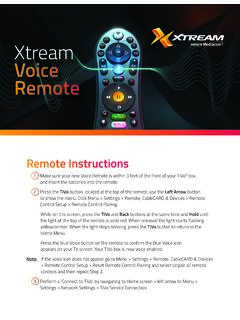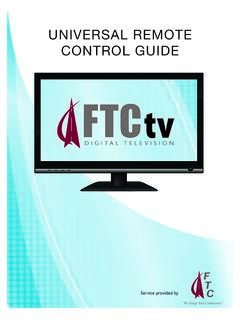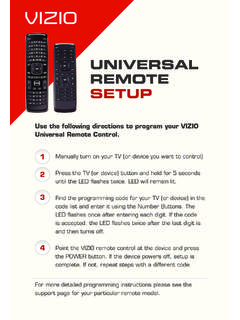Transcription of GC2e Panel Installation and Programming Guide
1 GC2e Panel Installation and Programming Guide WIRELESS SECURITY SYSTEM. WARNING: OWNER'S INSTRUCTION NOTICE. Not to be removed by anyone except occupant. GC2e Wireless Security System | Installation and Programming Guide CONTENTS. Introduction .. 4. About this Guide .. 4. About the 2 GIG Go!Control System .. 4. Important Information .. 4. Installing the System in Residential Settings .. 4. Installing the System in Commercial Settings .. 5. System Features .. 5. Optional Accessories .. 6. 2 GIG GC2e Security Panel XCVR Compatibility .. 6. System Configuration .. 7. Control Panel Features .. 8. External Features .. 8. Internal Features .. 9. Installation Outline .. 10. Wireless Installation Tips .. 11. Sensors and Accessories .. 12. Wireless System Sensors .. 12. Wireless System eSensors .. 12. System Accessories .. 12. Installation .. 13. Control Panel Mounting Plate .. 13. Wireless Sensors.
2 14. Hardwired Loop .. 14. Wiring .. 14. Remote Alarm Sounder .. 14. LTE (Cellular) Radio Module .. 15. Control Panel Wiring Diagram .. 16. Control Panel Wiring .. 17. Terminal Block Wiring Diagram .. 17. Backup Battery Connection and Power Supply Wiring .. 17. Wire Size and Length .. 17. Control Panel and Power Supply Mounting .. 18. Commercial Installations .. 19. NFPA Standard 72 .. 20. Main Display Screens .. 21. Home Screen .. 21. Security Screen .. 21. Arming Screen .. 21. Menu Screen .. 21. System Status Screen .. 22. Toolbox and Installer Toolbox .. 23. Toolbox Screens .. 23. Accessing the Toolbox .. 23. Installer Toolbox Screens .. 23. Accessing the Installer Toolbox .. 23. Accessing the System Configuration for System and Sensor Programming .. 23. System Configuration Screens .. 24. System Status Icons .. 25. AC Power On/OFF .. 25. Sounder Disabled .. 25. Low Backup Battery.
3 25. Test Mode .. 25. Touch Screen Keypad Traffic .. 25. Cell Radio .. 25. Interior sensor open .. 25. Programming Navigation .. 26. Questions without Sub-Options .. 26. Questions with Sub-Options .. 26. Questions with Data Entry .. 26. Additional Buttons .. 27. Programming Outline .. 28. ANSI/SIA CP-01 Compliance .. 28. 2 GIG is a registered trademark of Nortek Security & Control LLC. 2020 Nortek Security & Control LLC. All rights reserved. 1. GC2e Wireless Security System | Installation and Programming Guide Programming Question Table .. 29. Zone Numbering .. 32. Sensor Types (Zones) .. 33. Sensor Type (Zone) .. 34. Description .. 34. Voice Descriptors .. 35. 2 GIG eSeries Equipment Codes .. 38. Installer Programming .. 38. Wireless Zones - GC2e & GC3e eSensor Equipment Codes .. 38. Account Registration .. 38. Wireless (RF) Sensor Programming .. 38. Q1: RF Sensor Programming Outline.
4 39. Summary of RF Sensor # Screen .. 39. RF Sensor Programming Questions .. 39. Wired Sensor Programming .. 41. Q2: Wired Sensor Programming Outline .. 42. Summary of Wired Sensor # Screen .. 42. Wired Sensor Programming Questions .. 42. Wireless (RF) Key Fob Programming .. 44. Key Fob Programming Outline .. 45. Q3: RF Key Fob Programming Outline .. 45. Summary of RF Key Fob # Screen .. 45. RF Key Fob Programming Questions .. 45. Wireless (RF) Keypad Programming .. 46. RF Keypad Programming Outline .. 47. Q4: RF Key Pad Programming Outline .. 47. Summary of RF Keypad Screen .. 47. RF Keypad Programming Questions .. 47. Control Panel Programming .. 49. Programming Questions .. 49. Q1: RF Sensor Programming .. 49. Q2: Wired Sensor Programming .. 49. Q3: RF Key Fob Programming .. 49. Q4: RF Keypad Programming .. 49. Q5: Exit Delay, in Seconds (45-120) .. 49. Q6: Entry Delay 1, in Seconds (30-240).
5 49. Q7: Entry Delay 2, in Seconds (30-240) .. 49. Q13: 2-Way Voice (0-2) .. 49. Q14: Silent Panic/Burglary Listen Only .. 49. Q16: Police Emergency Key (0-2) .. 50. Q17: Fire Emergency Key (0-1) .. 50. Q18: Emergency Key (0-1) .. 50. Q19: Quick Arming (0-1) .. 50. Q20: Swinger Shutdown Count (1-6) .. 50. Q21: Siren Supervision Time (0-3) .. 50. Q22: CS Lack of Usage Notification Time (0-255) .. 50. Q23: Radio Modem Network Failure Time (0-255) .. 50. Q24: Radio Modem Network Failure Causes Trouble (0-1) .. 50. Q25: Radio Modem Network Failure Reports (0-1) .. 51. Q26: Auto Stay (0-1) .. 51. Q27: Exit Delay Restart (0-1) .. 51. Q28: Quick Exit (0-1) .. 51. Q29: Periodic Test, in Days (0-255) .. 51. Q31: Cancel Time, in Minutes (5-255) .. 51. Q32: Cancel Display (0-1) .. 51. Q33: Cross Sensor 47-48 (0-1) .. 51. Q34: Cross Sensor Timeout, in Seconds (10-120) .. 51. Q35: Abort Window Dialer Delay (0-2).
6 52. Q36: Burglary Bell Cutoff (0 to 4) .. 52. Q37: Fire Bell Cutoff (0-4) .. 52. Q38: Time to Detect AC Loss, in Minutes (0-30) .. 52. Q39: Random AC Loss Report Time (0-1) .. 52. Q43: Installer Code (4 or 6 Digits) .. 52. Q44: Lock Installer Programming (0-2) .. 52. Q45: Lock Default Programming (0-2) .. 53. Q46: Trouble Doesn't Sound at Night (0-1) .. 53. Q47: Trouble Resound After Hold Off (0-7) .. 53. 2 GIG is a registered trademark of Nortek Security & Control LLC. 2020 Nortek Security & Control LLC. All rights reserved. 2. GC2e Wireless Security System | Installation and Programming Guide Q49: Programming Mode Entry Reports to CS (0-1) .. 53. Q50: Trouble Reports to CS (0-1) .. 53. Q51: Manual Bypass Reports to CS (0-1) .. 53. Q52: AC Loss Reports to CS (0-1) .. 53. Q53: System Low Battery Reports to CS (0-1) .. 53. Q54: RF Low Battery Reports to CS (0-1) .. 54. Q55: Opening Reports to CS (0-1).
7 54. Q56: Closing Reports to CS (0-1) .. 54. Q57: Alarm Restore Reports to CS (0-1) .. 54. Q58: Trouble Restore Reports to CS (0-1) .. 54. Q59: Bypass Restore Reports to CS (0-1) .. 54. Q60: AC Restore Reports to CS (0-1) .. 54. Q61: System Low Battery Restore Reports to CS (0-1) .. 54. Q62: RF Low Battery Restore Reports to CS (0-1) .. 54. Q64: Smart Test Reports .. 54. Q65: RF Jam Causes Trouble (0-1) .. 54. Q66: Daylight Saving (0-1) .. 55. Q67: Daylight Saving Start Month (01-12) .. 55. Q68: Daylight Saving Start Monday (1-7) .. 55. Q69: Daylight Saving End Month (01-12) .. 55. Q70: Daylight Saving End Sunday (1-7) .. 55. Q71: System Tamper Causes Trouble (0- 1) .. 55. Q72: Quick Bypass (0-1) .. 55. Q73: Disarming Keyfob After Alarm (Alert) (0-1) .. 55. Q74: Keyfob Arm/Disarm Confirmation (0-1) .. 55. Q75: Auto UnBypass for Manual Bypass (0-1) .. 55. Q76: Force Bypass Reports (0-1).
8 56. Q77: Event Log (0-3) .. 56. Q79: Z-Wave Feature (0-3) .. 56. Q80: Z-Wave Switches Feature (0 to 1) .. 56. Q81: Z-Wave Thermostats Feature (0 to 1) .. 56. Q82: Z-Wave Door Locks Feature (0-1) .. 56. Q83: Select Temperature Display Units (0-1) .. 56. Q84: Services Require Master Code (0 to 1) .. 56. Q85: Master User Access to Z-Wave Toolbox (0-1) .. 56. Q86: Disable Siren After Two-Way Audio (0-1) .. 56. Q87: Keyfob/Remote Arming Mode on System Not Ready (0-2) .. 57. Q89: Allow Backlight Always On (Demo Mode) (0-1) .. 57. Q90: Energy Feature (0 to 1) .. 57. Q91: Radio Modem Supplier .. 57. Q92: Select Network Device (0 to 1) .. 57. Q93: Enter Broadband Network Failure Time (1-255) .. 58. Q94: Select Broadband Network Failure Causes Trouble (0 to 1) .. 58. Q95: Select Broadband Network Failure Reports (0 to 1) .. 58. Q96: Select Send Report 3 Times on Panel Tamper (0 to 1).
9 58. Q97: Select Sound on Normal Closing Acknowledgment (0 to 1) .. 58. Q98: Select enable 6-digit PIN (0-1) .. 58. Final Installation Setup .. 59. Exiting Programming (System Configuration) .. 59. Access the Installer Toolbox .. 61. Disable/Enable Sounder .. 61. Disable the Sounder .. 61. Enable the Sounder .. 61. Sensor Type (Zone) Report Test .. 61. Walk Test .. 61. Radio Status Test .. 62. Cell Phone Test .. 62. Restore Default System Configuration .. 63. Soft Reset .. 63. Hard Reset .. 63. Regulatory Information .. 64. Wireless Product Notice .. 64. FCC Notice .. 64. Industry Canada Notices .. 64. Commercial Regulatory Listings .. 65. Limited Warranty .. 66. 2 GIG is a registered trademark of Nortek Security & Control LLC. 2020 Nortek Security & Control LLC. All rights reserved. 3. GC2e Wireless Security System | Installation and Programming Guide Introduction About this Guide This Guide provides distributors, dealers, and authorized Installation personnel with information about installing, testing, and maintaining the 2 GIG Go!
10 Control system. 2 GIGproducts are not sold directly to consumers and can only be obtained from authorized distribution channels. For a list of authorized distributors, visit: About the 2 GIG Go!Control System Depending on the options set during the Installation , the 2 GIG Go!Control system has the ability to provide three forms of protection: burglary, fire, and emergency, The system consists of the 2 GIG Control Panel , wireless sensors for perimeter and interior burglary protection, and wireless smoke and carbon monoxide detectors. In addition, optional remote control key fobs, wireless panic buttons, and keypads may also be installed. The system monitors all protection sensor types ( , zones ) and the system's status. The Control Panel displays monitoring information and controls the alarm siren. The system can also be setup to send alarm and status reports to a Central Station and has the capability for two (2) way voice communications with the Remote Service Provider (RSP).