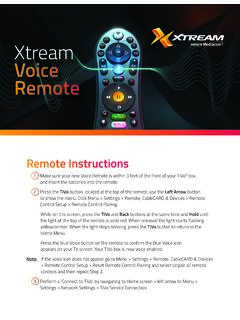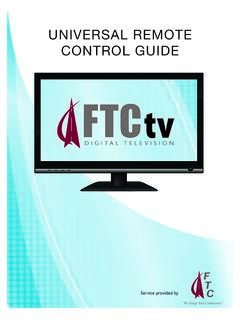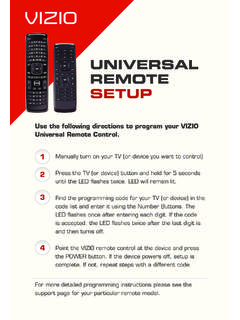Transcription of ArriS MP2000 Universal remote control
1 Fol Fol Fol Fol Fol Fol Fol 2. Enter in 9 - 9 - 0 - A to find the RESUMEN 5. Apunte el control remoto al 1. Presione y mantenga oprimido Restablecimiento de la TV y los TV code or 9 - 9 - 0 - B to find the televisor y pulse el bot n de los botones MENU y OK hasta c digos de audio Audio device code . The Power El ArriS MP2000 2 es un aparato encendi5do. Si el televisor se que el bot n de encendido titile button will flash twice. de control remoto Universal , est apaga, se han encontrado el dos veces entonces suelte los dos Para cambiar la configuraci n del ArriS MP2000 3.
2 To view the code for the first dise ado espec ficamente para el c digo correcto. Si el televisor botones. control remoto para la configuraci n REPRODUCTORDEMEDIOS ArriS . El no responde, repita los pasos 2 de f brica siga las siguientes instruc- Universal remote control digit, press 1 once. Wait 3 sec- aparato de control remoto tambi n es 2. Introduzca el c digo 9-9-0-A. ciones. -5 probando cada c digo listado onds and count the number para encontrar el c digo de TV. un control Universal de TV, viene con para su marca de TV. Si ninguno of times the light under Power o trate 9-9-0-B para encontrar el 1.
3 Presione y mantenga oprimido una biblioteca de audio y se puede de los c digos funciona, vea la flashes ( , 3 flashes =3) and c digo de su aparato de audio. los botones MENU y OK hasta programar para operar el volumen y secci n "B squeda de un c digo". write down the number in the El bot n de encendido titile dos que el bot n de encendido titile encendido de su televisor o equipo left most TV or Audio code box 6 Repita los pasos 2 - 5 para pro- veces. dos veces entonces suelte los de audio. (at end of this section). gramar en su aparato de audio. dos botones. 3.
4 Para ver el c digo del primer Este control remoto requiere 2 bat- NOTE: If a code digit is 0 , the NOTA: Dependiendo de qu d gito, presione una vez. Espere 2. Entre el c digo 9-9-9-9. El bot n er as "AA" alcalinas (incluidas) y la red light will not flash. aparato (s) que ha programado, 3 segundos y cuente el n mero de encendido titile dos veces. programaci n simple de su televisor el ltimo aparato programado de veces que la luz de encendi- 4. Repeat step 3 four more times u otro aparato de audio. Para obtener ser el que controlara el volu- do se encienda (Eje: titila 3 veces Trouble shooting for the remaining digits.)
5 Use 2 los mejores resultados, por favor lea men. Vea la secci n control de significa el numero 3) anote for the second digit, 3 for the todas las instrucciones de este manual PROBLEM: During programming , the volumen para cambiar la con- el n mero en el extremo lado third digit and 4 for the fourth antes de intentar programar el televi- Red Light displays one long figuraci n. izquierdo en la caja de c digo digit and 5 for the 5th digit. sor o el dispositivo de audio. blink. de televisi n (al final de esta sec- Finish writing down the code in Televisi n C digo: the TV and Audio code boxes (at INSTALACI N DE LAS BATER AS ci n).
6 SOLUTION: An invalid entry has occured. Check the code end of this section). 1. Tire hacia atr s la cubierta poste- NOTA: Si el d gito del c digo es to be entered and try pro- "0", la luz roja no titilara. TV code : rior del control remoto donde se C digo de audio: gramming again. encuentran las bater as 4. Repita el paso 3 cuatro veces PROBLEM: The red light under the m s para los d gitos restantes. Audio code : 2. Coloque las dos (2) bater as AA. Utilice 2 para el segundo d gito, power key does not flash incluidas de acuerdo con las when a button is pressed. programming Device control Searching for a Device code B SQUEDA DE CODIGO 3 para el tercer d gito 4 para el marcas + y - en el espacio cor- SOLUTION: Try replacing the batteries.
7 Cuarto d gito, y 5 para el quinta Use the following instructions to pro- If the Brand of your TV or Audio device respondiente a las bater as. Si la marca de su TV o su aparato de d gito. Termine de anotar el PROBLEM: Tried all of the codes listed gram the remote for a TV and/or Audio is not listed in the code list, try search- Volume control audio no aparece en la lista de c di- c digo en las casillas el c digo 3. Empuje la tapa de la bater a en for my brand of device and device. ing for your code . gos, intente buscar su c digo. de TV (al final de esta secci n).
8 The ArriS MP2000 can be configured su lugar. none of the codes worked. 1. Turn on the TV you wish to control . 1=TV and 3=Audio to control the volume through any 1 = TV y 3= audio Televisi n C digo: 4. Pruebe la unidad presionando SOLUTION: Try the code SEARCH. programmed device. Depending cualquier bot n. method or go to www. 2. Locate the code for your TV 1. Turn on the device you wish to 1. Encienda su aparato. on how you configured the remote , for model among the Manufacturer's Codes control . will depend on where the volume is 5. Si las bater as se insertan cor- 2.
9 Presione y mantenga los dos on the back of this user manual. C digo de audio: based look-up. 2. Press and hold in the MENU controlled. rectamente, el bot n de encen- botones MENU y OK hasta que Brands are listed in alphabeti- Overview cal order with the most popular and OK buttons until the Power dido titilara en color rojo. el bot n de encendido titile dos SOLUCI N DE PROBLEMAS Fold When programming the remote button flashes twice and release veces entonces suelte los dos codes listed first. for a TV and/or Audio device, the NOTA : Cuando las bater as The ArriS MP2000 2 device Universal both buttons.
10 Botones. PROBLEMA: Durante la programaci n, last programmed device will be the necesitan ser reemplazadas, el remote control is designed specifically 3. Press and hold in the MENU control de volumen la luz roja titila a intervalos 3. Enter in 9 - 9 - 1. volume source. This setting can be control remoto dejar de funcio- 3. Entre el 9-9-1. for the ArriS MEDIA PLAYER. This and OK buttons until the Power largo changed at any time with the follow- nar. Cambie las bater as viejas El MP2000 ArriS se puede configurar remote control also contains a uni- button flashes twice and release 4.