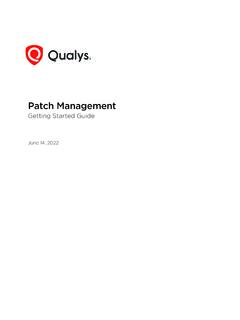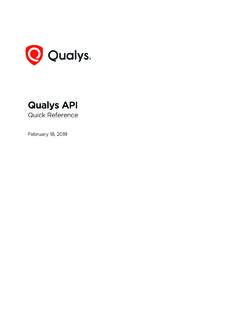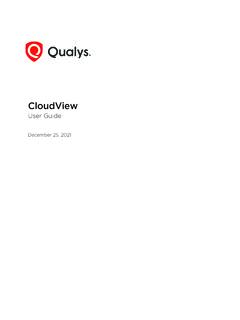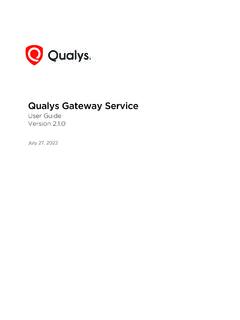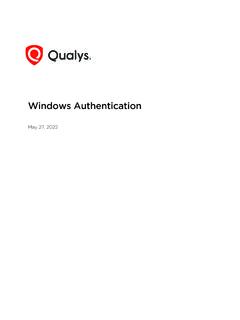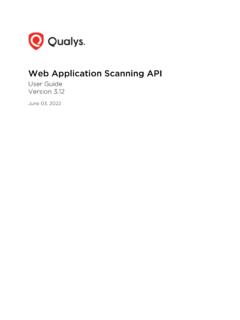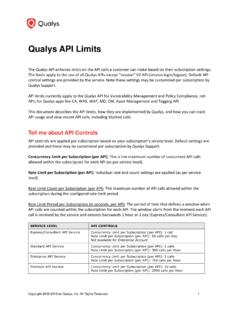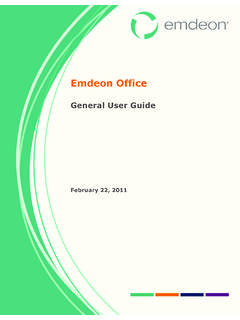Transcription of Getting Started Guide - Qualys
1 Copyright 2012-2022 by Qualys , Inc. All Rights Reserved. PCI Compliance Getting Started Guide Qualys PCI provides businesses, merchants and online service providers with the easiest, most cost effective and highly automated way to achieve compliance with the Payment Card Industry Data Security Standard (PCI DSS). This standard provides organizations with the guidance needed to ensure that credit cardholder information is kept secure from possible security breaches. Qualys PCI is the most accurate and easiest to use tool for PCI compliance testing and reporting for certification. Qualys is an Approved Scanning Vendor (ASV).
2 Network Scanning Per PCI DSS requirement , merchants are required to perform quarterly external vulnerability scans via an Approved Scanning Vendor (ASV). Every part of cardholder data system components needs to be scanned. Using the PCI module you can meet the external network scans requirement. You are responsible for adding IP assets to your PCI account for all in-scope infrastructure for the PCI DSS external network scan requirement. To see the IP assets in your account go to Account > IP Assets. You can add IP addresses up to the total IPs purchased. Check Scanner IP Addresses Before Scanning Only IPs that are accessible from the Internet are scanned by the Qualys PCI service.
3 The service automatically provides multiple scanners for external (perimeter) scanning, located at the Security Operations Center (SOC) that is hosting the PCI compliance service. Depending on your network, it may be necessary to add the scanner IPs to your list of trusted IPs, so the service can send probes to your in-scope system components. The scanner IPs are: ( ), ( ) PCI Compliance Getting Start Guide 2 Define Your In-Scope Infrastructure Click the Asset Wizard button on your Home page (or go to Account > IP Assets and select the wizard). The wizard helps you define the in-scope infrastructure for the external network scan.
4 You must add to your account all Internet-facing IP addresses and/or ranges. If you have domains that host in-scope PCI infrastructure you need to add these domains to your account. Important! The wizard prompts you to confirm scans can be performed without interference. The service provides multiple scanners for external (perimeter) scanning and lists the scanner IP addresses. Depending on your network, it may be necessary to add the scanner IPs to your list of trusted IPs. Start an External Network Scan Click the Start Scan button on your Home page (or go to Network > New Scan). Tip You may have already run an external PCI network scan using Qualys VM and then shared this scan with the PCI module.
5 In this case you re ready to run reports and complete certification steps. Jump ahead to the section Create Network Reports for Certification later in this document. PCI Compliance Getting Start Guide 3 Next you ll see the New Scan page. Select your scan settings and click OK. 1) The bandwidth represents a set of scan performance settings. We recommend Medium to get Started . Click the Info link to understand the settings. 2) Choose to scan All IPs in your account or just certain IPs. Tip To meet PCI compliance all the IPs in your account must be scanned and there can be no detected PCI vulnerabilities on any IPs.
6 If you have a large number of IPs that must be compliant, you may want to scan a few IPs at a time to help you with the remediation process. When enabled by admin, you can choose to scan by All DNS hosts or just certain DNS hosts. Scan by DNS supports scanning DNS hosts that resolve to unique IP addresses. If you want to scan DNS hosts that resolve to same IP address, use Split Targets option. You can add a maximum of 500 DNS hosts if you want to scan DNS hosts using Split Targets option. Note that your scan time will increase if you select this option. PCI Compliance Getting Start Guide 4 To add DNS hosts to your account, go to Account > DNS Hosts and click New.
7 See Configuring Virtual Hosts if you wish to scan the domains associated with an IP address, possibly increasing the number of vulnerabilities detected. 3) You can schedule the scan to run later or on a regular basis daily, weekly or monthly. We recommend you set up a schedule so you l l receive vulnerability scan results on an ongoing basis. Once the scan is launched you can monitor the scan progress by going to Scan Results. PCI Compliance Getting Start Guide 5 PCI Compliance Getting Start Guide 6 What does the scan status Importing mean? Importing means a user requested to share an external PCI network scan using the VM module and the service is importing this scan.
8 Once complete, the status will change to Finished and any of the scanned IPs not already in your PCI account will be added. Configuring Virtual Hosts Your account may be configured to allow you to add/remove virtual hosts to scan. A virtual host configuration consists of the IP address of the virtual host, the port number to be associated with the hosted domain, and the domain name (FQDN) to be hosted by the IP address. To add virtual host, go to Account > Virtual Host. Click New to add new virtual hosts. When adding multiple virtual hosts, separate each one with a line break. Formats: FQDN:Port:IP FQDN:Port:IP/Path For example: :2020 :2020 :8080 PCI Compliance Getting Start Guide 7 View Current Vulnerabilities and Fix PCI Compliance Getting Start Guide 8 Rescan to Verify Vulnerabilities are Fixed PCI Compliance Getting Start Guide 9 False Positive Requests It s possible after fixing all vulnerabilities, as defined by the PCI DSS compliance standards, that you have an issue that doesn t seem to apply to the host.
9 In this case, you may request an exception that will be considered by us as a false positive. Before making this request, complete all remediation steps to fix vulnerabilities by following these guidelines: 1) Work with your system administrator to fix all vulnerabilities in your scan results using the recommended solutions. A custom solution is provided for each detected vulnerability. 2) Before you submit a false positive, be sure to fix all vulnerabilities except the false positive issues. Your last rescan should show only the false positive issues. If you believe that the PCI compliance service has identified a false positive in your scan, submit your false positive request by going to Network > Vulnerabilities.
10 Select the check box next to vulnerabilities you want to submit and then click Review False Positives . A Technical Support representatives will work with you to confirm the issue is indeed a false positive. Once approved, the false positive is approved for 90 days and this will not appear in your vulnerabilities list or your reports. Secure Web Applications Per PCI DSS requirement , merchants are required to perform scans of public-facing web applications and review detected vulnerabilities. Using the PCI module you can meet the web application scans requirement. Note that web application scanning is available when this option is turned on for your subscription.