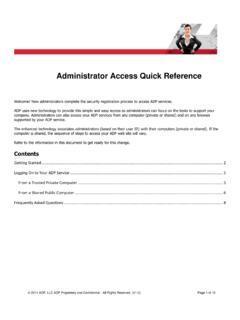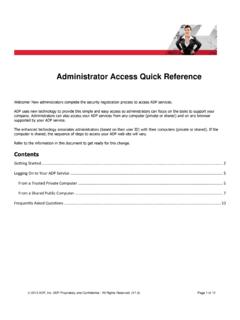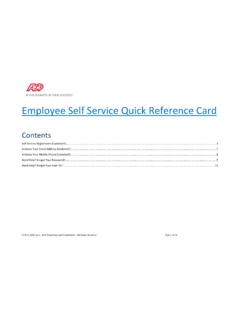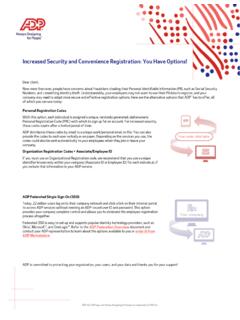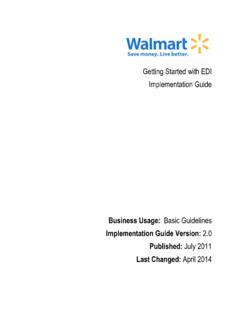Transcription of Getting Started with CA Paid Sick Leave How the plan ... - ADP
1 Copyright 2013-2015 ADP, LLC. 1 | P a g e Getting Started with CA paid sick Leave Action Required: California Healthy Workplace/Healthy Family Act of 2014 The State of California s paid sick Leave law (AB 1522) took effect January 1, 2015. However, the right to accrue and take sick Leave under this law, became effective on July 1, 2015. No Action Required: California Healthy Workplace/Healthy Family Act of 2014 Even though California has enacted a paid sick Leave law, employers can keep their own PTO sick plan, if it meets or exceeds the minimum requirements of the law. Requirements Who qualifies for CA paid sick Leave ? Employees qualifying for paid sick Leave must meet all of these conditions: Work for the employer on or after July 1, 2015.
2 Work in CA for 30 or more days within a year from the hire date. Work for the employer for at least 90 days. Frequently asked questions To view FAQs, visit the CA state website at How the plan works Beginning on July 1, 2015 the CA paid sick Leave law (AB 1522) had its own accrual requirements. with accruals paid sick Leave : Accrues at the rate of 1 hour of paid Leave for every 30 hours worked (example, an employee who works 40 hours per week accrues hours of sick pay per week). Alternatively, the law permits employers to make available all of the Leave to which employees are entitled (24 hours or 3 days) at the beginning of the year. This is commonly known as frontloading.** Amount taken can be limited to (24 hours or 3 days) per year.
3 Accrued time must be carried over to the following year, but can be capped at (48 hours or 6 days). Carry over isn t required if an employee receives the full amount of Leave at the beginning of each year. Amount that is available must be provided to the employee with written notice by the employer. Without accruals (Frontloading) Employers must: Provide at least (24 hours or 3 days) sick time at the beginning of each calendar year, using the employee s anniversary date, or track sick time on a 12 month basis. Track and display on a wage statement the amount of paid sick Leave that is available to the employee. Important: Carry over is not required when calculating sick Leave without accruals.
4 Copyright 2013-2015 ADP, LLC. 2 | P a g e There are 2 ways to have a company sick Leave plan The California Healthy Workplaces, Healthy Families Act of 2014 went into effect on July 1, 2015. If you need to create a sick or PTO Plan to comply, ADP has 2 options to help: Option 1: Ask ADP to set up the Standard sick Time plan with this option, the minimum requirement for California employees of an accrual of 1 hour for every 30 hours worked, 48 hours (6 days) carry over per calendar year and wage statement notification is met. Log in to RUN Powered by ADP and enter your salaried employees hours in order to accrue per hour. Important: If you are a Teledata client and you want ADP to do the set up, you need to contact your service center to give us your consent.
5 Option 2: You set up your company s sick time plan This option is best if you want to provide different sick time accrual rates for different employees, accrue by pay period instead of by hour, or choose to frontload your employee s sick time. Since June 26, 2015 you ve been able to log into RUN and set up your sick time plan. Ensure there are no more Second Quarter 2015 payrolls to be processed. (If there are, do not proceed until all Second Quarter 2015 payrolls have processed.) Please note that some local jurisdictions have additional paid sick Leave requirements. Be mindful of local laws and comply with the law that is more generous for your employees. If you d like to set up a sick Leave accrual plan in response to the CA paid sick Leave law, use the following procedures for either accrual or non-accrual method.
6 You set up a sick Leave plan with accruals for your company Follow these instructions, if you choose the Accrual method. You must make sure that the sick earning is set up for the company. Starting Point: Company > paid Time Off 1. Under the PTO Plan, click the check box next to the sick plan that you want to set up, such as sick or sick 2. For example, you may need to keep an existing sick plan for employees working in New Jersey ( sick ) and add a new sick plan for employees working in California ( sick 2). 2. Select Accrual Method, and then complete the remaining fields, as necessary. Depending on the Accrual Method you select, different fields are required. If you select *Per Hour, you need to enter the number of PTO hours, or fraction of hours, an employee accrues for each hour worked.
7 If you select Per Pay Period, you need to enter the number of PTO hours, or fraction of hours, an employee accrues for each pay period. (In this example, the Accrual Rate is hours for an employee working 40 hours per week.) Copyright 2013-2015 ADP, LLC. 3 | P a g e If you select Per Hour, the Earnings link is enabled. Click the Earnings link to select any of the following earnings listed: Regular, Overtime, Overtime2, Overtime 3, Doubletime, Doubletime 2, Doubletime 3, Halftime, Reg Tip and Overtime Tip. 3. Yes is automatically selected for the Include Accrual Information on Pay Stub field. Tip: You need to keep this selection to ensure compliancy with the law. *If you pay employees using the hourly accrual method (not the frontloading method) and some of those employees have an accrual balance without sick Leave available, the following note is displayed on the pay stub: The accrued hours on your sick Plan may not be available until your 90th day of employment.
8 Click Save to save your changes and go back to the Company Overview page. Tip: If you have a CA SUI employee, the Include Accrual Information on Pay Stub option is automatically set to Yes. You can track and display this usage on the PTO Report. In addition, this report can help you determine your employees eligibility for this law by providing: Hire Dates Existing PTO sick plan info Tip: If your company chose the option for Local Print and has CA SUI employees, you must select Enhanced Check as the Check type, since CA requires that paid Time Off (PTO) hours are printed on each employee s check stub. The 1 UP and 3 UP selections are not supported for PTO printing. Copyright 2013-2015 ADP, LLC.
9 4 | P a g e You set up a sick Leave plan with accruals for your employee Before You Begin: To set up a paid time off (PTO) plan for an employee, you must first set up the plan for your company. Starting Point: Employees > Directory 1. Click the employee to open the Employee Info page. 2. In the left menu, click Payroll > paid Time Off. 3. Click the check box next to sick or sick 2, depending on the plan that you already set up for the company. 4. Depending on the Accrual Method for the PTO plans you select, one of these fields are required: Carried Forward Available Taken Hours Accrual Type Accrual Rate Hours Earned Override Max Hours Earned Carried Override Max Hours Carried Over Unlimited sick Plan 5.
10 If you want to set up an Unlimited sick Plan for California, in the Unlimited sick Plan Available field, select Yes. If your company is located in the state of California: To ensure compliance with California statutory pay stub requirements, if you provide unlimited sick hours for employees, make sure you select Yes for this field. If your company has employees working in the state of California: To help meet California statutory pay stub requirements to display paid sick Leave balances, if you provide unlimited sick hours for employees, make sure you select Yes for this field. 6. Click Save. Unlimited sick Plan will print after Total Hours Worked on the pay stub for any employee that has this field set to Yes.