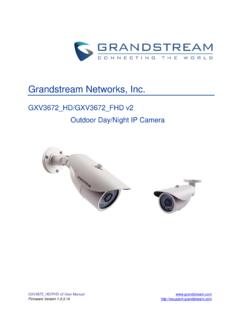Transcription of Grandstream Networks, Inc.
1 Grandstream Networks, Inc. XML Based Downloadable Phone Book Guide GXP21xx/GXP14xx/GXP116x IP Phone Version XML Based Downloadable Phone Book Guide Index INTRODUCTION .. 4. WHAT IS XML .. 4. WHY XML .. 4. XML API ARCHITECTURE .. 4. XML PHONEBOOK CONFIGURATION .. 7. FIRMWARE .. 7. WEB GUI 7. PROVISIONING .. 8. IMPORT/EXPORT PHONEBOOK .. 9. PHONEBOOK XML SNYTAX ..11. HEADER ..11. PHONEBOOK XML STRUCTURE ..11. PHONEBOOK XML 12. ROOT ELEMENT <AddressBook> .. 12. <Contact> ELEMENT .. 12. <Phone> ELEMENT .. 13. <Groups> ELEMENT .. 13. XML PHONEBOOK EXAMPLE .. 14. FIRMWARE VERSION XML BASED DOWNLOADABLE PHONEBOOK GUIDE Page 2 of 15. Table of Figures XML Based Downloadable Phone Book Guide Figure 1: GXP21xx/GXP14xx/GXP116x XML API via HTTP .. 5. Figure 2: GXP21xx/GXP14xx/GXP116x XML API Structure 1 .. 5. Figure 3: GXP21xx/GXP14xx/GXP116x XML API Structure 2.
2 6. Figure 4: Web GUI Configuration .. 7. Figure 5: Import and Export Phone Book XML File .. 9. Table of Tables XML Based Downloadable Phone Book Guide Table 1: <AddressBook> Element .. 12. Table 2: <Contact> Element .. 13. Table 3: <Phone> Element .. 13. Table 4: <Groups> Element .. 13. Table 5: GXP21xx Max Number of Contacts .. 15. FIRMWARE VERSION XML BASED DOWNLOADABLE PHONEBOOK GUIDE Page 3 of 15. INTRODUCTION. The Grandstream GXP21xx/GXP14xx/GXP116x supports XML based downloadable phone book for users to share and maintain a phone book via the web easily. Besides LDAP support and manually editing from LCD or Web GUI, the GXP21xx/GXP14xx/GXP116x offers this XML API as a user-friendly download/upload method via the phone's web GUI. For the ease of efficient deployment and management, the XML phone book file could be stored on a web server for the phones to download.
3 There are also applications that require a centralized directory server and have all phones synchronized with the server periodically. This document specifies the Grandstream XML based downloadable phone book configuration that will be applied to GXP21xx/GXP14xx/GXP116x firmware version An example XML phone book file is provided at the end of this guide. Users could start a phone book by adding contacts to the example file or by exporting the existing phone book file from phone's Web GUI. WHAT IS XML. XML (eXtensible Markup Language) is a markup language* for documents and applications containing structured information. This information contains both content (text, pictures, input box and etc.) and an indication of what role that content plays ( contents in a section header is different from contents in a footnote).
4 Almost all documents are structured. *A markup language is a mechanism to identify structures in a document. The XML specification defines a standard way to add markup to documents. WHY XML. What benefits does XML provide to SIP endpoints? XML enables our SIP phones to serve as output devices and allows the phones to interact with external applications in a flexible and programmable manner. The GXP21xx/GXP14xx/GXP116x supports three specific XML API: XML Custom Screen, XML. Phone Book, and XML Application (GXP21xx only). XML API ARCHITECTURE. The XML based phone book downloading for the GXP21xx/GXP14xx/GXP116x could use HTTP/HTTPS. FIRMWARE VERSION XML BASED DOWNLOADABLE PHONEBOOK GUIDE Page 4 of 15. or TFTP as the transport protocol. The following figure shows how it works via HTTP as an example. First, the GXP21xx/GXP14xx/GXP116x initiates the HTTP GET Request to the HTTP server and waits for the response.
5 Once the phone receives the response with XML content in BODY, it displays the information. Figure 1: GXP21xx/GXP14xx/GXP116x XML API via HTTP. Two types of XML API architecture are introduced below, depending on whether the transaction is via LAN. or Internet. 1. A transaction in the LAN may exchange information in the following manner. The GXP21xx/GXP14xx/GXP116x sends a request to the web server via HTTP/HTTPS/TFTP and waits for a response with the XML contents. The web server will handle the request and communicate with the application server to get the information for the XML phone book content display. The following figure shows downloading XML phone book file via HTTP within a LAN. Figure 2: GXP21xx/GXP14xx/GXP116x XML API Structure 1. 2. If the above Web Server accesses Internet, it could interact with outside web server and respond with real-time content to the GXP21xx/GXP14xx/GXP116x.
6 FIRMWARE VERSION XML BASED DOWNLOADABLE PHONEBOOK GUIDE Page 5 of 15. Figure 3: GXP21xx/GXP14xx/GXP116x XML API Structure 2. As illustrated above, all the logic lies within the server side of the architecture. The GXP21xx/GXP14xx/GXP116x phone just receives the XML documents and displays it accordingly. FIRMWARE VERSION XML BASED DOWNLOADABLE PHONEBOOK GUIDE Page 6 of 15. XML PHONEBOOK CONFIGURATION. FIRMWARE. Before the XML phone book is used on GXP21xx/GXP14xx/GXP116x, please make sure the firmware on the phone is upgraded to the latest version. Please refer to the following link for firmware upgrading information: WEB GUI CONFIGURATION. To download the XML phone book file to GXP21xx/GXP14xx/GXP116x, first enable the XML Phone Book Download and configure the Server Path under Web GUI->Phone Book->Phone Book Management page.
7 Figure 4: Web GUI Configuration Enable Phone Book XML Download The phone book XML file could be downloaded via HTTP, HTTPS or TFTP. By default it's "Disabled". FIRMWARE VERSION XML BASED DOWNLOADABLE PHONEBOOK GUIDE Page 7 of 15. Phone Book XML Server Path This specifies the path where the phone is going to download the XML phone book file. The maximum length is 256 characters. Since download method is already specified in the previous selection, users do not have to provide this information in the server path. The accepted format are as follows: IP_address[:port]/dir Hostname[:port]/dir Examples: bookdir :443/XMLphone bookdir book :8080/phone book Note: 1. If "[:port]" is not specified, port 80 will be used as default for HTTP. Port 443 will be used as default for HTTPS and Port 69 will be used as default for TFTP.
8 2. The GXP21xx/GXP14xx/GXP116x will always look for the phone book file for downloading. There is no need to specify the file name in the phone book XML server path. Users only need specify the directory path where the file is located. Phone Book Download Interval This specifies the phone book automatic download interval (in minutes). The valid range is 0, and 5 to 720. If it's set to 0, automatic download will be disabled. Remove Manually-edited Entries on Download If this option is set to "Yes", all the entries manually added from LCD or Web GUI will be automatically removed when the XML phone book is downloaded to the phone. The default value is "Yes". After the above configuration, click on "Save and Apply" in the web GUI page. The phone will download, parse and display the XML phone book upon pressing the keypad MENU->Phone Book->Download Phone Book XML.
9 PROVISIONING. Users may also use the config file to provision the phone with the above XML phone book downloading options. In this case, the GXP21xx/GXP14xx/GXP116x needs to be rebooted and provisioned. The corresponding P values are as shown below. FIRMWARE VERSION XML BASED DOWNLOADABLE PHONEBOOK GUIDE Page 8 of 15. P330: Enable Phone Book XML Download. Possible values: 0 (Disabled) / 1 (HTTP) / 2 (TFTP) / 3. (HTTPS); other values are ignored. The default value is 0. P331: Phone Book XML Server Path. This is a string up to 256 characters that should contain a path to the file. It MUST be in the host/path format. P332: Phone Book Download Interval (in minutes). Possible values: 0, 5 to 720; other values are ignored. The default value is 0 (automatic download disabled). P333: Remove Manually-edited entries on Download.
10 Possible values: 0 (No) / 1 (Yes); other values are ignored. The default value is 1. When the device boots up and the provisioning routine is completed, it will attempt to download the file specified in "Phone Book XML Path" and process it. Please note that the phone book file name is fixed, so you can not alter the phone book file name based on your preference. If the "Phone Book Download Interval" is set to a non-zero value, a recurring timer will be activated periodically to check the phone book file in the server and the phone will repeat this process automatically. Note: 1. As you may know, it is also possible to enter the XML phone book file server path into a web browser. In this way you'll be able to see the exact XML document on your PC that your phone will be receiving. 2. The downloaded XML phone book file can be displayed but it won't be saved internally on the phone.