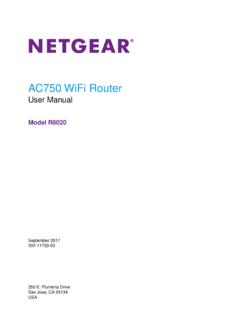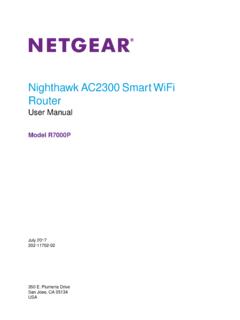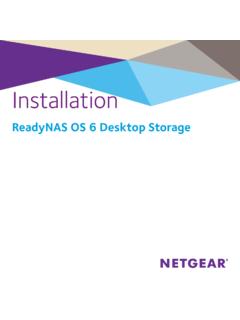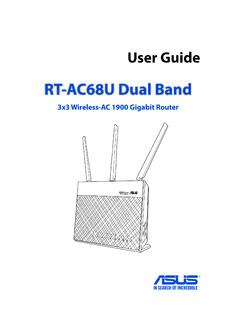Transcription of GS716Tv3, GS724Tv4, and GS748Tv5 Smart Switches
1 350 East Plumeria DriveSan Jose, CA 95134 USAS eptember 2013202-11263-01GS716Tv3, gs724tv4 , and GS748Tv5 Smart SwitchesSoftware Administration Manual2GS716Tv3, gs724tv4 , and GS748Tv5 Smart Switches SupportThank you for selecting NETGEAR products. After installing your device, locate the serial number on the label of your product and use it to register your product at You must register your product before you can use NETGEAR telephone support. NETGEAR recommends registering your product through the NETGEAR website. For product updates and web support, visit (US & Canada only): (Other Countries): Check the list of phone numbers at , the NETGEAR logo, and Connect with Innovation are trademarks and/or registered trademarks of NETGEAR, Inc. and/or its subsidiaries in the United States and/or other countries. Information is subject to change without notice. 2013 All rights HistoryPublication Part NumberVersion Publish 2013 First publication3 ContentsChapter 1 getting StartedGetting started with the NETGEAR Switch.
2 10 Switch Management interface .. 11 Connect the Switch to the Network .. 12 Discover a Switch in a Network with a DHCP Server.. 13 Discover a Switch in a Network without a DHCP Server .. 15 Configure the Network Settings on the Administrative System .. 16 Access the Management interface from a Web Browser .. 19 Understand the user Interfaces .. 19 Use the Web interface .. 19 Use SNMPv3 .. 26 interface Naming Convention .. 27 Configuring interface Settings .. 28 Online Help.. 33 Support .. 33 user Guide .. 33 Registration .. 34 Chapter 2 Configure System InformationManagement .. 36 System Information.. 36IP Configuration .. 37 IPv6 Network Configuration .. 39 IPv6 Network Neighbor.. 40 Time .. 41 Denial of Service .. 46 DNS .. 48 Green Ethernet .. 50 License .. 55 SNMP .. 56 Configure the SNMPv1/v2 Community .. 56 LLDP .. 59 LLDP Configuration .. 60 LLDP Port Settings.
3 61 LLDP-MED Network Policy.. 62 LLDP-MED Port Settings .. 63 Local Information .. 63 Neighbors Information .. 66 Services .. 704GS716Tv3, gs724tv4 , and GS748Tv5 Smart SwitchesDHCP Snooping .. 70 Statistics .. 74 Dynamic ARP Inspection .. 75 Chapter 3 Configuring SwitchingPorts .. 81 Port Configuration.. 81 Flow Control .. 82 Link Aggregation Groups .. 83 LAG Configuration .. 83 LAG Membership .. 85 LACP Configuration .. 86 LACP Port Configuration .. 86 VLANs .. 87 Basic VLAN Configuration .. 88 VLAN Membership Configuration .. 89 VLAN Status .. 90 Port VLAN ID Configuration .. 91 MAC-Based VLAN .. 92 Protocol-Based VLAN Group Configuration .. 93 Protocol-Based VLAN Group Membership.. 94 Voice VLAN .. 94 Auto-VoIP Configuration.. 95 Configure Protocol-Based Auto VoIP Settings .. 95 OUI-Based Properties .. 96 Port Settings .. 96 OUI Table .. 97 Spanning Tree Protocol.
4 98 STP Configuration .. 99 CST Configuration .. 100 CST Port Configuration .. 101 CST Port Status .. 102 Rapid STP .. 103 MST Configuration .. 104 MST Port Configuration .. 105 STP Statistics .. 107 Multicast .. 108 MFDB Table .. 108 MFDB Statistics .. 109 Auto-Video .. 110 IGMP Snooping .. 110 IGMP Snooping Querier .. 115 MLD Snooping .. 117 MVR Configuration .. 123 MVR Configuration .. 124 MVR Group Configuration .. 125 MVR interface Configuration .. 1265GS716Tv3, gs724tv4 , and GS748Tv5 Smart SwitchesMVR Group Membership .. 126 MVR Statistics .. 127 Address Table .. 128 MAC Address Table .. 128 Dynamic Address Configuration .. 129 Static MAC Address .. 130 Multiple Registration Protocol Configuration .. 131 MRP Configuration .. 133 MRP Port Settings .. 134 MMRP Statistics .. 135 MVRP Statistics .. 136 MSRP Statistics .. 137 MSRP Reservation Parameters .. 138 Qav Parameters.
5 139 MSRP Streams Information .. Configuration .. Port Settings .. Statistics.. 145 Chapter 4 Configuring RoutingConfigure IP Settings .. 148IP Configuration .. 148IP Statistics .. 149 Configure VLAN Routing .. 152 VLAN Routing Wizard.. 152 VLAN Routing Configuration.. 153 Configure Router Discovery .. 154 Configure and View Routes .. 155 Configure ARP .. 157 ARP Cache .. 158 Create a Static ARP Entry .. 159 Configure Global ARP Settings .. 159 Remove an ARP Entry From the ARP Cache .. 160 Chapter 5 Configuring Quality of ServiceClass of Service .. 162 CoS Configuration .. 162 CoS interface Configuration .. 164 interface Queue Configuration .. to Queue Mapping .. 166 DSCP to Queue Mapping .. 166 Differentiated Services .. 167 Defining DiffServ.. 167 Diffserv Configuration .. 168 Class Configuration .. 169 IPv6 Class Configuration .. 1726GS716Tv3, gs724tv4 , and GS748Tv5 Smart SwitchesPolicy Configuration.
6 173 Service Configuration .. 176 Service Statistics .. 176 Chapter 6 Managing Device SecurityManagement Security Settings .. 178 Change Password .. 178 RADIUS Configuration .. 179 Configure TACACS+ .. 183 Authentication List Configuration .. 185 Configuring Management Access .. 188 HTTP Configuration .. 188 Secure HTTP Configuration .. 189 Certificate Management .. 190 Certificate Download .. 190 Access Control .. 192 Port Authentication .. Configuration .. 194 Port Authentication .. 195 Port Summary.. 198 Client Summary .. 199 Traffic Control .. 200 MAC Filter Configuration .. 200 MAC Filter Summary .. 201 Storm Control .. 202 Port Security Configuration.. 203 Port Security interface Configuration .. 203 Security MAC Address .. 204 Protected Ports Membership .. 205 Configure Access Control Lists .. 206 ACL Wizard .. 207 MAC ACL .. 210 MAC Rules .. 211 MAC Binding Configuration.
7 213 MAC Binding Table.. 214IP ACL .. 215IP Rules .. 216IP Extended Rules .. 218 IPv6 ACL .. 221 IPv6 Rules .. 222IP Binding Configuration.. 224IP Binding Table .. 225 VLAN Binding Table .. 2257GS716Tv3, gs724tv4 , and GS748Tv5 Smart SwitchesChapter 7 Monitoring the SystemPorts .. 227 Switch Statistics .. 228 Port Statistics .. 230 Port Detailed Statistics .. 231 EAP Statistics .. 237 Cable Test .. 238 Logs .. 239 Memory Logs .. 240 Server Log .. 242 Trap Logs .. 244 Event Logs .. 245 Mirroring .. 245 Chapter 8 MaintenanceReset .. 247 Device Reboot .. 247 Factory Default .. 248 Upload .. 248 TFTP File Upload .. 249 HTTP File Upload .. 250 Download .. 251 TFTP File Download .. 251 HTTP File Download.. 253 File Management .. 254 Copy .. 254 Dual Image Configuration .. 255 Dual Image Status .. 256 Appendix A TroubleshootingTroubleshooting Configuration Menu .. 257 Ping.
8 257 Ping IPv6 .. 258 TraceRoute IPv4 .. 259 TraceRoute IPv6.. 260 Troubleshooting Chart .. 261 Appendix B Configuration ExamplesVirtual Local Area Network Configuration Example .. 263 Access Control Lists (ACLs) .. 266 MAC ACL Configuration Example .. 266 Standard IP ACL Configuration Example .. 268 Differentiated Services .. 269 Class.. 269 DiffServ Traffic Classes .. 2708GS716Tv3, gs724tv4 , and GS748Tv5 Smart SwitchesCreating Policies.. 270 DiffServ Configuration Example .. Configuration Example.. 273 MSTP .. 276 MSTP Configuration Example .. 278 VLAN Routing interface Configuration Example .. 280 Appendix C Hardware Specifications and Default ValuesSwitch Specifications .. 282 Switch Features and Defaults .. 283 Appendix D Notification of Compliance911. getting StartedThis manual describes how to configure and operate the gs716tv3 , gs724tv4 , and GS748Tv5 Smart Switches by using the web-based graphical user interface (GUI).
9 The manual describes the software configuration procedures and explains the options available within those procedures. The gs716tv3 , gs724tv4 , and GS748Tv5 Switches are referred to as the NETGEAR switch throughout this document. The information in this document applies to all three switch models unless otherwise :For information about issues and workarounds, see the release notes for the NETGEAR Started10GS716Tv3, gs724tv4 , and GS748Tv5 Smart Switches getting started with the NETGEAR SwitchThis chapter provides an overview of starting your NETGEAR switch and accessing the user interface . It also leads you through the steps to use the Smart Control Center (SCC) application, which can be downloaded to your computer. This guide does not document the SCC application. Full documentation for SCC is found at chapter contains the following sections: Switch Management interface Connect the Switch to the Network Discover a Switch in a Network with a DHCP Server Discover a Switch in a Network without a DHCP Server Configure the Network Settings on the Administrative System Access the Management interface from a Web Browser Understand the user Interfaces interface Naming Convention Configuring interface Settings Online Help Registration getting Started11 gs716tv3 , gs724tv4 , and GS748Tv5 Smart SwitchesSwitch Management interface The NETGEAR switch contains an embedded web server and management software for managing and monitoring switch functions.
10 The NETGEAR switch functions as a simple switch without the management software. However, you can use the management software to configure more advanced features that can improve switch efficiency and overall network management lets you monitor, configure, and control your switch remotely using a standard web browser instead of using expensive and complicated SNMP software products. From your web browser, you can monitor the performance of your switch and optimize its configuration for your network. You can configure all switch features, such as VLANs, QoS, and ACLs by using the web-based management provides the Smart Control Center utility with this product. This program runs under Microsoft Windows XP, Windows 2000, or Windows Vista and provides a front end that discovers the Switches on your network segment (L2 broadcast domain). When you power up your switch for the first time, use the Smart Control Center to discover the switch and view the network information that has been automatically assigned to the switch by a DHCP server; or, if no DHCP server is present on the network, use the Smart Control Center to discover the switch and assign static network addition to enabling NETGEAR switch discovery, the Smart Control Center provides several utilities to help you maintain the NETGEAR Switches on your network, such as password management, firmware upgrade, and configuration file backup.