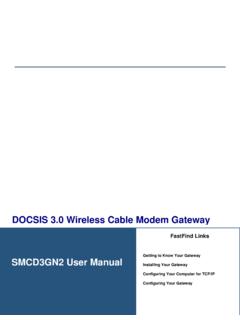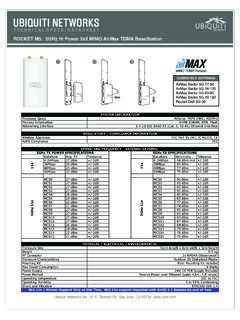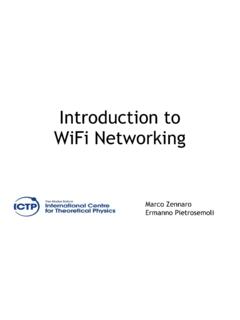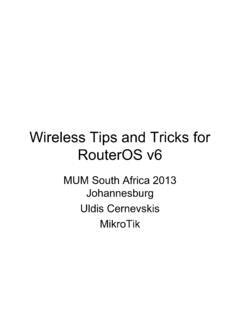Transcription of High-Power 2x2 MIMO airMAX TDMA Station
1 High-Power 2x2 MIMO airMAX tdma StationModels: NSM2/NSM3/NSM365/NSM5 locoM2/locoM5/locoM91 IntroductionIntroductionThank you for purchasing the Ubiquiti Networks NanoStation M series product. This Quick Start Guide is designed to guide you through the installation and show you how to access the airOS Configuration Interface. This Quick Start Guide also includes the warranty terms and is for use with the following models:ModelOperating FrequencyEthernet PortsNanoStationM22412 - 2462 MHz2 NanoStationM33400 - 3700 MHz2 NanoStationM3653650 - 3675 MHz2 NanoStationM55170 - 5875 MHz*2 NanoStationlocoM9902 - 928 MHz1 NanoStationlocoM22412 - 2462 MHz1 NanoStationlocoM55170 - 5875 MHz*1* Only 5725 - 5850 MHz supported in the USA (US units with FCC ID: SWX-NSM5D or SWX-M5LD are allowed 5250 - 5850 MHz.)
2 Package Contents22 Carrier Class airMAX BaseStationsNanoStation24V PoE AdapterPower CordMounting Ties (Qty. 2)Quick Start GuideProducts may be different from pictures and are subject to change without OF USE: Ubiquiti radio devices must be professionally installed. Shielded Ethernet cable and earth grounding must be used as conditions of product warranty. TOUGHC able is designed for outdoor installations. It is the customer s responsibility to follow local country regulations, including operation within legal frequency channels, output power, and Dynamic Frequency Selection (DFS) M/NanoStationloco M Quick Start GuideHardware OverviewPortsSecondaryMainResetSecondary Ethernet PortMain Ethernet PortReset ButtonNote: The Secondary Ethernet Port is included on only the NanoStation M2/M3/M5.
3 It is capable of 24V Power over Ethernet output, which can provide power to a secondary device. It can be enabled using the airOS Configuration Interface. 3 Hardware OverviewLEDsLAN2 LAN1 Power The Power LED will light green when the device is connected to a power source. LAN1 WAN/Main Ethernet The LAN1 Ethernet LED will light steady green when an active Ethernet connection is made to the Primary Ethernet Port and flash when there is Ethernet (NanoStation M2/M3/M5 only) The LAN2 Ethernet LED will light steady green when an active Ethernet connection is made to the Secondary Ethernet Port and flash when there is In airOS, you can modify the wireless signal strength threshold values for each LED on the Advanced tab under Signal LED Thresholds.
4 The default values are shown below:LED will light red when the wireless signal strength is above -94 will light amber when the wireless signal strength is above -80 will light green when the wireless signal strength is above -73 will light green when the wireless signal strength is above -65 M/NanoStationloco M Quick Start GuideInstallation Requirements 10 mm wrench Shielded Category 5 (or above) cabling should be used for all wired Ethernet connections and should be grounded through the AC ground of the recommend that you protect your networks from the most brutal environments and devastating ESD attacks with industrial-grade shielded Ethernet cable from Ubiquiti Networks.
5 For more details, visit DeploymentNanoStationlocoLAN or Computer to Ethernet Port labeled LAN on PoE AdapterEthernet Port on Ubiquiti Device to Ethernet Port labeled POE on PoE AdapterConnect the Power Cord to the PoE Adapter and a power outletPOEHost Computer IP IP airOSAccessing airOSConnect to the airOS Configuration Interface. 1. Make sure that your host machine is connected to the LAN that is connected to the Ubiquiti device. 2. Configure the Ethernet adapter on your host system with a static IP address on the Launch your web browser. Type in the address field and press enter (PC) or return (Mac).
6 4. The login screen will appear. Enter ubnt in the Username and Password fields. Select your Country and Language. You must agree to the Terms of Use to use the product. Click : The country that the product is being used in should be selected from the Country drop-down. product versions are locked to the Country Code to ensure compliance with FCC regulations. The airOS Configuration Interface will appear, allowing you to customize your settings as additional details on the airOS Configuration Interface, refer to the User Guide available at M/NanoStationloco M Quick Start GuideInstaller Compliance ResponsibilityDevices must be professionally installed and it is the professional installer's responsibility to make sure the device is operated within local country regulatory Ubiquiti Networks equipment can be paired with a variety of antennas and cables, the Antenna Gain, Cable Loss.
7 And Output Power fields are provided to the professional installer to assist in meeting regulatory requirements. 7 SpecificationsSpecificationsNanoStationD imensions294 x 30 x 80 mmWeightNSM2/NSM5 NSM3 kgOperating FrequencyNSM2 NSM3 NSM365 NSM52412 - 2462 MHz3400 - 3700 MHz3650 - 3675 MHz5170 - 5875 MHz*GainNSM2 NSM3/NSM365 NSM511 dBi16 dBiMax. Power Consumption8 WPower SupplyNSM2/NSM5 NSM3/NSM36524V, PoE Adapter Included24V, 1A PoE Adapter IncludedPower MethodPassive PoE (Pairs 4, 5+; 7 ,8 Return)MountingPole-Mounting Kit IncludedNetworking Interface(2) 10/100 Ethernet PortsOperating Temperature-30 to 75 COperating Humidity5 - 95% Condensing* Only 5725 - 5850 MHz supported in the USA (US units with FCC ID: SWX-NSM5D are allowed 5250 - 5850 MHz.)
8 8 NanoStation M/NanoStationloco M Quick Start GuideNanoStationlocoDimensionslocoM9 locoM2/locoM5164 x 72 x 199 mm163 x 31 x 80 mmWeightlocoM9locoM2 kgOperating FrequencylocoM9locoM2locoM5902 - 928 MHz2412 - 2462 MHz5170 - 5875 MHz*GainlocoM9/locoM2locoM58 dBi13 dBiMax. Power ConsumptionlocoM9locoM2 WPower SupplylocoM9 locoM2/locoM524V, 1A PoE Adapter Included24V, PoE Adapter IncludedPower MethodPassive PoE (Pairs 4, 5+; 7 ,8 Return)MountingPole-Mounting Kit IncludedNetworking Interface(1) 10/100 Ethernet PortOperating Temperature-30 to 75 COperating Humidity5 - 95% Condensing* Only 5725 - 5850 MHz supported in the USA (US units with FCC ID: SWX-M5LD are allowed 5250 - 5850 MHz.)
9 9 Safety NoticesSafety Notices1. Read, follow, and keep these Heed all Only use attachments/accessories specified by the : Do not use this product in location that can be submerged by water. WARNING: Avoid using this product during an electrical storm. There may be a remote risk of electric shock from lightning. Electrical Safety Information1. Compliance is required with respect to voltage, frequency, and current requirements indicated on the manufacturer s label. Connection to a different power source than those specified may result in improper operation, damage to the equipment or pose a fire hazard if the limitations are not There are no operator serviceable parts inside this equipment.
10 Service should be provided only by a qualified service This equipment is provided with a detachable power cord which has an integral safety ground wire intended for connection to a grounded safety Do not substitute the power cord with one that is not the provided approved type. Never use an adapter plug to connect to a 2-wire outlet as this will defeat the continuity of the grounding wire. b. The equipment requires the use of the ground wire as a part of the safety certification, modification or misuse can provide a shock hazard that can result in serious injury or Contact a qualified electrician or the manufacturer if there are questions about the installation prior to connecting the Protective earthing is provided by Listed AC adapter.