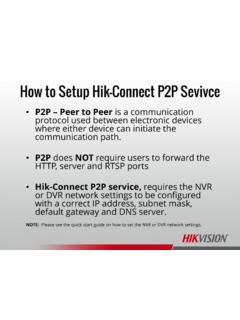Transcription of Hikvision Technical Bulletin
1 Title: Password Reset Procedure via Local GUI Version: Date: 0 Product: Cameras/NVRs/DVRs Page: 1 of 2 Action Required: None, Information Only 2017 Hikvision USA Inc. All Rights Reserved. 18639 Railroad Street, City of Industry, CA 91748 Phone: +1 909-895-0400 Fax: +1 909-595-0788 E-Mail: Summary To ensure the highest level of protection, as well as to provide more compatibility and stability, Hikvision has introduced a Password reset hidden button on the login screen. Procedure Right click anywhere on the screen to bring up the device login window, on the lower left corner of the login window is a hidden button; double click to bring up the restore default password box. The complete serial number and system date and time must be provided to the Hikvision USA tech support team.
2 Please visit our Technical support website at and fill out password reset request form. Customer can also send an email request to Hikvision Tech Support will provide multiple secure codes. Secure codes are date specific. Input the correct secure code and click the OK button. The correct code will match the system date. Title: Password Reset Procedure via Local GUI Version: Date: 0 Product: Cameras/NVRs/DVRs Page: 2 of 2 Action Required: None, Information Only 2017 Hikvision USA Inc. All Rights Reserved. 18639 Railroad Street, City of Industry, CA 91748 Phone: +1 909-895-0400 Fax: +1 909-595-0788 E-Mail: When the secure code is entered successfully, you will be prompted to input a new username and password. Enter a new username and complex password Confirm the complex password Click OK to reset the device s username and password.
3 NOTES: When this Password Reset process failed, Hikvision has a program called SADP that can help customer to recover password. SADP software can find the device on the network and see internal system details. Please download the SADP program from and follow instruction of How to do password reset via SADP Software.