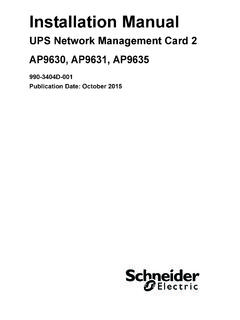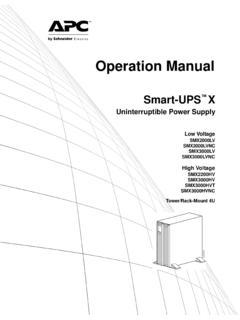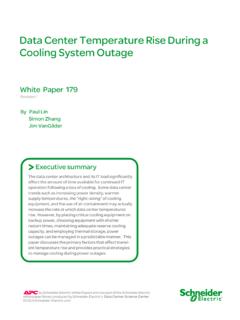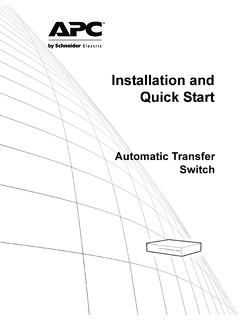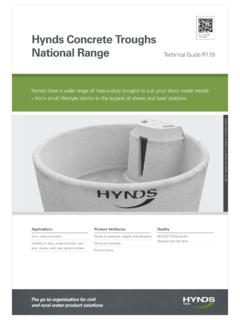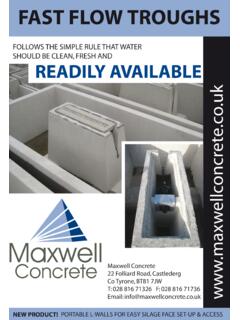Transcription of How to Choose an IT Rack - APC by Schneider Electric
1 How to Choose an IT rack Revision 0 by Pearl Hu and Wei Zhou White Paper 201 In data centers with 1-3kW/ rack , the most popular IT racks have been 600 mm (24 inches) wide, 1070 mm (42 inches) deep, and 42U tall. However, most data centers today support a wide variety of IT equipment densities and form factors that require appropriate racks and accessories. For example, in racks housing 5 kW and above, the most popular rack size is no longer optimal as deeper equipment, higher density rack -mounted power distribution units ( rack PDUs), and increased cable loads crowd the inside of the IT rack . This paper discusses the key size and feature options for IT racks and criteria for selection. Executive summary by Schneider Electric White Papers are now part of the Schneider Electric white paper library produced by Schneider Electric s Data Center Science Center How to Choose an IT rack Schneider Electric Data Center Science Center Rev 0 2 An information technology (IT) rack is available in three forms; two-post rack , four-post rack , or a cabinet or enclosure.
2 Two-post racks typically support telecommunications equipment, four-post racks typically support networking equipment, and cabinets or enclosures typically support compute and storage equipment (see Figure 1). IT racks not only save floor space by allowing the stacking of IT equipment, but they also play a role in mounting heavy IT equipment, providing an organized environment for power distribution, air flow distribution for better cooling performance, network cable management, rack environmental monitoring, security, etc. A populated rack can weigh several thousands of kilograms. To avoid confusion and follow common language, we will use the term IT rack in this paper to refer to the IT rack frame and enclosure.
3 This white paper introduces rack components, describes the decision criteria, and recommends a practical selection process. (a)(c)(b) Figure 2 shows an exploded view of a typical IT rack . It consists of frame with vertical mounting rails and a zero-U accessory channel, front and rear door, side panels, roof with cable penetrations, castors, leveling feet, etc. IT equipment and accessories are mounted upon the vertical mounting rails while the frame also provides space to mount some non-IT equipment and accessories to provide power, cooling, and cable management. The perforated front and rear doors provide access to mount the equipment in a lockable secure environment without limiting the airflow though the IT equipment.
4 Side panels can optimize the rack air flow and eliminate mixing of air between racks. The rack roof provides two key functions; one is to protect the IT equipment from falling debris and the other is to provide an entry point for power and network cabling. rack roofs should provide wide cable penetrations that allow full cable bundles to pass through. Also, roofs should have brush strip around cable penetrations to prevent air leakage. Some rack roofs also serve as a mounting point for overhead cable troughs. The weight rating of the castors and leveling feet is verified to ensure they can support the specified loading of the rack . Accessories also play an important role in IT racks.
5 Table 1 lists some common accessories and their main functions. IT rack suppliers provide more accessories for specific applications. Note that, depending on specific requirements, some IT rack components may not be required and are purposely excluded from an IT rack solution. For example, rear doors are commonly excluded for racks used in a hot aisle containment system. In some specific applications, IT racks must be anchored to the floor for stabilization, therefore ensure castors and leveling feet can be removed. Introduction Figure 1a Two-post rack Figure 1b Four-post rack Figure 1c Four IT racks (cabinets/ enclosures) Servers rack components IT rack Network Switches How to Choose an IT rack Schneider Electric Data Center Science Center Rev 0 3 Category Name Functions Mounting hardware Shelving Enable the mounting of tower units, monitors, and other equipment into the rack environment Fixed or sliding version can be selected Stabilization hardware Prevent tip-over and meet specific anchoring and seismic requirements Power management rack power distribution unit (rPDU)
6 Distribute the power at the rack level Real-time remote load monitoring and individual output power control if needed Airflow management Blank panel Cover open rack space to prevent air recirculation and reduce bypass airflow, improving cooling efficiency Air containment Cooling options that can increase the efficiency of the rack -level cooling system1 Cable management Vertical or horizontal cable organizer Keep power cords and cables organized to facilitate power and data cable tracking which lowers the likelihood of human error by disconnecting the wrong cable. Protect the cables from kinking and bindings, etc. overhead cable troughs and partitions Route power cords and data cables across the top of the rack and reduce the need for expensive suspended cable tray system Security and monitoring Environmental monitoring Monitor the temperature, relative humidity, airflow, smoke etc.
7 Environmental parameters. rack access HID system Control and manage rack access privileges by HID proximity card Surveillance Monitor valuable IT assets remotely 1 For more information on containment see White Paper 153, Implementing Hot and Cold Air Contain-ment in Existing Data Centers Figure 2 Three dimensional exploded view of a typical IT rack Table 1 rack accessories and functions Lockable front door Lockable side panel Frame Lockable rear door Cable access roof Lockable side panel Vertical 0U accessory channels Vertical mounting rail Castor Leveling feet How to Choose an IT rack Schneider Electric Data Center Science Center Rev 0 4 Before a rack is selected, some decision criteria should be considered, such as dimensions, operational design, structural design, material, and color.
8 Racks are closely tied to the operation of a data center and as such have a significant effect on how long it takes complete rack -based work orders. In general, the lowest-cost racks require more time for things like cable management and mounting which, in large quantities, can have a material impact on operational costs. Dimensions The vast majority of IT equipment has a standard width of (19 inches), including the edges or ears which allow for mounting in 19-inch racks. The current 19-inch rack standard was established by the Electronic Industry Alliance (EIA). The specific standards are the EIA-310-D, Cabinet, racks, panels and associated equipment standard, and the equivalent IEC 60297-3-100, Mechanical structures for electronic equipment dimensions of mechani-cal structures of the (19 in) series - Part 3-100: Basic dimensions of front panels, sub-racks, chassis, racks and cabinets.
9 The usable vertical mounting grid is often specified in "U". 1U is equal to ( inches). If a rack is described to be 42U, it means that there is a physical interior vertical space of ( inches) available for equipment mounting. Some racks are specified with customized U heights for specialized applications. The most prevalent IT rack dimensions have been 600 mm (24 inches) wide, 1070 mm (42 inches) deep, and 42U tall. However, deeper IT equipment, higher cable densities, and higher power densities are driving the need for deeper, wider and taller IT racks along with a wider array of rack accessories. Table 2 describes the benefits of alternative IT rack dimensions compared to typical rack dimensions, to help with the decision-making process.
10 Typical dimensions Benefits of typical dimensions Alternative dimensions Benefits of alternative dimensions Height 42U 1. Lower cost than taller racks ($/ rack ) 2. Easier to reach all U positions without the need for a step ladder 3. Fits through all standard door openings, trucks, entrance doors, openings, and elevators 4. Less likely to interfere with overhead fire suppression sprinklers Height 45U, 48U, 52U up to 58U; 1. More U space to mount equipment increases available space in the same rack footprint Width 600mm (24 in) 1. Lower cost ($/ rack ) than wider racks 2. Decreased rack footprint than wider racks Width 750mm ( in) 800mm ( in) 1. More space for high-capacity cable management and power distribution 2.