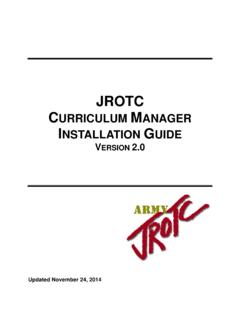How to compress images within a Powerpoint slideshow or …
MS Office comes with an image optimising feature called Microsoft Office Picture Manager. 1. Find the desired image on your computer. 2. Right click on it and move your mouse over Open with. 3. Select Microsoft Office Picture Manager. 4. Your image will open in the Picture Management facility.
Tags:
Information
Domain:
Source:
Link to this page:
Related search queries
To Convert a Clip Art File, Microsoft Office Picture Manager, Upload a Profile Picture, Picture, Installation & User’s Guide, Resident photos, To Compress Image file .jpg ,.jpeg, Picture Manager, Microsoft, Microsoft Office Picture Manager for Office, Microsoft Office, Document Imaging, Microsoft Office Document Imaging, JROTC Curriculum Manager Installation Guide, Manager