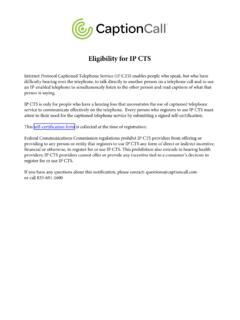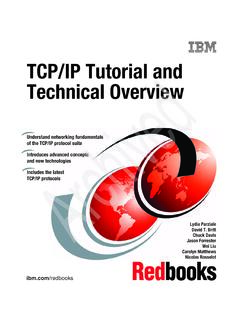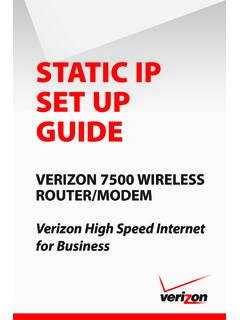Transcription of How to Connect to an Ethernet Device for Communication
1 Tel 248-295-0880 Fax 248-624-9234 30765 Wixom Rd, Wixom, MI 48393 USAB ulletin #8501122b-8501116 How to Connect to an Ethernet Device for CommunicationWHITEPAPERI ntroduction 3 Making a Connection to An Ethernet Device 3 What is Ethernet ? 3 The internet protocol (IP) and Ethernet Addressing 4 The Transmission Control protocol (TCP) 5 The User-Datagram protocol (UDP) 5 The MAChine Address 5 Example 1: Directly Connecting One Host PC to One Ethernet Device 5 Change the IP Address of the Wired Ethernet Adapter on a Windows 10 Computer for Direct Connection 6 Making a LAN Connection to an Ethernet Device 9 Public versus Private IP Addresses 9IP Addresses and Sub-Netting 10 Named IP Addresses 11 Router Operation 11 Packet Routing 12 For Local Delivery within the Same Network LAN 12 For Remote Delivery between Different Network LAN s 12 Example 2.
2 Connecting an Ethernet Device to a Local Area Network 13 Prepare the Device for Network Connection 13 Determine Your Router IP Address, Username/Password or Access Code 13 Log into Your Router at its LAN IP Address to Make a DHCP Reservation for Your Device 15 Optional Setting a Static IP Address in the Device You Want to Connect to your Home Network 21 Contrast Example 2 for Making a home LAN Connection with Making a Corporate LAN Connection 21 Example 3: Remotely Accessing an Ethernet Device Connected to Your LAN 22 Connecting to an Ethernet Device 22 How Public Clients Talk to Private Clients? 22 Before You Start - Your Public IP Address Must be Static 22 Port Forwarding, Port Mapping, or Virtual Server 23 Port Number 24 Virtual Private Network (VPN) A Recommended Option for Increased Security with Open Ports 25 Dynamic DNS Service (One Option for Added Convenience) 26 Firewall Protection 27 Example 3: Using Port Forwarding to Remotely Access a LAN Device on a Home Network 27 Get a Static Public IP Address 27 Connect Your Device to Your LAN Router 28 Pick a Port Number to Assign to your Device 28 Log into Your Router/Gateway at its LAN IP Address and Configure Port Forwarding 28 TIP.
3 How to Find Your Public IP Address 23 Test to See If Your Port is OPEN 34 Contrast Example 3 with Achieving Remote Access on a Corporate Network 35 Glossary 36 Conclusion 38 About Acromag 38 Tel 248-295-0880 Fax 248-624-9234 30765 Wixom Rd, Wixom, MI 48393 USAHOW TO Connect TO AN Ethernet Device FOR COMMUNICATION3 IntroductionAcromag manufactures Ethernet -enabled devices that monitor and isolate voltage, current, thermocouple, and RTD signals, plus control analog and digital outputs, and can transmit I/O information over Ethernet and on the internet .
4 However, the complexities of Ethernet Communication can make connecting to these devices difficult. This paper outlines each of three ways that you can make a connection to an Ethernet a Connection to An Ethernet DeviceTo Connect and communicate to an Ethernet Device like an Acromag Ethernet module, you have three potential connection scenarios:1. Direct Connect your Ethernet Device to your computer Easiest but the most restrictive, as it dominates the use of your Ethernet port and may temporarily take your computer off-line from the Network Connect your Ethernet Device to your LAN (Local Area Network) A little more complicated and does not include remote access from another Remotely Connect to your Ethernet Device over the internet This requires the second scenario, but adds Port Forwarding, requires a static public IP address, and potentially adds the services of a VPN (Virtual Private Network).
5 The first connection method is simple and straight-forward, and often used to configure an Ethernet Device for network Communication . The second connection method is more common, but a little more complicated to do yourself. The third method of using the internet to remotely access your Device can be very complex and usually involves the purchase of additional services. For each connection type, the background knowledge required to make the connection will be reviewed first, followed by an example. If you read the background information first, you should have enough information to make the example connection yourself. It is helpful to walk through these connection examples in the order presented and each scenario will build on the concepts of the prior example. If you make it all the way through the three connection scenarios, then at least your insomnia will be we delve into the first connection example of directly Connect to an Ethernet Device , we need to understand a few basic Ethernet concepts.
6 The second connection example will add additional concepts as required to make a LAN connection. If you complete the third connection example you will have a good understanding of what really goes on when you Connect to an Ethernet Device and this should be helpful in managing the Ethernet connections of your home is Ethernet ? Ethernet is a system of connecting more than two devices to form a Local Area Network (LAN) for sharing information and resources, technically referred to as the IEEE protocol standard. Ethernet is considered a link layer protocol of a TCP/IP stack and controls how network data is formatted and how it is transmitted to other network devices . It includes protocols for passing information between devices while avoiding simultaneous transmission by devices and it is the most widely installed network topology used for Local Area Networks (LAN), Metropolitan Area Networks (MAN or confined to a single geographic area), and Wide Area Networks (WAN or spanning a large geographic area).
7 Briefly, Ethernet refers to a means for transporting messages across a network as datagrams. The actual payload (data) of a single datagram frame can be up to 1500 bytes. Long streams of Ethernet data are generally divided into shorter datagrams, each inserted into a frame for transport on the same LAN, or additionally in a packet for transport between networks. A payload is first framed with fields that contain information about the data, such as its origin address and originating MAC (Media Access Control) address, its destination address and destination MAC address, its data type, VLAN tag information, plus QoS (Quality of Service) and error correction information helpful for detecting problems in transmission, allowing damaged frames to be discerned, discarded, and sometimes retransmitted.
8 When destined for travel outside of a network, each framed datagram is additionally wrapped inside a packet which adds information used for establishing a connection and marking where the frame starts. As a network standard, Ethernet was designed to use a shared medium for Communication with other devices . When a Device connected to an Ethernet network wants to send data to another Device , it senses the presence of the carrier or main wire connecting the devices . If the carrier is free and no other devices are sending data, it transmits the datagram onto the network. All other devices connected to the carrier check that data message to see whether they are the intended destination, until the actual intended recipient discovers and consumes the packet. If instead, the sending Device determines there is already a message on the carrier, it holds the datagram back for a moment and retries sending it when it senses the carrier is free.
9 This approach to sharing its connection medium is referred to as CSMA/CD (Carrier Sense Multiple Access with Collision Detection).4 Tel 248-295-0880 Fax 248-624-9234 30765 Wixom Rd, Wixom, MI 48393 USAHOW TO Connect TO AN Ethernet Device FOR COMMUNICATIONThe internet protocol (IP) and Ethernet AddressingFor any network, its protocols refer to the various rules its network devices use when they communicate over the network. You can view your own network and the internet as a collection of protocols for accomplishing network services/tasks. One key protocol is the internet protocol (IP). IP governs the rules for addressing network messages and exchanging message packets. It operates by placing messages/data into frames that include both destination and return addresses, and sending them along an IP network where they can be routed among many possible destinations, and in packets for traversing across many networks, but will ultimately be delivered to the right address.
10 Linked sub-networks of a WAN do not know the specific location to which a packet is being sent, but only to what network the destination node resides at. They discern this using information stored in their routing tables to determine if a destination address matches a node in their own address domain or subnet, whereupon it can ultimately be routed to the appropriate internet protocol address (IP address) refers to the numerical label assigned to each network node--each host computer, printer, router, or other Ethernet Device that has been inter-connected to form a network and that uses the internet protocol to communicate. An IPv4 address is 4 bytes long (32-bits), and IPv6 address 16 bytes long (128-bits). IPv4 addressing still dominates the internet , but IPv6 has been implemented in parallel to continue to uniquely address Ethernet devices once IPv4 address space has been exhausted.