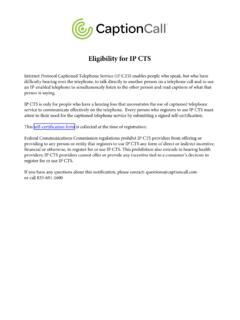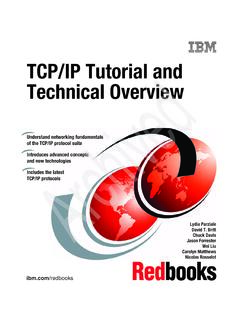Transcription of STATIC IP SET UP GUIDE - Verizon
1 Verizon 7500 WIRELESSROUTER/MODEM Verizon High Speed Internetfor BusinessSTATIC IP SET UP GUIDESETTING UP YOUR NEW STATIC IP CONNECTION AND IP ADDRESS(ES)This STATIC IP Set Up GUIDE will instruct you how to set up your new STATIC IP connection and and multiple IP addresses (if applicable). STATIC IP addresseshave a dedicated connection to the TO SET UP YOUR STATIC IP ADDRESS(ES) make sure you have received a Service Activation Email from Verizon that states your Verizon High Speed internet for Businessservice is activated at your location, billing has started and lists the STATIC IP address(es) you ordered: IP Address Quantity Starting IP AddressIf you ordered more than one IP address, your IP addresses will run sequentially beginning with the starting IP address shown above.
2 Subnet Mask Default Gateway Address Primary DNS Secondary DNSV erizon High Speed internet for Business Service will not work until you have been notified by Verizon that your service is activated. your new Verizon HSI 7500 wireless modem router to your computer following the Quick Start GUIDE in the box with the modem the instructions in this STATIC IP Set Up GUIDE that will help you configure your STATIC IP address into your operating system and troubleshoot if you set up your STATIC IP address(es), open your browser and go to learn about the Verizon Small Business Center, Verizon email, web hosting and where to get additional Verizon High Speed internet for Business High Speed internet for Business2 SETTING UP YOUR Verizon HIGHSPEED internet FOR BUSINESS STATIC IP CONNECTIONS ingle STATIC IP 3-11 Multiple STATIC IPs 12-23 Operating System 24-37 WINDOWS XP.
3 PAGES 24-28 WINDOWS VISTA ..PAGES 29-32 MAC OS X ( )..PAGES 33-34 MAC OS X ( )..PAGES 35-37 Troubleshooting: ..PAGE 38If the Connection is not working SECTION1 NEED HELP?Call The Verizon Online Business Center at Your Verizon 7500 WirelessModem Router with a Single IPStep 1 - Login: To get to the Verizon Wireless interface, enter in the browser address line: After you have clicked OK in the secure screen, the Detect WANC lick on Detect Configuration to on detect configuration to page is displayed during a first time login. Verizon High Speed internet for BusinessSECTION1adminpassword4 During detection the modem will reset numerous times.
4 Be sure to keepan eye on the DSL light status to know when the modem has obtainedsync and is ready to continue. When the modem has completed detection (or even if detection fails),wait for the DSL light to go solid and then click on the Main link in the left navigation HELP?Call The Verizon Online Business Center at STATIC IP5 Since this is the first login, a prompt is displayed to change the factorydefault User Name and High Speed internet for BusinessThis is the user name/password setting for the GUI interface. For the User Name, type admin or the name of your choice.
5 Next, type apassword (Be sure to write down your User Name and password and store it in a safe place for future use). Do not use the word password on this login screen. After clicking Apply , then OK in the pop-up screen, you will be taken to the Main screen. Note: Creating a User Name and password and the detection of WANsettings is only required on the first login to the modem. Future loginswill not require these steps except when the gateway has been set tofactory default settings. 6 From the MAIN screen, Gateway Status:NEED HELP?Call The Verizon Online Business Center at STATIC IP7In the My Gateway panel of theMain page, view the DSL link field.
6 If the status reads Not Connected,you do not have a DSL link. However, if DSL Link field displaysConnected and the Speed (Down/Up) field displays numericvalues, a DSL link has been established. Notice the ConnectionType, Username and IP Address. In this example, the ConnectionType is PPP (PPPoE). Verizon High Speed internet for Business8 NEED HELP?Call The Verizon Online Business Center at on My Network. The My Network page is displayed. Click on Network Connections. This will bring you to the Network Connections screen. Click on Action. This will bring you to the Advance DSL STATIC IP9 Click on Edit in the VCs section.
7 Verizon High Speed internet for Business10 NEED HELP?Call The Verizon Online Business Center at the VC1 Configuration screen. Click on the Protocol dropdown menu and select Bridge. Click on Bridge Mode dropdown menu and select Routed Bridge. Single STATIC IP11 Verizon High Speed internet for BusinessTo set up STATIC option. Click on Bullet. Use the following STATIC addresses (disable DHCP Client). This will give you the option to input the STATIC IP Address, Subnet,Gateway and DNS. Enter the information (found in your Verizon Service Activation Email).Click Apply your STATIC IP has been entered.
8 After clicking you will bereturned to the Advanced DSL Configuration your computers TCP/IP settings to be sure they are set toautomatically obtain an IP address. See section 3 for your the browser and test your internet connection by going learn about the Verizon Small Business Center, Verizon email, web hosting and where to get additional Verizon HighSpeed internet for Business HELP?Call The Verizon Online Business Center at Your Verizon 7500 WirelessModem Router with Multiple STATIC IPsStep 1 - Login: To get to the Verizon Wireless gateway interface, enter in the browser address line: After you have clicked OK in the secure screen, the Detect WANC onfiguration page is displayed during a first time login.
9 Click on detect configuration to page is displayed during a first time login. Click on Detect Configuration to High Speed internet for BusinessDuring detection the modem will reset numerous times. Be sure to keepan eye on the DSL light status to know when the modem has obtainedsync and is ready to continue. When the modem has completed detection (or even if detection fails),wait for the DSL light to go solid and then click on the Main link in the left navigation HELP?Call The Verizon Online Business Center at this is the first login to the gateway, a prompt is displayed tochange the factory default User Name and is the user name/password setting for the GUI interface.
10 For the User Name, type admin or the name of your choice. Next, type apassword (Be sure to write down your User Name and password and store it in a safe place for future use). Do not use the word password on this login screen. After clicking Apply , then OK in the pop-up screen, you will be taken to the Main screen. Note: Creating a User Name and password and the detection of WANsettings is only required on the first login to the modem. Future loginswill not require these steps except when the gateway has been set tofactory default settings. Multiple STATIC IPs15 Verizon High Speed internet for BusinessFrom the MAIN screen, Gateway Status:16 NEED HELP?