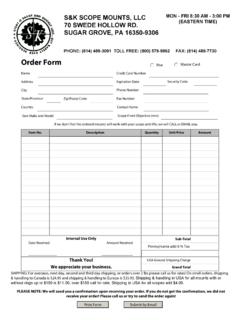Transcription of How To Find Property Lines and Corners With a Cell …
1 How To find Property Lines and CornersWith a Cell phone GPSBy: Joseph update on September 22, you like to: find an existing survey marker? find an approximate corner for land that has not been surveyed? Follow your approximate Property Lines ?This article will show you how to do the above things with your cell phone or tablet. You cando this whether or not there is cell service on your land. This article also shows you how toget the best possible GPS accuracy from your mobile device by doing two easy : If your land has not been surveyed and you need to know exactly where your propertylines and Corners are on the ground, then you need to contact a licensed land surveyor. Property corner coordinatesThis article assumes that you have purchased approximate latitude longitude coordinates for thecorners of your land from I am the owner and developer of client receives a GPX file (for use with a dedicated GPS) and an online map link.
2 The maplink starts the Gmap4 software I developed and displays your approximate Property Lines . Themap link will work with most browsers and on most devices from cell phones to PCs. Here is an example of an actual online map link that was delivered to a client. Note that theapproximate corner coordinates are part of the link. You will need to grant permission for thebitly ||description=plm2||label=on|| line =on|| , ^1|| , ^2|| , ^3|| , ^4|| , ^5|| , ^6|| , ^1 The following page shows two screenshots taken from an iPhone 4s after opening the above map. One screen shot shows the entire parcel and the other screen shot is zoomed in as much phone /tablet requirementsAny cell phone or tablet will work as long as it meets three requirements. It must have a GPS feature It must be able to see both the USA and the Russian GPS satellites It must be able to open Gmap4 in the browserThe Russian GPS satellites are called GLONASS.
3 If your device can see both the USA andRussian GPS satellites then your GPS accuracy should be around 15 feet. However, if your cellphone can only see the USA GPS satellites then at best your accuracy will be around 50 feet. Ifyour cell phone cannot get data from the Russian GPS satellites then I recommend you upgradeto a phone that does include this iPhone 4s and later can get data from both types of other mobile devices you should check the specifications for GLONASS to find out if your cell phone can open Gmap4 links (very few phones cannot) you could trythe sample online map link shown to get the best GPS accuracy from your cell phone /tabletIf you just grab your cell phone and start playing with its GPS, yes it will display your location. However, that might not be the most accurate location that your device can display.
4 Since your2goal is to find lost survey markers or approximate Property Corners , you want your cell phone togive you the most accurate location data possible. You can do this by following two easy : Charge your phone since having the GPS on drains the battery faster than if your GPS is off .Step 1: Make sure the GPS in your phone is on . iOS users: To (1) make sure the GPS is on and (2) give your browser permission, tapSettings ==> Privacy ==> Location services. This setting needs to be on .Also, scroll down on this same page and make sure the setting for your browser is Whileusing .Android users: To (1) make sure the GPS is on and (2) to select the most accuratelocation method, do the following. These instructions are for a Samsung Galaxy any Home screen, tap Privacy and necessary, slide the Location Switch right to the ON position, then tap Locating GPS only!
5 <== ImportantAndroid users can choose from three location methods or modes. GPS, Wi-Fi, and mobile networks. This location method is called Highaccuracy on many Android devices. A better name would be Mediumaccuracy since this location method allows data from cell towers to degrade themore accurate data from the GPS satellites. Wi-Fi and mobile networks. This location method is called Power saving onmany Android devices. This setting ignores the GPS in the phone and thereforewill provide the worst location accuracy. GPS only. This location method only uses the GPS in the phone to determineyour location and therefore will give the most accurate 2: Tip: If the GPS in your phone is on all the time then you can skip this step since yourphone will always have a current almanac for the Russian GPS your phone outside somewhere with a reasonably good view of the sky and leave it therefor 20 minutes.
6 The purpose of this step is to make sure that your phone has a current almanacfor the Russian GPS GPS almanac is data that forecasts where the satellites will be in the sky for the next few days. Your cell phone likely downloads the almanac for the USA GPS satellites very quickly from the3cell towers even if you do not have a data plan. This is called A-GPS. The A stands for the almanac for the Russian GPS satellites needs to be downloaded from the Russiansatellites. Since the transmission rate is slow you should allow 20 minutes. If you typically leavethe GPS off in your phone (to conserve the battery) then you should take the time to downloada new Russian GPS almanac if you have not done so in the last 3: Use an online tool to pick a good time of day for GPS work. If you do your GPS workwhen the satellites are in a favorable position in the sky, then you will get better accuracy.
7 Several free online tools are available that can predict bad times and good times ( a goodsatellite constellation) for you to use your GPS. For example, below is a link to a tool producedby Trimble. Since this tool requires Microsoft s Silverlight plugin, I use Internet Explorer to openthis tool that predicts good and bad times to use a GPS: #/SettingsHere are some tips for using this the online map link you obtained from us, put the cursor on your Property and right click. Copy the latitude and longitude. When Trimble s tool opens, the settings screen is displayed. Paste in the latitude and longitudefor your land. Pick a day. A interval starting at 8 AM and a time span of 12 hours are goodchoices. Finally, be sure to set the correct time zone. When you are done making these settings,click Apply.
8 Now go to the Satellite Library screen. Check the GPS box and the GLONASS box. Makesure the other boxes are not click the DOPs button and a graph will be displayed. The dark brown line is an estimate ofthe amount of horizontal position error a GPS will have as a result of the satellite constellationshape at different times of the day. your cell phone GPS accuracy with Gmap4 Gmap4 is the browser app I developed that is used to display your Property line map. Anyonecan try out Gmap4 s ability to use the GPS in their cell phone or the best GPS accuracy, see the prior : Close all the open apps on your phone . Each time you open an app it stays open andconsumes resources on your phone . On an iPhone press the home button twice and then swipe4each app thumbnail up to close the app. Then press the home button again.
9 If Gmap4 does notstart on your phone or does not seem to run correctly, then close all your apps and this link with your cell phone or other mobile device: basemap is the Google aerial and the circle and crosshair symbol shows your the map scale in the lower right to change it from meters to walk to a feature that you can see both on the ground and on the Google aerial. Notice howthe location symbol on the screen follows you as you : If you stop moving then your location symbol might stop as well. Try moving your phoneback and forth just with your arm. You may see the location symbol shift to more accuratelyshow your : Touch the location symbol and your approximate coordinates will be displayed. To changethe coordinate format do Menu ==> UTM - USNG - LatLng and pick the coordinate formatyou there cell service on your land?
10 If (1) there is cell service on your land and (2) your cell phone has a current almanac for theRussian GPS satellites and (3) the satellites are in a favorable position (see the section above onGPS accuracy), then you are ready to open the online map link we produced for you with yourcell do Menu ==> My location and grant permission to use the GPS. Now simply walk sothat the location symbol comes to rest over one of your Property corner you get close to a corner you might want to zoom in more. For the best quality aerials selectHybrid (with labels) or Satellite (no labels).For the best quality topographic maps select t4 Topo High . Note that you cannot zoom in asmuch on the topo maps as you can on the clients do the same thing except when they look at their cellphone screen they also see the approximate Property Lines weproduced together with the symbol showing their location.