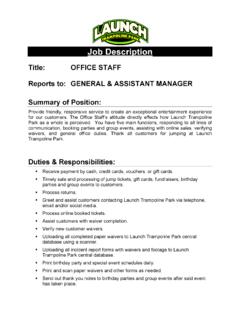Transcription of How to fix JAVA security settings - St. Kitts & Nevis ...
1 Pg. 1 java download is available at the following link: How to fix java security settings 1. If the login screen does not appear when you launched ASYCUDA then you will see the below screen instead: 2. On your PC, go to control panel and select java (32-bit) or java . pg. 2 java download is available at the following link: 3. The java control panel will open. Select the tab security then select Edit Site List at the bottom. pg. 3 java download is available at the following link: 4. The Exception Site List screen will appear. Select ADD to input your information. 5. Input the following information in the field provided: :8081/ pg. 4 java download is available at the following link: 6. When finish, select ok then close the java Control Panel and try to launch ASYCUDA by accessing the Customs website - The login screen should now populate.
2