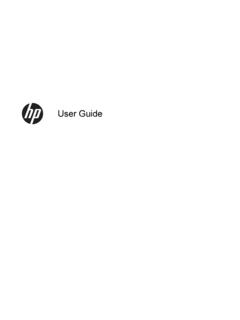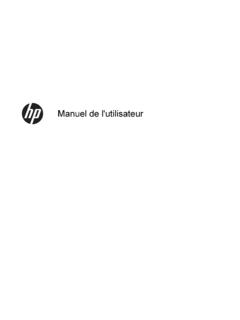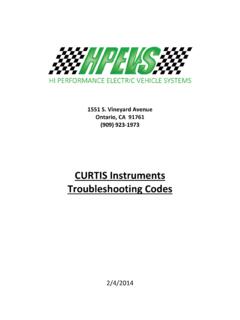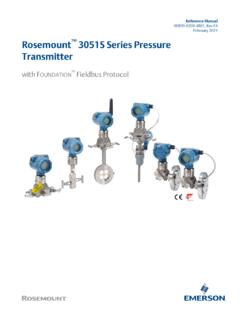Transcription of HP ProLiant Servers Troubleshooting Guide
1 HP ProLiant Servers Troubleshooting Guide October 2003 (Second Edition) Part Number 338615-002 HP CONFIDENTIAL File Name: Last Saved On: 11/6/03 10:34 AM Copyright 2003 Hewlett-Packard Development Company, The information contained herein is subject to change without notice. The only warranties for HP products and services are set forth in the express warranty statements accompanying such products and services. Nothing herein should be construed as constituting an additional warranty. HP shall not be liable for technical or editorial errors or omissions contained herein. Microsoft, Windows, and Windows NT are registered marks of Microsoft Corporation. UNIX is a trademark of The Open Group.
2 Linux is a registered trademark of Linus Torvalds. HP ProLiant Servers Troubleshooting Guide October 2003 (Second Edition) Part Number 338615-002 3 Contents Diagnosing the Problem 19 This Important Safety Symbols on Warnings and Preparing the server for Symptom Diagnostic Start Diagnosis General Diagnosis Power-On Problems POST Problems OS Boot Problems server Fault Indications Hardware Problems 43 Power Power Source Power Supply UPS General Hardware Loose 46 Problems with New Hardware ..46 Unknown 48 Third-Party Device Testing the Internal System CD-ROM and DVD Drive DAT Drive Problems ..51 Diskette Drive DLT Drive Fan Hard Drive Problems.
3 57 Memory 59 PPM Processor HP CONFIDENTIAL File Name: Last Saved On: 11/6/03 10:34 AM 4 HP ProLiant Servers Troubleshooting Guide System Open Circuits and Short 63 External Device Video Problems ..64 Audio Problems ..66 Printer Mouse and Keyboard Diagnostic Adapter Problems ..67 Modem 68 Network Controller Software Problems 75 Introduction to Software Operating Operating System Operating System Restoring to a Backed-Up When to Reconfigure or Reload Linux Operating Application Software Software locks Errors occur after a software setting is Errors occur after the system software is Errors occur after an application is Clustering Maintaining Current Drivers.
4 82 Remote ROM Flash Problems ..83 General remote ROM flash problems are Command-line syntax Invalid or incorrect command-line parameters ..84 Access denied on target Network connection fails on remote Failure occurs during ROM Target system is not supported ..85 Erasing the HP Resources for Troubleshooting 87 Online HP server 87 Service Support on commercial online Care HP CONFIDENTIAL File Name: Last Saved On: 11/6/03 10:34 AM Diagnosing the Problem 5 Natural Language Search PaqFax ..89 White Software Utilities and Option 89 Array Configuration Array Diagnostic 90 BIOS Serial 91 HP Insight 91 Integrated Lights-Out Integrated Management Display.
5 92 Integrated Management Management 93 Management Agents ..93 Option ROM Configuration for Arrays ProLiant Essentials Rapid Deployment Pack ..94 ProLiant Support Remote Insight Lights-Out Edition II ..94 Resource ROM-Based Setup StorageWorks Library and Tape System Management General server Additional product Device driver External cabling Fault tolerance, security, care and maintenance, configuration, and Installation and configuration information for the server management system ..97 Installation and configuration information for the server setup software ..98 iLO Key features, option part Management of the Operating system installation and configuration information (for factory-installed operating systems).
6 98 Operating system integration with the server Operating system version Overview of server features and installation Power Registering the server ..99 server configuration Software installation and configuration of the server ..99 HP CONFIDENTIAL File Name: Last Saved On: 11/6/03 10:34 AM 6 HP ProLiant Servers Troubleshooting Guide Switch settings, LED functions, drive, memory, expansion board and processor installation instructions, and board server and option specifications, symbols, installation warnings, and Teardown procedures, part numbers, Technical topics ..100 ADU Error Messages 101 Introduction to ADU Error Accelerator Board not Accelerator Error Log.
7 105 Accelerator Parity Read Errors: Accelerator Parity Write Errors: Accelerator Status: Cache was Automatically Configured During Last Controller Accelerator Status: Data in the Cache was Accelerator Status: Dirty Data Detected has Reached Accelerator Status: Dirty Data 106 Accelerator Status: Excessive ECC Errors Detected in at Least One Cache Accelerator Status: Excessive ECC Errors Detected in Multiple Cache Accelerator Status: Obsolete Data Accelerator Status: Obsolete Data was Discarded ..107 Accelerator Status: Obsolete Data was Flushed (Written) to Accelerator Status: Permanently Accelerator Status: Possible Data Loss in Accelerator Status: Temporarily Accelerator Status: Unrecognized Accelerator Status: Valid Data Found at Reset.
8 109 Accelerator Status: Warranty Adapter/NVRAM ID Array Accelerator Battery Pack X not Fully Array Accelerator Battery Pack X Below Reference Voltage (Recharging)..110 Board in Use by Expand 110 Board not Cache Has Been Disabled Because ADG Enabler Dongle is Broken or Cache Has Been Disabled; Likely Caused By a Loose Pin on One of the RAM Configuration Signature is Configuration Signature 111 Controller Communication Failure Controller Detected. NVRAM Configuration not Present ..112 Controller Firmware Needs Controller is Located in Special "Video" Controller Is Not Configured ..113 Controller Reported POST Error. Error Code: Controller Restarted with a Signature of Zero.
9 113 Disable Command HP CONFIDENTIAL File Name: Last Saved On: 11/6/03 10:34 AM Diagnosing the Problem 7 Drive (Bay) X Firmware Needs Upgrading ..114 Drive (Bay) X has Insufficient Capacity for its Configuration ..114 Drive (Bay) X has Invalid M&P Stamp ..114 Drive (Bay) X Has Loose Drive (Bay) X is a Replacement Drive (Bay) X is a Replacement Drive Marked Drive (Bay) X is Drive (Bay) X is Undergoing Drive Drive (Bay) X Needs Drive (Bay) X Upload Code Not Drive (Bay) X Was Inadvertently Drive Monitoring Features Are Drive Monitoring is NOT Enabled for SCSI Port X Drive ID Drive Time-Out Occurred on Physical Drive Bay X ..117 Drive X Indicates Position Y.
10 117 Duplicate Write Memory Error ..117 Error Occurred Reading RIS Copy from SCSI Port X Drive FYI: Drive (Bay) X is Third-Party Identify Controller Data did not Match with Identify Logical Drive Data did not Match with Insufficient Adapter Resources ..119 Inter-Controller Link Connection Could Not Be Established ..119 Less Than 75% Batteries at Sufficient Less Than 75% of Batteries at Sufficient Voltage Battery Pack X Below Reference Logical Drive X Failed Due to Cache Error ..120 Logical Drive X Status = Logical Drive X Status = Interim Recovery (Volume Functional, but not Fault Tolerant)..121 Logical Drive X Status = Loose Cable Logical Drive X Status = Overheated.