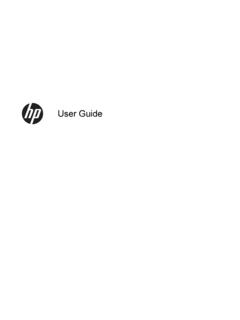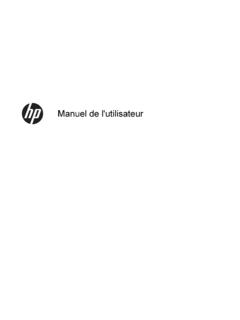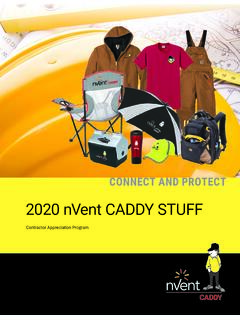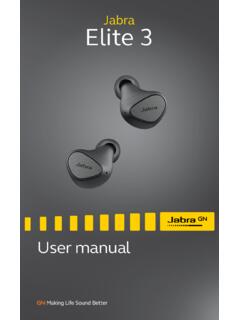Transcription of HP Spectre 13 Pro Ultrabook and HP Spectre 13 Ultrabook
1 HP Spectre 13 Pro Ultrabook and HP Spectre 13 Ultrabook Maintenance and Service Guide IMPORTANT! This document is intended for HP authorized service providers only. Copyright 2013 Hewlett-Packard Development Company, Bluetooth is a trademark owned by its proprietor and used by Hewlett-Packard Company under license. Intel and Core are registered trademarks of Intel Corporation. Microsoft, Windows, and Windows Vista are registered trademarks of Microsoft Corporation. SD. Logo is a trademark of its proprietor. The information contained herein is subject to change without notice. The only warranties for HP products and services are set forth in the express warranty statements accompanying such products and services.
2 Nothing herein should be construed as constituting an additional warranty. HP shall not be liable for technical or editorial errors or omissions contained herein. Second Edition: December 2013. First Edition: October 2013. Document Part Number: 736655-002. Safety warning notice WARNING! To reduce the possibility of heat-related injuries or of overheating the device, do not place the device directly on your lap or obstruct the device air vents. Use the device only on a hard, flat surface. Do not allow another hard surface, such as an adjoining optional printer, or a soft surface, such as pillows or rugs or clothing, to block airflow.
3 Also, do not allow the AC adapter to contact the skin or a soft surface, such as pillows or rugs or clothing, during operation. The device and the AC. adapter comply with the user-accessible surface temperature limits defined by the International Standard for Safety of Information Technology Equipment (IEC 60950). iii iv Safety warning notice Table of contents 1 Product description .. 1. 2 External component identification .. 4. Display .. 4. Top .. 6. TouchPad .. 6. Lights .. 7. Buttons .. 8. Keys .. 9. Left side .. 10. Right side .. 12. Bottom .. 13. Labels .. 14. 3 Illustrated parts catalog .. 16. Computer major components.
4 16. Rubber Kit .. 18. Mass storage devices .. 18. Miscellaneous parts .. 19. Sequential part number listing .. 20. 4 Removal and replacement procedures .. 23. Preliminary replacement requirements .. 23. Tools required .. 23. Service considerations .. 23. Plastic parts .. 23. Cables and connectors .. 23. Drive handling .. 24. Grounding guidelines .. 24. Electrostatic discharge damage .. 24. Packaging and transporting guidelines .. 26. v Component replacement procedures .. 28. Feet .. 28. Bottom cover .. 29. Solid-state drive (SSD) .. 30. WLAN module .. 32. Display assembly .. 34. Speaker assembly .. 37. Touchpad .. 39. Fan.
5 41. Heat sink .. 43. Battery .. 46. System board .. 48. Power connector cable .. 51. Power button board .. 52. Keyboard and top cover .. 54. 5 Using Setup Utility (BIOS) and HP PC Hardware Diagnostics (UEFI) .. 57. Starting Setup Utility (BIOS) .. 57. Updating the BIOS .. 57. Determining the BIOS version .. 57. Downloading a BIOS update .. 58. Using HP PC Hardware Diagnostics (UEFI) .. 59. Downloading HP PC Hardware Diagnostics (UEFI) to a USB device .. 59. 6 Specifications .. 60. Computer specifications .. 60. FHD display specifications .. 61. QHD display specifications .. 62. 7 Backing up, restoring, and recovering .. 63.
6 Creating recovery media and backups .. 63. Creating HP Recovery media .. 63. Restore and recovery .. 65. Recovering using HP Recovery Manager .. 65. What you need to know .. 66. Using the HP Recovery partition (select models only) .. 66. Using HP Recovery media to recover .. 67. Changing the computer boot order .. 67. Removing the HP Recovery partition .. 67. vi 8 Power cord set requirements .. 68. Requirements for all countries .. 68. Requirements for specific countries and regions .. 69. 9 Recycling .. 70. Index .. 71. vii viii 1 Product description Category Description Product Name HP Spectre 13 Pro Ultrabook HP Spectre 13 Ultrabook Processors Intel Quad Core i7-4500U processor (turbo up to.)
7 1600-MHz FSB, cache, dual core, 15 W; configured with 8-GB. RAM only). Intel Quad Core i5-4200U processor (turbo up to GHz; 1600-MHz FSB, cache, dual core. 15 W). Chipset Intel Lynx Point - LP PCH (Integrated in MCP). Graphics Intel HD Graphics 4400. Supports HD Decode, DX11, and HDMI. Panel Flush glass design, touchscreen, multitouch enabled, 340 nits ( ) display, WLED, full-high definition (FHD). (1920x1080), BrightView, , UWVA (eDP ) at 72% Color Gamut ( ) display, WLED, Quad High Definition (QHD). (2560x1440), BrightView, , UWVA ( +PSR) at 72%. Color Gamut Memory No customer-accessible/upgradable memory module slots DDR3L-1600-MHz dual channel support Supports up to 8 GB of system RAM integrated into the system board in the following options: 8192-MB.
8 4096-MB. Solid-state drive Single SSD Configuration as storage Supports the following SSDs: 512-GB. 256-GB. 128-GB. 1. Category Description Audio and video Dual speakers Beats Audio Supports Microsoft Premium Requirements Webcam and Microphone HP TrueVision Full HD: Full HD camera - Fixed (no tilt) + activity LED, 1PC, USB , M-JPEG, 1920x1080 by 30 frames per second Dual array digital microphones with software; beam forming, echo cancellation, noise suppression; supports voice recognition Wireless Integrated Wireless options with dual antennas (NGFF/PCIe). Intel WiDi support Miracast support Intel Dual Band Wireless-AC 7260 AC 2x2 WiFi + BT Combo Adapter (except Indonesia, Russia, and Ukraine).
9 Intel Wireless 7260BN bgn 2x2 WiFi + BT Combo Adapter (default for Indonesia, Russia, and Ukraine). External expansion cards HP Multi-Format Digital Media Card Reader Supports SD/SDHC/SDXC. Push-push insertion/removal Internal expansion cards One NGFF slot (2230) for WLAN. One NGFF slot (2280) for SSD. Ports Headphone output and microphone input combo jack (stereo). One mini Display Port supporting 2560x1600 max. 3200x2000 @ 60 Hz resolution Supports HP USB Boost (Sleep and Charge) on both ports AC Smart Pin adapter plug USB ports (2). HDMI supporting: up to 1920x1200 @ 60Hz Keyboard/pointing devices Full-size, backlit, island-style keyboard (Dura-coat, champagne gold color).
10 Touchpad: default on, 2-finger scroll, pinch, rotate, 2-finger click, 3-finger flick ClickPad with imaging sensor Multitouch gestures enabled Supports Windows 8 modern trackpad gestures Taps enabled as default 2 Chapter 1 Product description Category Description Power requirements Supports 45W Smart Adapter ( barrel connector). M length AC and DC power cords 4 cell battery, 51 WHr Security Intel AT-p Ready support Kensington Security Lock Trust Platfom Module (TPM) support Operating system Windows Serviceability End user replaceable part: AC adapter 3. 2 External component identification Display Component Description (1) Internal display switch Turns off the display and initiates Sleep if the display is closed while the power is on.