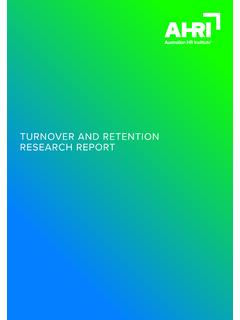Inspiron 3847 Owner's Manual - Dell
1 Locate the memory-module connector on the system board. See "System-Board Components" on page 11. 2 Press out the securing clip at each end of the memory-module connector. NOTE: If the memory module is difficult to remove, gently ease the memory module back and forth to remove it from the connector. 3 Grasp the memory module and pull it upward.
Tags:
Information
Domain:
Source:
Link to this page:
Please notify us if you found a problem with this document:
Documents from same domain
Inspiron 15-7559 Laptop Reference Guide - Dell
downloads.dell.comNOTE: The weight of your laptop varies depending on the configuration ordered and the manufacturing variability. Views Specifications System information Memory Ports and connectors Dimensions and weight Computer environment Storage Camera Touch pad Power adapter Communications Battery Video Audio Display Media‑card
Dell™ S2240M/S2340M Monitor
downloads.dell.comThe Dell™ S2240M/S2340M flat panel display has an active matrix, Thin-Film Transistor, Liquid Crystal Display. The monitor's features include: S2240M: 54.61 cm (21.5 inches) viewable area display. 1,920 x 1,080 resolution, plus full-screen support for lower resolutions.
Dell S3220DGF Monitor User's Guide
downloads.dell.comThe Dell S3220DGF monitor has an active matrix, Thin-Film Transistor (TFT), Liquid Crystal Display (LCD), anti-static, and LED backlight. The monitor features include: ∞ 80.01 cm (31.5 in.) viewable area display (measured diagonally). 2560 x 1440 resolution, with full-screen support for lower resolutions.
Configuring iSCSI connectivity with VMware vSphere 6 and ...
downloads.dell.comiSCSI SAN Configuration Guide (available on the VMware website), this document provides a summary of the steps specific to connecting to a PS Series SAN. It covers the steps for utilizing the software iSCSI initiator inside the ESXi host. Users connecting their vSphere environment using iSCSI HBAs, both
Dell EMC Networking S4148-ON and S4128-ON
downloads.dell.comNote: The configuration steps in this section are only recommended when the switch is used as a dedicated SAN for iSCSI traffic. 2.1 Hardware configuration 1. Power on the two switches. 2. Connect a serial cable to the serial port of the first switch. 3. Using PuTTY or another terminal utility, open a serial connection session to the switch. 4.
Dell EMC PowerVault ME4 Series and VMware vSphere
downloads.dell.combest practices presented in this paper, the vSphere ESXi® hypervisor provides an optimized experience with ME4 Series storage. These recommendations include guidelines for SAN fabric design, HBA settings, and multipath configuration. There are often various methods for accomplishing the described tasks, and this
Dell Universal Dock
downloads.dell.comDell Universal Dock D6000 Quick Setup Guide Author: Dell Inc. Subject: Setup Guide Keywords: Electronics & Accessories#Docking Stations#dell universal dock d6000#dell-universal-dock-d6000#Setup Guide#Dell Universal Dock D6000 Quick …
Dell ControlVault Installation Instructions for the ...
downloads.dell.com• Dell Data Protection | Encryption (v8.0.1 and older) • BitLocker Drive Encryption – Available in certain flavors of Windows® operating systems Specific combinations of one or more of the above mentioned products already installed in your system may prevent a smooth migration to the latest Dell Da ta Protection security offering . ...
Laptop Reference Guide - Dell
downloads.dell.comall-products#esuprt_laptop#esuprt_xps_laptop#xps 13 9350 laptop#xps-13-9350-laptop#Reference Guide Created Date: 9/30/2015 12:04:09 PM ...
Dell EMC Storage Compatibility Matrix for SC, PS, and FS ...
downloads.dell.comOverview 7 Dell EMC Storage Compatibility Matrix for SC, PS, and FS Series Arrays | DSCM 1.3 Conventions used in this document Blue Text is used for all section titles. When visible in body text or tables, blue text indicates a change or addition from the previous version of the Dell Storage Compatibility Matrix (DSCM).
Compatibility, Dell, Overview, Storage, Matrix, Dell emc storage compatibility matrix for sc
Related documents
Word Length and the Structure of Short-Term Memory
labs.la.utexas.eduMar 01, 2016 · performing a concurrent memory span task involving the retention of a sequence of six digits. Since the memory span task did not interfere with recency, it is difficult to main- tain the view that the two tasks are based on the same limited-capacity system. Studies investigating the effect of word
Memory, Terms, Retention, Structure, Short, Words, Length, Word length and the structure of short term memory
Levels of Processing: A Framework for Memory Research 1
wixtedlab.ucsd.eduJun 03, 1972 · memory have been dominated by the concept of stores and the transfer of information among them. One major criterion for distin- guishing between stores has been their different retention characteristics. The temporal pro- perties of stored information have, thus, played a dual role: Besides constituting the
TURNOVER AND RETENTION RESEARCH REPORT - AHRI
www.ahri.com.aumemory. It may also be because increasing numbers of that demographic are becoming aware that they may live for many more years as life expectancy rises, and they see ... encourage employee retention are providing training and development opportunities, flexible work arrangements, and performance feedback systems. Around half of the
Residential Care/Assisted Living Compendium: Georgia
aspe.hhs.govMemory care unit means the specialized unit of an assisted living community or ... Admission and Retention Policy . Assisted living community administrators must assess prospective residents prior to move-in to determine if they are capable of transferring with minimal assistance
WJ III Descriptive and Interpretive Information - Wiley
catalogimages.wiley.comin the case of a retention), it is sometimes helpful to com-pare the individual’s performance to both grade-peers and age-peers. Next, several tables are provided that describe the WJ III tests and the task requirements. These are fol- ... Memory for Words (Gsm) Worksheet Instructions:
Cisco UCS B200 M6 Blade Server Spec Sheet
www.cisco.comUp to 128 GB 3200-MHz DDR4 memory DIMMs. Up to 4 TB total memory (for 2 CPUs) is available if the memory slots are a ll populated with 32 x 128 GB DDR4 DIMMs or 10 GB total memory if the memory slots are populated with 16 x 128 GB DDR4 DIMMs and 16 x 512 GB PMem. Front mezzanine daughter card options
Memory, Cisco, Server, B200, Blade, Cisco ucs b200 m6 blade server
Memory Testing and Built -In Self -Test - Elsevier.com
booksite.elsevier.comVLSI Test Principles and Architectures Ch. 8-Memory Testing &BIST -P. 16 RAM Test Algorithm A test algorithm (or simply test) is a finite sequence of test elements: A test element contains a number of memory operations (access commands) – Data pattern (background) specified for the Read and Write operation