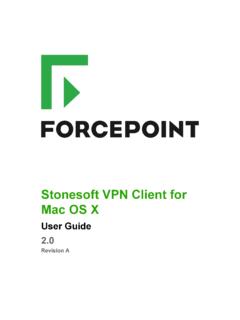Transcription of Installation and Deployment Guide - Forcepoint
1 And Deployment GuideWebsense Endpoint Solutions, 2014, Websense rights Stonelake Blvd, 3rd Floor, Austin, TX 78759, USAP ublished 2014 Printed in the United States and IrelandThe products and/or methods of use described in this document are covered by Patent Numbers 5,983,270; 6,606,659; 6,947,985; 7,185,015; 7,194,464 and RE40,187 and other patents document may not, in whole or in part, be copied, photocopied, reproduced, translated, or reduced to any electronic medium or machine-readable form without prior consent in writing from Websense effort has been made to ensure the accuracy of this manual. However, Websense Inc.
2 , makes no warranties with respect to this documentation and disclaims any implied warranties of merchantability and fitness for a particular purpose. Websense Inc., shall not be liable for any error or for incidental or consequential damages in connection with the furnishing, performance, or use of this manual or the examples herein. The information in this documentation is subject to change without and triton are registered trademarks of Websense, Inc., in the United States and certain international markets. Websense has numerous other unregistered trademarks in the United States and internationally. All other trademarks are the property of their respective and Windows are either registered trademarks or trademarks of Microsoft Corporation in the United States and/or other and Firefox are registered trademarks of the Mozilla Foundation in the United States and/or other product includes software distributed by the Apache Software Foundation ( ).
3 Copyright (c) 2000. The Apache Software Foundation. All rights product names mentioned in this manual may be trademarks or registered trademarks of their respective companies and are the sole property of their respective and Deployment Guide iTopic 1 Introducing Websense Endpoint Solutions .. 1 triton AP-ENDPOINT Web .. 2 triton AP-ENDPOINT DLP .. 3 System requirements .. 3 Hardware requirements .. 3 Operating system requirements .. 4 Browser support .. 5 triton AP-ENDPOINT Web .. 5 triton AP-ENDPOINT DLP .. 5 DLP channel support .. 6 Email clients .. 6 Printer drivers .. 6 Application controls.
4 6 Supported removable media .. 7 LAN control .. 7 Destination channels by operating system .. 7 Topic 2 Obtaining or Creating the Installation Package .. 9 Downloading Installation packages from the triton Manager .. 9On-premises triton Manager (hybrid deployments) .. 10 Cloud triton Manager (cloud deployments) .. 10 Creating Installation packages from a package builder .. 10 triton AP-ENDPOINT DLP module .. 15 triton AP-ENDPOINT Web .. 17 Click Next.. 18 Remote filter .. 18 Global settings .. 21 Topic 3 Deploying endpoint software in Your Enterprise .. 21 Before you begin.
5 21 Disabling automatic updates for triton AP-ENDPOINT Web 22 Enabling automatic updates .. 22 Deploying Windows endpoints .. 23 Manual Deployment .. 23 Testing Deployment .. 25 Deploying Mac endpoints.. 25 Manual Deployment .. 25 Testing Deployment .. 26 Deploying Linux endpoints (stand-alone DLP only) .. 26 Configuring and managing endpoints .. 27 Contentsii Websense Endpoint SolutionsContentsUninstalling endpoint software.. 28 Windows uninstallation.. 28 Local uninstallation .. 28 Remote uninstallation with Deployment server .. 29 Remote uninstallation using distribution systems .. 29 Mac uninstallation.
6 30 Linux uninstallation (stand-alone DLP only) .. 30 2014 Websense, Inc. 1 Introducing Websense Endpoint SolutionsWebsense endpoint solutions provide complete real-time protection against advanced threats and data theft for both network and roaming users. Websense advanced technologies help you discover and protect sensitive data stored on endpoint clients and provide actionable forensic insight into potential attacks. Websense offers 2 endpoint web protection options to protect users from web threats: triton AP-ENDPOINT Web requires a triton AP-WEB on-premises solution with the Web Hybrid module (Windows only) or triton AP-WEB with the Web Cloud module.
7 Remote Filtering Client requires Web Filter & Security with the Remote Filter module. triton AP-ENDPOINT DLP protects organizations from data loss and data theft. It also identifies and remediates sensitive data stored on corporate computers, including laptops. Requires triton AP-DATA Gateway or triton AP-ENDPOINT DLP, Remote Filtering Client, or mixed deployments that combine triton AP-ENDPOINT DLP and triton AP-ENDPOINT Web, you can use a package builder utility to generate endpoint client software that runs on the endpoint clients to block, monitor, and log transactions (like Internet requests or proprietary data sharing) according to the organization s security and acceptable use policies.
8 Administrators can create policies that provide full visibility into inbound and outbound traffic, but that don t restrict use of the client solutions include endpoint server components as well. These are part of your triton AP-WEB or triton AP-DATA to:In this topic triton AP-WEB triton AP-DATA Web Filter & Security triton AP-ENDPOINT Web triton AP-ENDPOINT DLP triton AP-ENDPOINT Web triton AP-ENDPOINT DLP Hardware requirements Operating system requirements Browser support DLP channel support2 Websense Endpoint SolutionsSee System requirements, page 3 for information about the hardware requirements for endpoint client this guideThis Guide describes how to deploy Websense software on endpoint client machines across your enterprise.
9 Chapter 1 describes system requirements, browser and operating support, benefits, and other information. Chapter 2 describes how to obtain or create Installation packages. Chapter 3 describes how to globally deploy software and install it on endpoint clients. Related materials Server Installation - Websense endpoint solutions rely on other Websense products for server-side functions. If you haven t already, you must install these products before beginning. Installing triton AP-DATA (for DLP) Installing triton AP-WEB (for hybrid web Deployment ) No Installation required (cloud web Deployment ) Installing Web Filter & Security (for Remote Filtering) Endpoint configuration - Once the endpoint software is deployed to your client machines, you configure it in the triton Manager.
10 Web Security Manager Help Data Security Manager Help Cloud triton Manager Help Client software usage - If the software is not installed in stealth mode, users can interact with the user interface. End User Guide for Websense Endpoint SolutionsTRITON AP-ENDPOINT WebIn triton AP-WEB deployments, Websense triton AP-ENDPOINT Web can be used to secure client machines whose Internet activity is managed by the hybrid or cloud service. triton AP-ENDPOINT Web provides transparent authentication and enforces the use of hybrid or cloud web protection AP-ENDPOINT Web routes Internet requests to the hybrid or cloud service so that the appropriate policy can be applied.