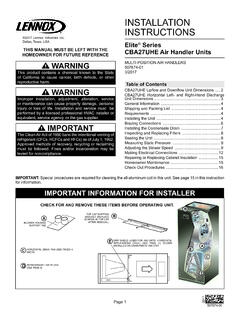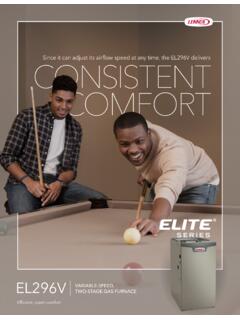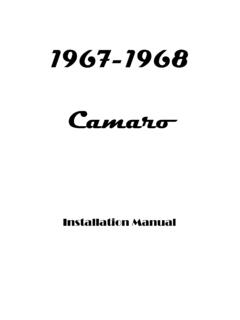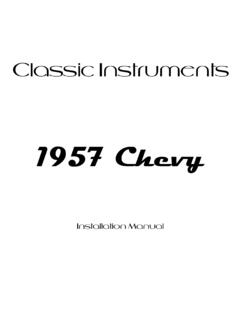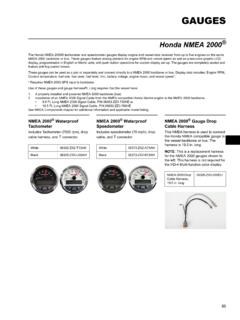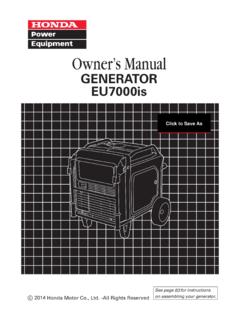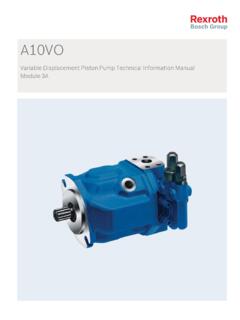Transcription of Installation and Setup Guide - Lennox
1 Installation and Setup Guide Color Touchscreen Programmable Thermostat ComfortSense 7500. Model: 13H14. 507504-02. 5/2017. Supersedes 507504-01. IMPORTANT. WARNING. Read this manual before programming the ther . This product contains a chemical known to the mostat. State of California to cause cancer, birth Use this thermostat only as described in this man defects, or other reproductive harm. ual. Shipping and Packing List TABLE OF CONTENTS 1- ComfortSense 7500 , 7-day programmable touchscreen thermostat with back plate 2 - Mounting screws ( self-tapping Shipping and Packing List .. 2. screws). Overview .. 3 2 - Wall anchors Installation .. 5. 1 - Wall plate 1 - Warranty certificate System Settings .. 21 1 each - Homeowner and Installer Guides Humidify.
2 37 NOTE - This thermostat is equipped with automatic compressor protection to prevent Dehumidify .. 39. potential damage due to short cycling or extended Unit Part (Catalog) & Serial Numbers .. 42 power outages. The short-cycle protection provides a 5-minute delay between heating or Memory Protection .. 43. cooling cycles to prevent the compressor from User Settings .. 43 being damaged. 2. Overview Dimensions (H x W x D). Case dimensions: 3-5/16 x 4-5/16 x 7/8 in. (84 x Description 110 x 22mm). Wall Plate Dimensions (H x W). The ComfortSense 7500 thermostat is an electronic 7-day universal multi stage Plate dimensions: 4-1/2 x 5-3/4 (114 x 146mm). programmable touch screen thermostat. It also Compressor Short-Cycle Protection offers enhanced capabilities which include: A 5-minute compressor short-cycle protection humidification measurement and control, timer begins when a compressor output is de-energized.
3 Also, if a power loss occurs, the dew point adjustment control, system will go into compressor protection mode dehumidification measurement and control, and display waiting next to either a snow flake icon (compressor cooling), or flame icon Humiditrol Enhanced Dehumidification (compressor heating) in the display. Accessory (EDA) capability, Outdoor Sensor (Optional). equipment maintenance reminders, worry-free memory storage feature, IMPORTANT. menu-driven touch-screen display. The outdoor sensor must be connected to oper . This thermostat supports heat pump or non-heat ate a system with a Humiditrol accessory. pump units, with up to two stage heat pump and two auxiliary stages or two stages of heating and An optional (purchase separately) outdoor sensor two stages of cooling.
4 (X2658) is required for dual-fuel applications, 3. outdoor temperature display on the home screen, balance points, dew point humidity control, and IMPORTANT. with Humiditrol EDA. In all applications, the ComfortSense Model In addition to measuring and displaying outdoor 7500 thermostat can only be used with all temperature, the outdoor sensor provides dew residential units and approved commercial point adjustment and control for all models. If used split system matches, and those which meet with this thermostat, the sensor enables optimal the following Installation criteria: heating equipment operation via programmable Installation uses 18 gauge thermostat balance points. wire or larger, NOTE - For proper operation of Humiditrol EDA thermostat wire run length DOES NOT.
5 Applications, the outdoor sensor (X2658) MUST EXCEED 300' (91m), be installed. load from any thermostat connection is 1. Refer to page 11 for remote sensor Installation and AMP or LESS. thermostat setting configuration. WARNING. Improper Installation , adjustment, alteration, service or maintenance can cause property damage, personal injury or loss of life. Installation and service must be performed by a licensed professional HVAC installer (or equiv . Figure 1. Outdoor Sensor alent) or service agency. 4. accessories being installed. This thermostat is a CAUTION 24 VAC low-voltage thermostat and requires a common wire to the thermostat to operate. This is a 24 VAC low-voltage thermostat. Do not DO. install on voltages higher than 30 VAC.
6 Shut off all power to system before installing. Do not short (jumper) across terminals on the Read this entire document, noting which gas valve or at the system control to test instal instructions pertain to your equipment and lation. This will damage the thermostat and void system requirements. the warranty. Make sure that all wiring conforms to local and national building and electrical codes and ordinances. Use thermostat wire between the thermostat WARNING. and the optional outdoor temperature sensor Always turn off power at the main power source (may be separate wire pair or two wires of a by switching the circuit breaker to the OFF posi multi-wire cable). tion before installing or removing this thermo Ensure load from any thermostat connection stat.
7 Is less than 1 AMP. All wiring must conform to local and national DO NOT. building and electrical codes and ordinances. Install on voltages higher than 30 VAC. Short (jumper) across terminals on the gas valve or at the system control to test Installation Installation . This will damage the thermostat Before beginning Installation , note the type of and void the warranty. equipment, number of stages, and any Install on outside walls or in direct sunlight. 5. Exceed thermostat wire run length greater Not in an enclose environment unless than 300 feet (91m). a remote indoor sensor is used. INSTALLING THERMOSTAT Hot or cold air from ducts. 1. Unpacked the thermostat and open the case Radiant heat from sun or appliances. with a thin-blade screwdriver.
8 Place between wall base and unit and twist to separate unit Concealed pipes and chimneys. from base. Non-heated (non-cooled) areas such 2. Select a location for the thermostat about 5 as an outside wall behind the feet ( ) above the floor in an area with thermostat. good air circulation at average temperature. 3. Do not install the thermostat where it can be affected by: Drafts or dead spots behind doors and in corners. Not close to entrance or automatic doors Not close to heat generating equipment such as kitchen equipment Figure 2. Removing Back Plate 6. 4. Use steps A through J (step J applicable when using provided wall plate) to install the PULL ABOUT 3 OF THERMOSTAT. thermostat. WIRE THROUGH OPENING AND RE . MOVE OUTER THERMOSTAT WIRE.
9 JACKET. CUT OR DRILL A SMALL HOLE. THIS WILL HELP IN. FOR THERMOSTAT WIRING. ROUTING THE THER . MOSTAT WIRING TO. A THE PROPER THER . x MOSTAT TERMINALS. B. 7. C TRIM 1/4 INSULATION FROM. END OF EACH WIRE (USE A LEVEL) ALIGN WALL PLATE. 1/4 . D. DRILL 3/16 HOLES AT MARKED LOCATIONS. ON WALL FOR ANCHORS. USE UNIT WALL PLATE AS TEMPLATE TO MARK. E DESIRED MOUNTING HOLE LOCATIONS ON WALL. NOTE: Installation OF WALL PLATE IS. OPTIONAL. 8. Thermostat Installation with Wall Plate F - Place wall plate H - Attach back plate J - Attach thermostat to over holes in wall. to wall plate. back plate. G - Insert wall anchors I - Insert provided screws through back and wall through wall plate into wall. plates into wall anchors. Thermostat Installation without Wall Plate G - Place back plate over wall I - Attach thermostat to anchors in wall.
10 Back plate. F - Insert wall anchors H - Insert provided screws through through wall plate into wall. back plate into wall anchors. 9. WIRING THERMOSTAT TERMINAL DESIGNATIONS. Thermostat wiring connections with various units, Tc - Outdoor Temp. Sensor Connection 1. including dual fuel, zone control, and applications To - Outdoor Temp. Sensor Connection 2. that include the Humiditrol Enhanced Dehumidification Accessory (EDA). See figures 3 H- Humidification relay (to Humidifier). through 7. For whole home dehumidifier, refer to D- Dehumidification relay (to DS terminal). the Installation instruction for the dehumidifier. W2 - Second-stage heating (non-heat pump) or 4th 1. Connect wiring between thermostat, indoor stage (heat pump).