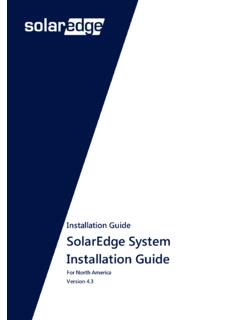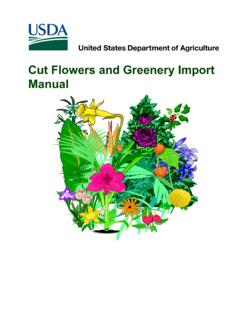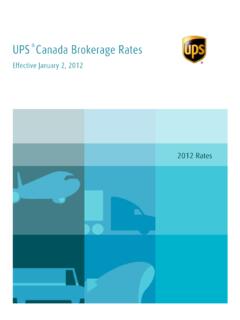Transcription of Installation Guide Communicaton Options - SolarEdge
1 Installation Guide Communicaton Options Version HistoryVersion (November 2018)Editorial modifications Version (February 2018)Changed SolarEdge Logger to Non SolarEdge Logger in figure 'multiple inverters, RS485 bus, RS485-E, wired Ethernet (LAN) , non SE logger and modified procedure in SE Inverters Configuration after the 'Multiple Inverters with RS485-E connections ' image Version (November 2017)Added communication Options :RS485-XRS485 Plug-in Wi-FiCellular ConnectivitySmart Energy ZigBee Plug-in Updated configurations:Multiple Devices, RS485 Bus, Wired Ethernet (LAN) ConnectionMultiple Inverters, RS485 Bus, Non- SolarEdge LoggerMultiple Devices, RS485 Bus, ZigBee ConnectionAdded configurations.
2 Multiple Inverters, RS485 Bus, RS485-E Bus, CCG, Meter, Non- SolarEdge LoggerMultiple Inverters, RS485 Bus, RS485-E, Wired Ethernet (LAN), Non- SolarEdge LoggerHigh Bandwidth Mode - Third Party SIM CardMultiple devices with a second RS485 port connection interface with Modbus devices Version (2012)Initial release VersionHistory 1 ContentsVersion History1 Chapter 1: Introduction3 Communication Types and Functionality3 Communication Connectors3 Chapter 2: Ethernet6 Single Device, Wired Ethernet (LAN) Connection6 Multiple Devices, RS485 Bus, Wired Ethernet (LAN) Connection7 Chapter 3: RS485 Plug-in Kit8 Multiple devices with a second RS485 port connection interface with Modbus devices8 Multiple Inverters with RS485-Plug-in connections9 Chapter 4: ZigBee Wireless Connection Options11 Single Device, ZigBee Connection11 Multiple Devices, ZigBee Connection12 Multiple Devices, RS485 Bus, ZigBee Connection13 Chapter 5.
3 Wi-Fi Connection (EU & APAC)15 Single or Multiple Devices, Wi-Fi Connection15 Multiple Devices, RS485 Bus, Wi-Fi Server Connection16 Chapter 6: Cellular Connectivity18 Low Bandwidth Mode - Single Device18 Low Bandwidth Mode - Multiple Devices19 High Bandwidth Mode - Third Party SIM Card19 Chapter 7: Non SolarEdge Monitoring Connection Options21 Multiple Inverters, RS485 Bus, Wired Ethernet (LAN), Non- SolarEdge Logger21 Multiple Inverters, RS485 Bus, Non- SolarEdge Logger22 Multiple Inverters, RS485 Bus, RS485-E, Wired Ethernet (LAN), Non- SolarEdge Logger23 Multiple Inverters, RS485 Bus, RS485-E Bus, CCG, Meter, Non- SolarEdge Logger252 VersionHistoryChapter 1: IntroductionThis document provides an overview of the communication Options supported by SolarEdge devices.
4 SolarEdge devices are categorized as follows: Inverter, Safety and Monitoring Interface (SMI) or Control and Communication Gateway (CCG). For a detailed description of how to install and set up communications between the SolarEdge devices and the SolarEdge monitoring server, refer to the specific SolarEdge device Installation document describes each communication scenario, lists the required equipment and provides the configuration sequence required for each scenario after the physical connection is Types and FunctionalityThe following describes the various types of communication Options supported by SolarEdge devices and their (Built-in): Used for a LAN connection.
5 Enables communication to the SolarEdge monitoring ;RS485-E (Built-in; X can be 1, 2): The RS485-X port supports the following functionality:Connecting multiple SolarEdge devices through the same bus in a master/slave to a third-party logger using the SunSpec to a SolarEdge electricity Plug-in Kit (Optional): The RS485 Plug-in Kit provides an additional RS485 for the inverter for enhanced communications. The kit contains a module which is installed on the communication board and has a 3-pin RS485 terminal block.
6 Wireless Communication ZigBee Kit (Optional): Enables wireless connection of one or several devices to a ZigBee gateway, for wireless communication to the SolarEdge monitoring (Optional): Enables wireless connection of one or several devices for wireless communication to the SolarEdge monitoring Connectivity (Optional): Enables cellular connection of one or several devices for wireless communication to the SolarEdge monitoring Energy ZigBee Plug-in (Optional): Enables wireless connection of one or several devices to Smart Energy products, which automatically divert PV energy to home appliances (home automation).
7 Smart Energy is not covered in this document. Refer to the relevant product Installation ConnectorsSingle Phase Inverters/ Three Phase Inverters/ SMIThe inverter and SMI have two communication glands which are used for connection of the various communication gland has three openings. The table below describes the functionality of each opening. Unused openings should remain #OpeningFunctionalityCable size (diameter)1 (PG16)One smallExternal antenna cable2-4 mmTwo large Ethernet connection (CAT5/6), Cel-lular, ZigBee, or mm2 ( )All threeRS485, power mmFigure 1.
8 Single phase Inverters/Three Phase Inverters/SMI Communication glands The SolarEdge devices have a standard RJ45 terminal block for Ethernet connection, a 9-pin terminal block for RS485 connection, a connector for a ZigBee Plug-in /Wi-Fi/RS485 Plug-in and a connector for a cellular modem. The positions of these connectors on the inverter communication board are shown :Introduction 3 Figure 2: Inverter internal connectorsSingle Phase Inverters with HD-Wave TechnologyA communication gland with multiple openings is used for connection of the various communication Options .
9 The table below describes the functionality of each gland opening. Unused openings should remain for cable size (diameter)Connection - 5 - 7 mm, with cutEthernet (CAT5/6)2 - 4 mm, with cutZigBee or Wi-Fi antenna cableFigure 3: Communication GlandThis inverter has a standard RJ45 terminal block for Ethernet connection, a 9-pin terminal block for RS485 cconnecters for a ZigBee Plug-in /Wi-Fi/RS485 Plug-in and a cellular module. The positions of these connectors on the inverter communication board are shown 4: Single phase inverter with HD-Wave technology internal connectorsNOTEAll the illustrations in the following scenarios show the inverter as an example.
10 The settings apply to all SolarEdge devices unless otherwise explicitly stated. 4 CommunicationConnectorsCommercial Gateway Connection of the various communication Options to the commercial Gateway is done directly. The commercial Gateway has two RS485 buses for enhanced communication. This allows daisy chain configuration of multiple RS485 buses for communication in commercial installations. Figure 5: commercial Gateway communication connectionsChapter1:Introduction 5 Chapter 2: EthernetFigure 6: Single device Ethernet connectionFigure 7: Multiple devices Ethernet connectionSingle Device, Wired Ethernet (LAN) ConnectionDescriptionIn this configuration, Ethernet cables are used to connect devices to the SolarEdge monitoring server through an Ethernet EquipmentCAT5 or CAT6 Ethernet cable with RJ45 connectors.