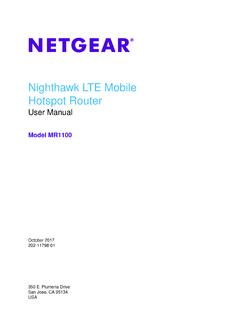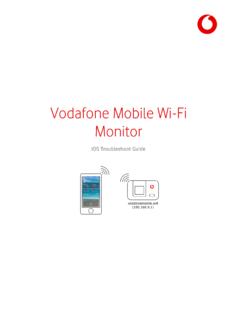Transcription of Installing Your SIM Card and Activating Your Mobile ...
1 Installing Your SIM Card and Activating Your Mobile broadband ServiceWARNING: Before performing any of the steps in this document, read and follow the safety information that shipped with your : Do not install or remove the dell Mobile broadband card or SIM card when your computer is powered : If you have purchased a new dell notebook equipped with a dell Mobile broadband card, perform steps 1-2 to activate your Mobile broadband service. If you have purchased a new dell Mobile broadband card upgrade kit, perform steps 3-6 to install the Mobile broadband card, and then perform steps : To access the internet, you need a Subscriber Identity Module (SIM) card and an account with a Mobile broadband service Install the SIM CardCAUTION: To avoid damage to the SIM card from electrostatic discharge, do not touch the SIM card connectors during installation or removal.
2 To install the SIM card:a. Turn your computer : The SIM card slot location varies by computer model. See your computer s documentation for location and access Remove the Insert the SIM card into the slot available in the battery Replace the battery. 2. Connect to Network (Windows 8 )NOTE: To activate your Mobile broadband service, please contact the service provider with the following information:a. Select Settings from the Charms Menu Bar and select Change PC settings. b. In the PC Settings tab, select In the Network tab, select your Mobile broadband In the Mobile broadband Carrier tab, note the International Mobile Equipment Identity (IMEI) and the Integrated Circuit Card Identifier (ICCID).e. MEID ( Mobile Equipment Identifier) which is the IMEI without the last digit. To connect to the network, go to network settings and connect to the network carrier Connect to Network (Windows 10)NOTE: To activate your Mobile broadband service, please contact the service provider with the following information:a.
3 Select the Network icon from the taskbar and then select Cellular. The Cellular page displays. b. Select your Mobile broadband Carrier to expand the Select Advanced Options. The options are displayed. d. Make a note of the International Mobile Equipment Identity (IMEI) and the Integrated Circuit Card Identifier (ICCID). 4. Install the Mobile broadband CardCAUTION: Electrical and electronic devices are sensitive to electrostatic discharge (ESD). Exposure to ESD can harm your device and potentially cause it not to function properly. Ensure you are properly grounded before handling the dell Mobile broadband : The Mobile broadband card slot location varies by computer model. See your computer s documentation for location and access : If your computer already has a Mobile broadband card installed, remove it by disconnecting the cables and lift the card out of its connector while pulling outwards on the two card the antenna cables out of the way and insert the dell Mobile broadband card as Connect the Antenna Cablesa.
4 Connect the white with gray striped cable to the connector on the card marked by a white triangle. b. Connect the black with gray striped cable to the connector on the card marked by a black Replace the communications door or the Attach the Regulatory LabelNOTE: To ensure regulatory compliance, it is a requirement to attach the label to the bottom of the computer. NOTE: The label layout and placement may not match as the regulatory label that matches the color of the bottom of the computer in the space Install the Driversa. Go to Enter the computer Service Tag or select your computer from Select a Click Get drivers and select View All Drivers to go to the Drivers and Downloads Select your operating system from the drop-down Select the driver for your Mobile broadband card from the Modem/Communications group.
5 F. Download the Run the installer, and follow the installation NoticesFor regulatory information and safety best practices, see the Regulatory Compliance homepage on at the following location: _____Copyright 2015 dell Inc. All rights product is protected by and international copyright and intellectual property laws. dell and the dell logo are trademarks of dell Inc. in the United States and/or other jurisdictions. All other marks and names mentioned herein may be trademarks of their respective - 08 dell PN: 4XT22 Rev: A01 SIM dell SIM dell dell 1-2 dell 3-6 1-2 (SIM) 1.
6 SIM SIM SIM SIM a. SIM b. c. SIM d. 2. Windows 8 a. Charms PC b. PC c. d. (IMEI) (ICCID) e. MEID IMEI 3. Windows 10 a. b. c. d. (IMEI) (ICCID) 4. (ESD) ESD dell dell 5. a. b.
7 C. 6. 7. a. b. c. d. e. / f. g. _____ 2015 dell Inc. dell dell dell Inc. / 2015 - 08 dell P/N: 4XT22 Rev: A01 Installation de votre carte SIM et activation de votre service haut d bit Mobile AVERTISSEMENT : avant d ex cuter les proc dures expliqu es dans le pr sent document, prenez connaissance des consignes de s curit fournies avec votre ordinateur et appliquez ces CAUTION : ne pas installer ou retirer la carte haut d bit Mobile dell ou la carte SIM lorsque votre ordinateur est allum.
8 REMARQUE : si vous avez achet un nouvel ordinateur portable dell quip d une carte haut d bit Mobile dell , suivez les instructions des tapes 1 et 2 pour activer votre service haut d bit Mobile . Si vous avez achet un nouveau kit de mise niveau de carte haut d bit Mobile dell , suivez les instructions des tapes 3 6 pour installer la carte haut d bit Mobile , puis suivez les tapes 1 et : pour pouvoir acc der Internet, vous avez besoin d une carte SIM (Subscriber Identity Module) et d un compte aupr s d un fournisseur de service haut d bit Installez la carte SIMPR CAUTION : pour viter tout dommage sur la carte SIM suite une d charge lectrostatique, ne touchez pas les connecteurs de cette derni re lors de son installation ou de son retrait. Pour installer la carte SIM :a. Retournez l : l emplacement de la carte SIM diff re selon le mod le de l ordinateur.
9 Reportez-vous la documentation de votre ordinateur pour savoir comment acc der cet Retirez la Ins rez la carte SIM dans le logement disponible dans la baie de la Remettez la batterie en place. 2. Connectez-vous au r seau (Windows 8 )REMARQUE : pour activer votre service haut d bit, veuillez contacter votre fournisseur de services. Munissez-vous des informations suivantes :a. S lectionnez Param tres dans la barre de menu Charms et s lectionnez Modifier les param tres du PC. b. Dans l onglet Param tres du PC, s lectionnez R Dans l onglet R seau, s lectionnez votre Op rateur haut d bit Dans l onglet Op rateur haut d bit Mobile , notez l IMEI (International Mobile Equipment Identity) et l ICCID (Integrated Circuit Card Identifier).e. Le MEID ( Mobile Equipment Identifier) correspond l IMEI sans le dernier chiffre.
10 Pour vous connecter au r seau, rendez-vous dans les param tres r seau, puis connectez-vous l op rateur r seau affich .3. Connectez-vous au r seau (Windows 10)REMARQUE : Pour activer votre service haut d bit, veuillez contacter votre fournisseur de services. Munissez-vous des informations suivantes :a. S lectionnez l ic ne R seau dans la barre de t ches, puis s lectionnez Cellulaire. La page Cellulaire s S lectionnez votre Op rateur Mobile haut d bit pour tendre les S lectionnez Options avanc es. Les options s Prenez note de l IMEI (International Mobile Equipment Identity/Identit internationale d quipement Mobile ) et l ICCID (Integrated Circuit Card Identifier/Identificateur de carte de circuit int gr ).4. Installez la carte haut d bit mobilePR CAUTION : les appareils lectriques et lectroniques sont sensibles aux d charges lectrostatiques (ESD).