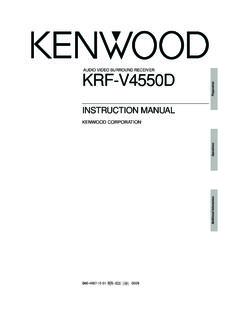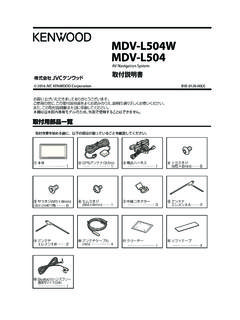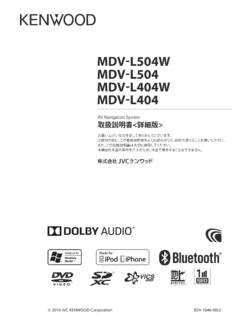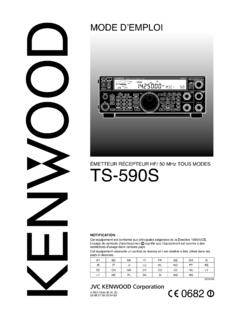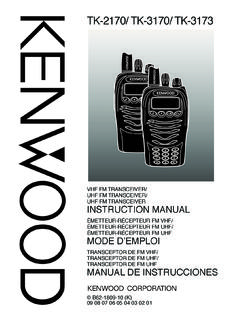Transcription of INSTRUCTION MANUAL
1 INSTRUCTION MANUAL . 144/440 MHz FM dual BANDER. TH-D7A. 144/430 MHz FM dual BANDER. TH-D7E. STA CON. ST PACKET 96 BCON. ACKET96 BCONDUP. 5 7 9. KENWOOD CORPORATION. B62-1004-20 (K,E) (A). 09 08 07 06 05 04 03 02. THANK YOU! FEATURES. We are grateful you decided to purchase this This transceiver has the following main features. KENWOOD FM dual Bander. KENWOOD always Has a built-in TNC which conforms to the provides Amateur Radio products which surprise and protocol. With a portable computer, allows you to excite serious hobbyists. This transceiver is no enjoy Packet operation quite easily. exception. This time KENWOOD presents a handheld with a built-in TNC to make data communications much Includes a program for dealing with data formats more convenient than before. KENWOOD believes that supported by Automatic Packet/ Position Reporting this product will satisfy your requests on both voice and System (APRS ) . data communications. Is capable of receiving packet data on one band while receiving audio on another band.
2 Contains a total of 200 memory channels to program MODELS COVERED BY THIS MANUAL frequencies and other various data. Allows each The models listed below are covered by this MANUAL . memory channel to be named using up to 8. alphanumeric and special ASCII characters. TH-D7A: 144/440 MHz FM dual Bander ( Canada) If programmed, the built-in Continuous Tone Coded Squelch System (CTCSS) rejects unwanted calls from TH-D7E: 144/430 MHz FM dual Bander other stations. (Europe). Equipped with an easy-to-read large LCD with alphanumeric display capability. Employs a 4-way cursor key so that you can program most of the functions with only one hand. Enhances the functions of an optional VC-H1. Interactive Visual Communicator designed for plug-and-play color slow-scan television (SSTV). Utilizes Sky Command System 2 designed to control a KENWOOD HF transceiver at a remote location (TH-D7A only). NOTICES TO THE USER. PRECAUTIONS. ATTENTION ( Only): The RBRC Recycle seal found on KENWOOD Please observe the following precautions to prevent nickel-cadmium (Ni-Cd) battery packs indicates fire, personal injury, or transceiver damage: KENWOOD's voluntary participation in an industry program to collect and recycle Ni-Cd batteries after Do not transmit with high output power for their operating life has expired.
3 The RBRC program is an alternative to disposing Ni-Cd batteries with extended periods. The transceiver may overheat. your regular refuse or in municipal waste streams, which is illegal in some areas. Do not modify this transceiver unless instructed by For information on Ni-Cd battery recycling in your area, call (toll free) this MANUAL or by KENWOOD documentation. 1-800-8-BATTERY (1-800-822-8837). KENWOOD's involvement in this program is part of our commitment When using a regulated power supply, connect the to preserve our environment and conserve our natural resources. specified DC cable (option) to the DC IN jack on the transceiver. The supply voltage must be One or more of the following statements may be applicable: between V and 16 V to prevent damaging the transceiver. FCC WARNING. This equipment generates or uses radio frequency energy. Changes When connecting the transceiver to a cigarette or modifications to this equipment may cause harmful interference lighter socket in a vehicle, use the specified unless the modifications are expressly approved in the INSTRUCTION MANUAL .
4 The user could lose the authority to operate this equipment cigarette lighter cable (option). if an unauthorized change or modification is made. Do not expose the transceiver to long periods of INFORMATION TO THE DIGITAL DEVICE USER REQUIRED BY direct sunlight nor place the transceiver close to THE FCC heating appliances. This equipment has been tested and found to comply with the limits for a Class B digital device, pursuant to Part 15 of the FCC Rules. Do not place the transceiver in excessively dusty These limits are designed to provide reasonable protection against areas, humid areas, wet areas, nor on unstable harmful interference in a residential installation. surfaces. This equipment generates, uses and can generate radio frequency energy and, if not installed and used in accordance with the If an abnormal odor or smoke is detected coming instructions, may cause harmful interference to radio communications. However, there is no guarantee that the interference will not occur in a from the transceiver, turn OFF the power particular installation.
5 If this equipment does cause harmful immediately and remove the battery case or the interference to radio or television reception, which can be determined by turning the equipment off and on, the user is encouraged to try to battery pack from the transceiver. Contact your correct the interference by one or more of the following measures: authorized KENWOOD dealer, customer service, Reorient or relocate the receiving antenna. or service station. Increase the separation between the equipment and receiver. Connect the equipment to an outlet on a circuit different from that to which the receiver is connected. Consult the dealer for technical assistance. i CONTENTS. SUPPLIED ACCESSORIES .. 1 CHAPTER 5 MENU SET-UP. CONVENTIONS FOLLOWED IN THIS MANUAL .. 1 MENU ACCESS .. 16. CHAPTER 1 PREPARATION MENU CONFIGURATION .. 17. INSTALLING THE NiCd BATTERY PACK .. 2 CHAPTER 6 OPERATING THROUGH REPEATERS. CHARGING THE NiCd BATTERY PACK .. 2 PROGRAMMING OFFSET .. 21. INSTALLING THE ANTENNA.
6 3 Selecting Offset Direction .. 21. INSTALLING THE HAND STRAP/ BELT HOOK .. 3 Selecting Offset Frequency .. 21. INSTALLING ALKALINE BATTERIES .. 4 Activating Tone Function .. 22. Selecting a Tone Frequency .. 22. CONNECTING WITH A REGULATED POWER. SUPPLY .. 5 AUTOMATIC REPEATER OFFSET .. 23. CONNECTING WITH A CIGARETTE LIGHTER REVERSE FUNCTION .. 24. SOCKET .. 5 AUTOMATIC SIMPLEX CHECK (ASC) .. 24. CHAPTER 2 FIRST QSO TONE FREQ. ID .. 25. CHAPTER 3 OPERATING BASICS CHAPTER 7 MEMORY CHANNELS. SWITCHING POWER ON/OFF .. 7 SIMPLEX & REPEATER OR. ADJUSTING VOLUME .. 7 ODD-SPLIT MEMORY CHANNEL? .. 26. SELECTING A BAND .. 7 STORING SIMPLEX FREQUENCIES OR. STANDARD REPEATER FREQUENCIES .. 27. SELECTING A FREQUENCY .. 7. STORING ODD-SPLIT REPEATER. ADJUSTING SQUELCH .. 8 FREQUENCIES .. 27. TRANSMITTING .. 9 RECALLING A MEMORY CHANNEL .. 28. Selecting Output Power .. 9. CLEARING A MEMORY CHANNEL .. 28. CHAPTER 4 GETTING ACQUAINTED. NAMING A MEMORY CHANNEL .. 29. ORIENTATION.
7 10. CALL CHANNEL (TH-D7A ONLY) .. 30. INDICATORS .. 11 Recalling the Call Channel .. 30. CURSOR KEYS .. 12 Reprogramming the Call Channel .. 30. BAND A & B .. 12 MEMORY-TO-VFO TRANSFER .. 31. BASIC TRANSCEIVER MODES .. 13 CHANNEL DISPLAY .. 31. KEYPAD DIRECT ENTRY .. 15 PARTIAL OR FULL RESET? .. 32. ii CHAPTER 8 SCAN CHAPTER 12 AUXILIARY FUNCTIONS. 1. SELECTING SCAN RESUME METHOD .. 34 DIRECT FREQUENCY ENTRY .. 45. 2. VFO SCAN .. 35 CHANGING FREQUENCY STEP SIZE .. 46. MEMORY SCAN .. 35 PROGRAMMABLE VFO .. 46 3. Locking Out a Memory Channel .. 36 TONE ALERT .. 47 4. MHz SCAN .. 36 BEEP ON/OFF .. 47 5. PROGRAM SCAN .. 37 ADJUSTING VOLUME BALANCE .. 48 6. Setting Scan Limits .. 37 LAMP FUNCTION .. 48 7. Using Program Scan .. 38 ADJUSTING DISPLAY CONTRAST .. 48 8. CALL/VFO SCAN (TH-D7A ONLY) .. 38 BLANKING A BAND DISPLAY .. 48. CALL/MEMORY SCAN (TH-D7A ONLY) .. 38 9. AUTOMATIC POWER OFF (APO) .. 49. CHAPTER 9 CONTINUOUS TONE CODED SQUELCH 10. BATTERY SAVER .. 49.
8 SYSTEM (CTCSS) 11. POWER-ON MESSAGE .. 50. SELECTING A CTCSS FREQUENCY .. 39 12. TRANSCEIVER LOCK .. 50. USING CTCSS .. 40. TX INHIBIT .. 51 13. CTCSS FREQ. ID .. 40. SWITCHING AM/FM MODE (TH-D7A ONLY) .. 51 14. CHAPTER 10 dual TONE MULTI-FREQUENCY (DTMF). FUNCTIONS ADVANCED INTERCEPT POINT (AIP) .. 51 15. MANUAL DIALING .. 41 SWITCHING TX DEVIATION (TH-D7E ONLY) .. 51 16. TX Hold .. 41 CHAPTER 13 PACKET OPERATION. 17. AUTOMATIC DIALER .. 42 CONNECTING WITH A PERSONAL COMPUTER .. 53. 18. Storing a DTMF Number in Memory .. 42 OPERATING TNC .. 53. Transmitting a Stored DTMF Number .. 43 PREPARATION FLOW .. 54 19. CHAPTER 11 MICROPHONE CONTROL SELECTING DATA BAND .. 55 20. FULL DUPLEX .. 55 21. CHAPTER 14 DX PACKETCLUSTERS MONITOR 22. 23. iii CHAPTER SLOW-SCAN TELEVISION (SSTV) WITH. 15 CHAPTER 18 WIRELESS REMOTE CONTROL. VC-H1 (TH-D7A ONLY). ENTERING CALL SIGN/ MESSAGE/ RSV .. 58 PREPARATION .. 81. SELECTING COLOR FOR CALL SIGN/ CONTROL OPERATION .. 82. MESSAGE/ RSV.
9 59 CHAPTER 19 SKY COMMAND 2 (TH-D7A ONLY). EXECUTING SUPERIMPOSITION .. 59 CONNECTING THE TRANSPORTER WITH. VC-H1 CONTROL .. 60 THE HF TRANSCEIVER .. 84. CHAPTER 16 AUTOMATIC PACKET/ POSITION REPORTING PREPARATION FLOW .. 85. SYSTEM PROGRAMMING CALL SIGNS .. 86. OPERATION FLOW .. 62 PROGRAMMING A TONE FREQUENCY .. 86. RECEIVING APRS DATA .. 63 CONTROL OPERATION .. 87. ACCESSING RECEIVED APRS DATA .. 64 CHAPTER 20 MAINTENANCE. PROGRAMMING A CALL SIGN .. 66 GENERAL INFORMATION .. 89. SELECTING YOUR STATION ICON .. 67 SERVICE .. 89. ENTERING LATITUDE/ LONGITUDE DATA .. 68 SERVICE NOTE .. 89. SELECTING A POSITION COMMENT .. 69 CLEANING .. 89. ENTERING STATUS TEXT .. 70 TROUBLESHOOTING .. 90. PROGRAMMING A GROUP CODE .. 71 CHAPTER 21 OPTIONAL ACCESSORIES. PROGRAMMING A PACKET PATH .. 72 CHAPTER 22 EQUIPMENT CONNECTIONS. SELECTING BEACON TRANSMIT METHOD .. 74 CONNECTING EQUIPMENT FOR. SELECTING BEACON TRANSMIT INTERVAL .. 75 REMOTE CONTROL .. 96. RESTRICTING RECEPTION OF APRS DATA.
10 75 CONNECTING OTHER EXTERNAL. CHAPTER 17 APRS MESSAGE EQUIPMENT .. 96. OPERATION FLOW .. 76 CHAPTER 23 SPECIFICATIONS. RECEIVING A MESSAGE .. 77 APPENDIX. ACCESSING RECEIVED APRS MESSAGES .. 78 QUICK REFERENCE GUIDE. ENTERING A MESSAGE .. 79 INDEX. TRANSMITTING A MESSAGE .. 80. iv SUPPLIED ACCESSORIES CONVENTIONS FOLLOWED IN THIS MANUAL . The writing conventions described below have been Accessory Part Number Quantity followed to simplify instructions and avoid unnecessary Antenna T90-0634-XX 1 repetition. NiCd battery pack INSTRUCTION What to Do For TH-D7A 1 W09-0911-XX 1. For TH-D7E 2 W09-0909-XX Press [KEY]. Press and release KEY. Battery charger Press Press and hold KEY for For TH-D7A W08-0437-XX 1 [KEY] (1 s). 1 second or longer. For TH-D7E W08-0440-XX Press KEY1 momentarily, Press Belt hook J29-0631-XX 1 release KEY1, then press [KEY1], [KEY2]. KEY2. Hand strap J69-0342-XX 1. Press Press and hold KEY1, then Cable with a mm (1/10") [KEY1]+[KEY2]. press KEY2.