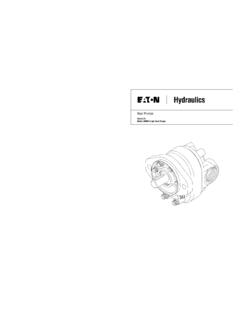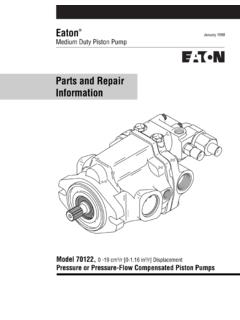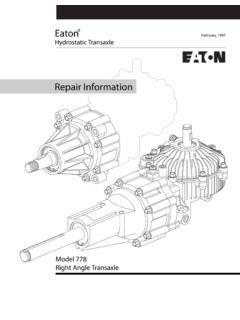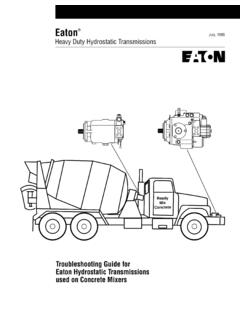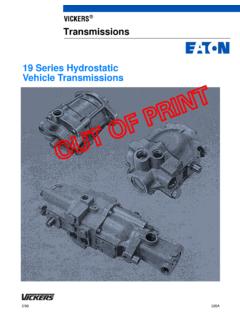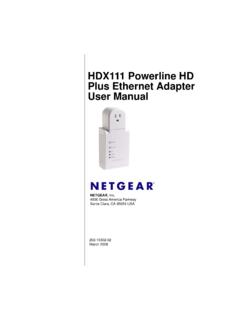Transcription of Instructions for the Ethernet-Master INCOM Network ...
1 Instructions for the Ethernet-Master INCOM Network translator (EMINT) Used With ethernet Networks 17571C Effective October 2002 Page 1 THE EMINT The ethernet master INCOM Network translator (EMINT) enables communication between an ethernet Network master station and Cutler-Hammer product in a master /Slave format over an ethernet Network . The EMINT is compatible with all Cutler-Hammer products that communicate using the INCOM protocol. The EMINT is powered from nominal input voltages of either 100-240 volts AC or 110-250 volts DC. See Table 1 for operating ranges. The EMINT supports 10 Base-T, which communications at a rate of 10 Mbps. The EMINT has a group of LEDs that indicate EMINT status. Catalog Number Description EMINT 10 Base-T INSTALLATION The EMINT is designed to be installed, operated and maintained by adequately trained personnel.
2 These Instructions do not cover all details, variations, or combinations of the equipment, its storage, delivery, installation, checkout, safe operation, or maintenance. The installer must comply with the National Electric and local codes or regulations, as well as safety practices, for this class of equipment. For systems used outside the USA and Canada, consult your local regulatory body for power cord usage. The following examples illustrate common mounting practices: 1. Mounting on DIN Rail Ensure that mounting screws and adapter brackets for the EMINT have been included. Item Qty DIN Rail Adapter bracket 2 #6-32 X 1/4 Phillips Head Screw 4 Fasten the DIN-rail mounting hardware supplied with the EMINT onto the rear mounting plate using the 6-32 X 1/4" pan-head machine screws.
3 Attach the EMINT onto the DIN rail. Plug the ethernet cable into the EMINT using the RJ-45 connector for 10 Base-T. Apply power to the EMINT by switching the power switch to the on (I) position. 2. Panel Mounting There are four slotted holes on the tabs of the rear panel of the EMINT to be used for panel mounting of the EMINT. Use four (4) 8-32X1/2" pan head screws and these slots to mount the EMINT to a flat surface, vertical surface or panel. See Figure 2 for drilling template. NOTE: The over-all dimensions are: D x W x H (body) x H (body and mounting flange). NOTE: De-energize the device to which the EMINT will be attached or wired, otherwise incorrect operation or damage to equipment could occur. Figure 1: The Cutler-Hammer EMINT Ethernet-Master INCOM Network translator (EMINT) 17571C Page 2 October 2002 Figure 2: Panel Mounting Drill Pattern Template (Dimensions in inches) AC/DC Power Supply The EMINT's internal power supply operates when either AC or DC voltage is applied.
4 The power cord supplied with the EMINT can be used in DC applications by cutting off the male plug end and replacing with ring or spade terminals. The ground wire (green/yellow) should be tied to supply ground and the white and black leads to the system DC supply. The white and black leads are non-polarized and are interchangeable. An AC frequency of 50 or 60 hertz can be applied. The nominal operating voltage ranges that can be applied are as follows: Nominal ANSI Operating Range 100 to 125 VDC 85 to 138 VDC 100 to 125 VAC 85 to 132 VAC 220 to 250 VDC 187 to 275 VDC 220 to 240 VAC 187 to 264 VAC Table 1: Operating Voltages Ranges Note: When applying a DC input, the DC input is unpolarized. Figure 3: INCOM Wiring Schematic For complete INCOM networking wiring information, refer to IL 17513, IMPACC Wiring Specification Base Rules.
5 INCOM WIRING The maximum cable length of the INCOM Network is 10,000 feet. The maximum number of the slave devices being used on the INCOM Network is dependent on the slave devices being used. Typically, an INCOM Network may have as many as 1,000 devices, unless IQ Energy Sentinels, Addressable Relay IIs, or BPONIs are being used. In this case, the INCOM Network of that particular EMINT should be limited to 200 devices. The INCOM cable link must be terminated at each end by a 1/4 watt, 100-ohm, carbon resistor. Non-terminated taps, up to 200 feet in length, off the main link are permitted, but add to the total cable length. Terminals 1 and 2 on the Network Connection (see figure 3) are for the twisted-pair connection, while terminal 3 is for the shield.
6 (Note: It is recommended that ferrules be used to dress the ends of the cable leads to minimize frayed connections.) Ensure that there is a twisted-pair wire present that is intended for INCOM Network use. Use twisted-pair wire IMPCABLE, Belden 9463, or equivalent. Attach the twisted-pairs and shield to the three-pole plug located on the E-MINT assembly as shown above. The polarity of the twisted-pair is not important. CAUTION: 1. Do not install in locations where the temperature at the unit will fall outside the range of -20 C to 60 C. Cooling equipment such as a fan should be used to lower the temperature if the 60 C limit is exceeded. Heating equipment should be provided if the -20 C limit is exceeded. 2. Do not install where the relative humidity will exceed 90%, or where condensation will form because of rapid temperature changes.
7 A heater should be provided to prevent the formation of condensation. 3. Do not install where dust, salt, or iron particle densities are high. 4. Do not install where the unit may be subjected to direct impact or vibration. 5t 100 OhmsShi el dPin 1 Pin 2100 OhmsEMINTINCOM Device(s)ShieldPi n 1Pi n 2 Ethernet-Master INCOM Network translator (EMINT) 17571C October 2002 Page 3 NETWORKING master DEVICE The control station for the ethernet Network must be a unit such as a PC running Cutler-Hammer PowerNet software. Contact your local Cutler-Hammer representative for use of this device within a fiber-optic Network .
8 Pass-Through Device An EMINT may be used as a pass-through device on an ethernet Network to provide communication with Cutler-Hammer products with INCOM communications capabilities. SIMPLIFIED WIRING RULES For complete wiring rules, please refer to the ethernet Specification IEEE The ethernet configuration must comply with the rules for hub and drop cable configuration and length. The following are the basic wiring rules of thumb for connecting the EMINT: 10 Base-T Unshielded Twisted Pair (UTP): Limit the length of 10 Base-T drop lines to 100m (295ft). Use data-grade 4-pair stranded riser cable, Cat. 3, 4, or 5. Shielded (STP) Cat. 5 is recommended. Unshielded (UTP) cable is rated at 300V isolation, which means that it should not be run in the same cable tray as power cables.
9 For best noise immunity, use shielded (STP) Cat. 5 cable, maintain a minimum separation of 6 inches between 10 Base-T cable and power cables, or separate with a metal barrier. NOTE: Maintain a minimum separation of 6 inches between the 10 Base-T cable and power cables, or separate with a metal barrier. Use of an industrial grade (or CE-marked) hub or switch is recommended for adequate noise immunity. Other rules of thumb: A commonly accepted rule of thumb is to limit the number of hubs in a communication path within a Network to no more than four. Bridges and/or routers would be required to extend a Network beyond about four hubs in a path. If the cable is being run through an air return ( , between floors), consider plenum cable instead of riser cable.
10 Plenum cable has a special coating that doesn t give off toxic fumes when it burns. Solid conductor cables will have lower attenuation than stranded cables, but they shouldn t be bent, flexed, or twisted repeatedly. Solid conductor cables are intended for use as a backbone or between a hub and wall plate. Stranded cables are better for shorter runs where the cable may be flexed repeatedly. OPERATION CHECK After the ethernet system has been installed, check the operation of the EMINT by applying power to the EMINT. When initially powered on, all the LEDs should flash then begin performing their designated functions. The power LED will remain illuminated to indicate that the EMINT has power. Check the operation of the ethernet interface by connecting the appropriate ethernet cable.