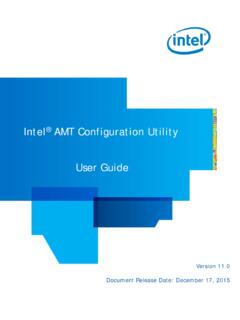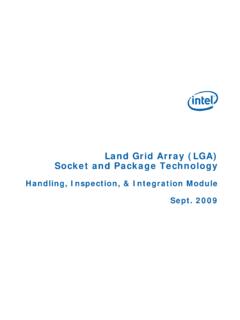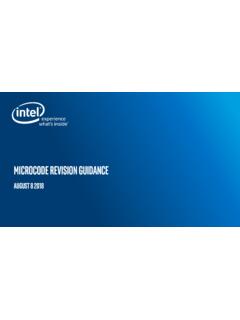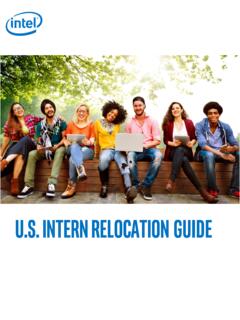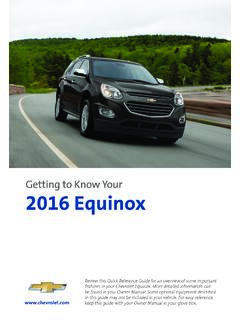Transcription of Intel® Optane™ Memory M Series
1 Document Number: 345866-003US intel Optane Memory M Series Insta lla tion a nd User Guide Februa ry 2022 intel Optane Memory M Series Installation & User Guide February 2022 2 345866-003US Revision History Revision Number Description Revision Date 001 Initial release as stand-alone intel Optane Memory M Series Installation & User Guide. Installation information was previously released as intel Optane Memory M and H Series Installation Guide, document # 571964. February 2021 002 Clarification to Minimum Requirements, Section February 2021 003 Add clarifications for Windows 11 support and the removal of support in intel RST drivers/sw and later February 2022 intel technologies may require enabled hardware, software or service activation.
2 No product or component can be absolutely secure. Your costs and results may vary. intel Corporation. intel , the intel logo, and other intel marks are trademarks of intel Corporation or its subsidiaries. Other names and brands may be claimed as the property of others. intel Optane Memory M Series February 2022 Installation & User Guide 345866-003US 3 Contents 1 Overview .. 4 About this Document .. 4 Minimum Requirements .. 4 intel Volume Management Device ( intel VMD) Support .. 5 Limitations/Things to Keep in Mind .. 5 2 System Configuration Setup .. 7 New System Build and Setup .. 7 Upgrade Current System by Adding intel Optane Memory Device .. 7 3 System BIOS 9 Non- intel VMD Capable Platforms .. 9 intel VMD Capable Platforms .. 11 4 Operating System Installation.
3 12 Requirements: .. 12 5 intel Optane Memory Capable Applications .. 13 intel Optane Memory and Storage Management Application .. 13 Enabling Acceleration .. 14 Disabling Acceleration .. 18 Uninstalling the Application .. 20 6 Additional Features/Capabilities .. 22 Data Drive Acceleration (DDA) .. 22 Hardware/Software Requirements .. 22 Enable/Disable Acceleration .. 22 23 7 Troubleshooting .. 24 Device Detection Issues .. 24 Cache Rebuild Occurs on Reboot .. 24 Hardware Failure .. 24 Fast Media Missing At Boot .. 24 Slower Media Missing at Boot .. 25 Media Failure and Data Recovery .. 25 Media Replacement Procedure .. 25 8 Error Related to Last Partition Resizing .. 27 9 Verify/Make Changes to Drive Partition Structure (MBR vs GPT) .. 28 Verify Current Drive Partition Structure.
4 28 Convert from MBR to GPT with .. 29 10 Windows Recovery Environment .. 30 Preparing the Windows 10 OS Recovery (Advanced) .. 30 11 Legacy intel RST/Optane Memory Applications .. 34 intel Optane Memory Application .. 34 Enabling Acceleration .. 38 Disabling Acceleration .. 41 Uninstalling the Application .. 43 intel Rapid Storage Technology Application .. 47 Enabling Acceleration .. 51 Disabling Acceleration .. 54 Uninstalling the Application .. 56 intel Optane Memory M Series Installation & User Guide February 2022 4 345866-003US 1 Overview intel Optane Memory is a system acceleration solution that can be used to increase responsiveness on supported intel platforms. This solution uses the intel Optane Memory media that is based on intel Optane technology, along with the intel Rapid Storage Technology ( intel RST) driver.
5 It is a dual-media solution (fast media for caching + slower media for storage capacity) that is presented to the host OS as a single SSD when properly enabled. When this new Memory media is installed between the processor and slower storage media, the computer can store commonly used data and programs closer to the processor. In doing so, intel Optane Memory accelerates your computer s access to frequently used documents, pictures, videos and application files and remembers them even after you power it off. About this Document This document provides the platform requirements and installation process for intel Optane Memory products, including available applications to manage these devices and the following products: intel Optane Memory / intel Optane Memory M Series products when paired with a supported slower media drive.
6 Note: The Installation and User guide for the intel Optane Memory H Series can be found here: Minimum Requirements Below are the requirements for a system to support system acceleration with intel Optane Memory . Systems purchased with intel Optane Memory preinstalled and/or branded as intel Optane Memory Ready will meet these requirements. 1. Motherboard: Supported motherboards will contain at least 1 PCIe NVMe storage port and the proper BIOS to support intel Optane Memory . 2. Processor: See here for supported Processors for each intel RST driver release. 3. intel Optane Memory device, or Fast Media 4. Drive to be accelerated, aka Slower Media : Only a single pass-through disk can be accelerated. Please see below for supported options: a. SATA HDD single pass-through b.
7 SATA SSD single pass-through c. SSHD single pass-through d. Solidigm (formerly intel ) SSD 660p/665p Series . Support was added with the intel RST driver version. 5. Operating System: Microsoft Windows 10 x64 bit (Version 1703/Build 15063) or greater required. Note: The intel Optane Memory and Storage Management application (see Section ) requires Microsoft Windows 10 x64 bit (Version 1803/Build 17134) or greater. intel Optane Memory M Series February 2022 Installation & User Guide 345866-003US 5 6. Drivers/Software a. intel Rapid Storage Technology ( intel RST) Windows Driver. See here for supported driver versions per processor. b. intel Optane Memory and Storage Management application, available here. intel Volume Management Device ( intel VMD) Support The 11th Generation intel Core Processors enabled support for intel VMD.
8 This changes the way these platforms are configured for intel RST and the related intel Optane Memory technology vs. earlier processor generations. Following is a summary of these changes, related sections in the document will specify the proper settings for Non- intel VMD systems vs intel VMD capable systems. For how to determine if your platform is intel VMD capable or not, contact your system/motherboard vendor. BIOS: The settings in the BIOS are different from earlier, non- intel VMD capable platforms. Operating System Installation: o intel VMD support starts with driver version , this version is not included in current Windows 10 OS builds. o Drives managed by intel VMD will not be detected during the OS installation process. o The f6flpy intel RST driver must be loaded during the installation process to detect these drives.
9 Windows Driver name: o intel VMD Capable/Enabled Platform: iastorVD o Non- intel VMD Capable Platform: iastorac Device Manager: The listing will be under the PCI Express Root Complex section. Limitations/Things to Keep in Mind The following items are important to keep in mind when configuring a system with intel Optane Memory . The intel Optane Memory Series and intel Optane Memory M10 Series parts are not supported on 12th Generation intel Processor based platforms. These devices are also not supported with driver versions and greater. See here for more information The acceleration of the following Slower media is not supported: o RAID volumes or other multiple disk/drive configurations o PCIe NVMe drives that are not listed in Section o Drives with more than one system partition, dual boot OS for example.
10 Dynamic type drives are not supported, only Basic type. MBR Partition structure is not supported, any drives to be accelerated must have a GUID Partition Structure (GPT). see Section for options to check the partition structure and make changes if needed. intel Optane Memory M Series Installation & User Guide February 2022 6 345866-003US Only one intel Optane Memory volume is allowed per system. If more than one volume is detected during boot, the second volume will be placed offline. o When a drive is placed offline it means that the drive is put in a state where the operating system is unable to detect the drive. The drive can still be detected in the intel Optane Memory and Storage Management application and the System BIOS (Under the intel RST menu). When installing the Windows OS, make sure to leave an Unallocated space with a minimum of 5 MB at the end of the disk (max LBA).