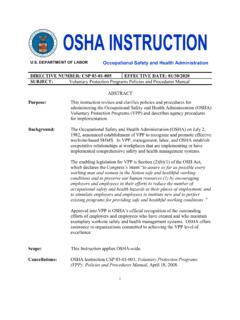Transcription of Interactive BIOS simulator HP ProBook 450G6
1 Interactive bios simulator HP ProBook 450G6 . Welcome to the Interactive bios simulator for the HP ProBook 450 G6. Here's how to use it . bios Utility Menus: (Click the link to navigate to the individual menus). On this page you will find thumbnail images of each of the product's bios utility menus. To view a specific menu in greater detail, simply click that thumbnail. Just as in the live bios , on each menu, you can select the tab of each of the other utility menus to navigate directly to that menu. Menu options: While the menu options cannot be toggled, many of them offer item specific information about that option. To view this information, use the cursor to rollover the option and the information will present in a pane on the right of the bios screen.
2 That's it! On every page there is a link that brings you back to either this Welcome page or the bios Utility Menus page enabling you to navigate to whatever bios option you wish to review. bios Utility Menus Back to Welcome Page Main Security Advanced UEFI Drivers Main Security Advanced UEFI Drivers HP Computer Setup System Information Item Specific Help System Diagnostics bios Event Log Update System bios . Change Date and Time Set Machine Unique Data System IDs Replicated Setup Save Custom Defaults Apply Custom Defaults and Exit Apply Factory Defaults and Exit Ignore Changes and Exit Save Changes and Exit Suppress POST Errors Main Security Advanced UEFI Drivers HP Computer Setup BASIC SYSTEM INFORMATION.
3 Item Specific Help Show Advanced System Information Product Name HP ProBook 450 G6. Processor 1 Intel(R) Core(TM) i5-8265U CPU @ Memory Size 16384 MB. System bios R71 Ver. 08/28/2018. SERVICE ---------------------------------------- ---------------------------------------- ---------------- Born On Date 00/00/0000. Serial Number 5CD8355B65. SKU Number X8 KSKU1#ABA. Universally Unique Identifier (UUID) 811121A4-FD73-26A3-3D20-968261AE8605. Asset Tracking Number 5CD8355B65. Help Main Security Advanced UEFI Drivers HP Computer Setup ADVANCED SYSTEM INFORMATION. Item Specific Help Show Basic System Information Product Name HP ZBook Studio G5. Memory Size 16384 MB. PROCESSOR 1 ---------------------------------------- ---------------------------------------- ---------------- ProcessorType Intel(R) Xeon(R) E-2176M CPU @ Cache Size (L1/L2/L3) 384 KB / 1536 KB / 12 MB.
4 Processor Speed 2600 MHz MicroCode Revision 84. Processor Stepping A. Memory Speed 2667 MHz Bottom-Slot 1(left) 8 GB Hynix/Hyundai Bottom-Slot 2(right) 8 GB Hynix/Hyundai Next >>>. Help Main Security Advanced UEFI Drivers HP Computer Setup . Item Specific Help Show Basic System Information FIRMWARE ---------------------------------------- ---------------------------------------- -------------------- System bios Q71 Ver. 03/03/2018. ME Firmware Version ME Firmware Mode Enabled Video bios Version nVidia Reference Code Revision Embedded Controller Firmware Version USB Type-C Controller(s) Firmware Version: CCG5 : <<< Previous Next >>>. Help Main Security Advanced UEFI Drivers HP Computer Setup.
5 Item Specific Help Show Basic System Information SERVICE ---------------------------------------- ---------------------------------------- ---------------------- Born On Date 00/00/0000. Serial Number 5CD8103G6P. SKU Number XW1 SKU1#ABA. Universally Unique Identifier (UUID) B9A3BE55-53C5-F275-2A25-AFFEBF2 ACF63. Asset Tracking Number 5CD8103G6P. Feature Byte 3X476J6S6b7B7M7R7U7W7m7saBaEapaqauwbVbXb hcAd6 Build ID 18 WWZIAT6av#SABA#DABA. Product Family 103C_5336AN HP ZBook Studio System Board ID 8427. System Board CT Number PXW1 AAF8 JAI00Y. Primary Battery Serial Number 00113 2018/02/06. <<< Previous Help HP PC Hardware Diagnostics UEFI. Please select a Language.. English Cestina Dansk Deutsch Nederlands Espanol eesti keel Suomi Francais Hrvatski Magyar.
6 Main Security Advanced UEFI Drivers HP Computer Setup . Item Specific Help bios Event Log View bios Event Log Export to USB Key Clear bios Event Log on Next Boot Help Main Security Advanced UEFI Drivers HP Computer Setup . Item Specific Help View bios Event Log Date Time Description ---------------------------------------- ---------------------------------------- ---------------------------------------- ----------------- No event have been logged. Help Export to USB Key . The file cannot be accessed. Please insert a USB storage device and try again. OK. Main Security Advanced UEFI Drivers HP Computer Setup . Item Specific Help Update System bios 1. Check for bios Updates Checks for the latest bios release revision on the network, and lets the user decide Current System bios Version: R71 Ver.
7 Whether to download the bios image and Current bios Release Date: 08/28/2018 update System. Installation Date of Current bios : 08/31/2018. 2. Click on the field to see the options. Most Recent Update Check: Never Checked 3. Allow bios Updates Using a Network ---------------------------------------- ---------------------------------------- ---------------------------------------- ------------------ Enable/Disable automatic bios updates through the network in a scheduled basis. Check for bios Updates 1. 4. bios Update Preferences Sets the configurations to perform bios up- dates through the network. bios Rollback policy Unrestricted Rollback to older bios 2 5. Network Configuration Settings Minimum bios version Configure network settings to be used for Restricted Rollback to older bios download and upload.
8 Allow bios Updates Using a Network 3. bios Update Preferences 4. Network Configuration Settings 5. Update System and Supported Device Firmware Using Local Media Help Network bios Update . MS Windows Bitlocker Drive Encryption (BDE) may be enabled on your system. HP requires that BDE be suspended temporarily before the bios is flashed and that you obtain your BDE recovery password or recovery PIN before suspending BDE. After the bios is updated, BDE can be resumed. Continue Cancel Main Security Advanced UEFI Drivers HP Computer Setup . Item Specific Help bios Update Preferences 1. Check for Update on Next Reboot Enable/Disable an automatic bios check on Check for Update on Next Reboot 1 next reboot.
9 2. bios Source bios Source Choose one of the available options. 2 Click on the field to see the options. Edit Custom URL 3. Custom URL 3. Edit Custom URL. Specify a custom bios update address. Automatic bios Update Setting 4. Automatic bios Update Setting Choose one of the available options. Do not update 4 Click on the field to see the options. bios Update Frequency Monthly 5 5. bios Update Frequency Check for bios . Download and install updates normal important automatically bios . bios . updates updates but let automatically me automatically decide whether to install them Choose one of the available options. Weekly Daily Help Main Security Advanced UEFI Drivers HP Computer Setup.
10 Item Specific Help Network Configuration Settings 1. Proxy Server Enable/Disable the use of a proxy server. Proxy Server 1. 2. Edit Proxy Server Edit Proxy Server 2 Specify the Proxy Server Address and the Test Network Connection Port Number through the common-use <server>:<port> notation. IPv4 Configuration Automatic 4 3. Test Network Connection IPv4 Address 5 Check the network connection using current bios . update configuration. IPv4 Subnet Mask 6 Manual Click on the field to see the options. IPv4 Gateway 7. 4. IPv4 Configuration Setup for static IPv4 address. DNS Configuration Automatic Click on the field to see the options. DNS Addresses 8. 5. IPv4 Address Manual Setup for static IPv4 address.







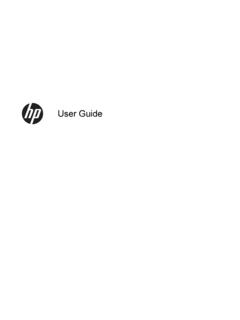

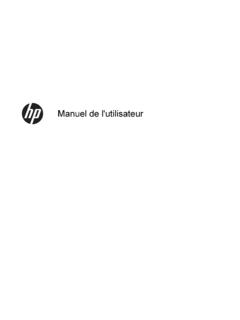




![[4830-01-u] DEPARTMENT OF THE TREASURY Internal …](/cache/no-preview.jpg)