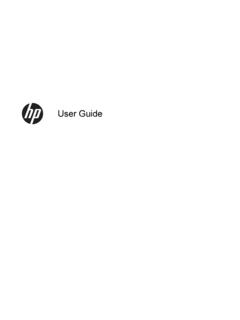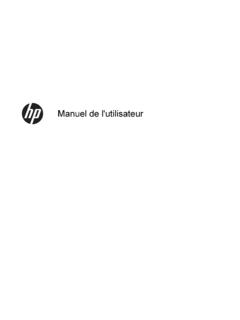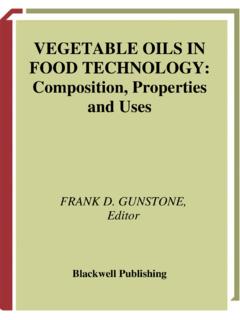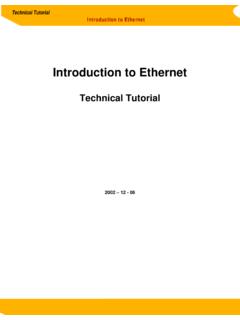Transcription of Introduction - HP
1 Printer Introduction Media & Ink Solutions Front Panel Other Index Options Introducing Your Using this Guide Front View of Printer Printer Connections HP DesignJet 800 Printer Introduction This User's Reference guide explains how to use your D/A1 size or A0+/E+ size HP DesignJet 800 Printer. The Introduction Tab contains these topics: Using this Guide Contains information on how to use this guide. There is an explanation of when you should use it and what each of the navigation buttons do when you click on them. Introducing Your HP DesignJet 800 Printer Contains a brief overview of the printer. It contains information about the printer's features and what is included with the printer. Front View of Printer Contains a view of the front of the printer showing the location of the printer's consumable items. Printer Connections Shows the all connections: power, parallel interface, USB and network interface. Printer Introduction Media & Ink Solutions Front Panel Other Index Options Using this Guide Introducing Your HP DesignJet 800 Printer Front View of Printer Printer Connections Using this Guide These topics detail the contents of the User's Reference Guide, provide information on associated publications and give the source of any other related material concerning your printer.
2 How to Use this Guide Explains how to use and navigate through the User's Reference Guide Related Information The associated publications and information that are available for your printer. Printer Introduction Media & Ink Solutions Front Panel Other Index Options Using this Guide Introducing Your HP DesignJet 800 Printer Front View of Printer Printer Connections How to Use this Guide This User's Reference guide explains the details for using both the D/A1 size and A0+/E+ size HP DesignJet 800. Printers. This guide is designed as a detailed reference guide to your printer. For more day-to-day guidance you can refer to the Pocket Guide. This can be found in a slot at the right side of the printer. The Tabs . There are seven Tabs at the top of this guide. Each tab contains information about the printer. The first page of every tab will explain what information you can expect to find and where to obtain related information. The Buttons To navigate around the User's Reference Guide use the buttons on each side of the screen.
3 See User's Reference Guide Navigation. Animation In some cases there is an animation that shows you how to perform the procedure. Click on this button to start the animation. Related Topics Printer Introduction Media & Ink Solutions Front Panel Other Index Options Using this Guide Introducing Your HP DesignJet 800 Printer Front View of Printer Printer Connections Related Information The Setup Poster Step-by-step information on how to prepare your printer for use (came with your printer). The Pocket Guide Information that you are most likely to need for printer operation on a day by day basis, such as loading paper or replacing ink supplies (came with your printer and located in a slot on the right hand side of the printer). The Repacking Poster Detailed instructions on how to repack you printer Pocket Guide location its original packing (available from ). Web Page Also you can visit us on our web page: Printer Introduction Media & Ink Solutions Front Panel Other Index Options Using this Guide Introducing Your HP DesignJet 800 Printer Front View of Printer Printer Connections User's Reference Guide Navigation The buttons on each side of the screen allow you to rapidly navigate though this document.
4 Home To return to the Welcome Screen of To exit this document and quit the Exit the Using Your Printer CD-ROM, click Acrobat Reader application, click the the Home button. Exit Button. Back To retrace your path within this To print pages of the document, click Print document, click the Back button. the Print button. Previous Page To go to the previous page, click the To go to the next page, click the Next Next Page Previous Page button. Page button. Printer Introduction Media & Ink Solutions Front Panel Other Index Options Introducing Your Using this Guide HP DesignJet 800 Printer Front View of Printer Printer Connections Introducing Your HP DesignJet 800 Printer Your Printer's Main Features A general overview of the major features of your printer. HP Ink Supplies A description of the HP Ink Supplies required for your printer. Print Resolution Specifications of the print resolution for your printer. Media A description of the different types of media available for your printer.
5 User Interface A description of the printer's User Interface. Memory Details of internal memory and memory options available with your printer. Drivers Details of the drivers delivered with your printer. Printer Introduction Media & Ink Solutions Front Panel Other Index Options Introducing Your Using this Guide HP DesignJet 800 Printer Front View of Printer Printer Connections Your Printer's Main Features The HP DesignJet 800 printing system is specially designed for medium sized work-groups in Architecture, Engineering and Construction (AEC), mechanical CAD design and Geographical Information Systems (GIS). For the complete printing solution, HP also offers a wide range of media including HP Heavyweight Coated Paper with fade-resistant photo-quality output and HP High-Gloss Photo Paper for high-quality long-lasting prints that produce a professional look and feel. And with the HP Complementary Media Program, HP provides users with a wide spectrum of choice and flexibility in their media selection.
6 The HP DesignJet 800 printer comes in two sizes: A0+/E+ size (42 mm) and D/A1 size (24 mm) models. Both models have roll-feed capabilities. The A0+/E+ size model also includes legs and a media bin. Ultimate Photo Image Quality and Excellent Line Quality: The HP DesignJet 800 printer delivers ultimate photo quality for renders, maps and photographs, providing continuous tones and smooth transitions, using a true resolution of 2400x1200-dpi with HP's color layering technology, which layers multiple color ink drops on a single drop, on glossy media. The HP DesignJet 800 also produces excellent line quality for detailed CAD. drawings due to the fact that each one-half printhead contains 304 nozzles, producing miniscule 18-picoliter black pigmented ink drops and four picoliter color dye-based drops, that are idea for engineering, architectural and mapping applications. And for precise color and monochrome line drawings, the HP DesignJet 800 printer, ink system and media print sharp fine lines, as thin as.
7 002-inches and ensure accuracy of percent of the specified page length. Connectivity: The HP DesignJet 800 printer comes with HP-GL/2 drivers for AutoCad and Windows. In addition, the printer includes USB and Parallel ports and a powerful HP JetDirect 10/100 Base-TX network card. Using the network card, the data from the user's computer is transferred to the virtual computer within the HP DesignJet 800 printer and immediately frees the data from the computer while processing it quickly. More . Printer Introduction Media & Ink Solutions Front Panel Other Index Options Introducing Your Using this Guide HP DesignJet 800 Printer Front View of Printer Printer Connections Speed: The HP DesignJet 800 printer delivers speeds of 250ft2/hour and color CAD line drawings on bond media are printed up to three times faster than its predecessor the, the HP DesignJet 700 series printers. Because the printer contains a virtual computer and printing is continuous, data is received by the network card and quickly processes and prints using embedded processors and large memory (96MB RAM and 6GB.)
8 Hard disk) included within the printer. HP Premium Printing Material: The HP DesignJet 800 A0+/E+ size and D/A1 size printing systems accept a wide range of roll and sheet media from 24 mm (D/A1 size) to 42 mm (A0+/E+ size). wide including HP Satin Poster Paper, HP High-Gloss Photo Paper and HP Heavyweight Coated Paper. In addition, the HP DesignJet 800 printer accepts a wide range of media for technical applications. Complementary Media Program (CMP): The CMP helps HP customers grow their businesses by referencing third- party printing material choices to ensure maximum HP DesignJet printer flexibility and printing solutions. Printer Introduction Media & Ink Solutions Front Panel Other Index Options Introducing Your Using this Guide HP DesignJet 800 Printer Front View of Printer Printer Connections HP Ink Supplies HP Ink Supplies for your printer contain two components: printheads and ink cartridges. Your HP DesignJet 800. printer uses the following HP Ink Supplies: Black Ink Cartridges are HP No 10 Supplies.
9 Cyan, Magenta and Yellow Cartridges are HP No 82 Supplies. All Printheads are HP No 11 Supplies. Each 600-dpi thermal inkjet printhead applies thousands of ink droplets onto the paper. The printer automatically refills the printhead as it prints, enabling continuous uninterrupted printing. The ink is supplied to each printhead from a separate large capacity ink cartridge. There is more information available in a pamphlet which comes with the printheads and in Print Times for a Selected Print Quality. Printer Introduction Media & Ink Solutions Front Panel Other Index Options Introducing Your Using this Guide HP DesignJet 800 Printer Front View of Printer Printer Connections Print Resolution Your HP DesignJet 800 printer provides two different print modes that change the print resolutions of each of the print quality modes. These different print modes are optimized for: Line Drawings/Text or Images. You can then choose between three levels of print quality for each of the print modes: Best, Normal or Fast from your software or from the printer's front panel.
10 With the best mode selected you have an additional selection available to provide maximum detail for your printed image by increasing the resolution of your job above the default resolution. Print Quality Setting Optimized for Line Drawing/Text Optimized for Images Resolution in dpi Resolution in dpi Render Halftone Render Halftone Fast 300x300 600x300 150x150 600x300. Normal 600x600 600x600 300x300 600x600. Best (default) 600x600 600x600 600x600 600x600. Best (maximum detail) 600x600 1200x600 1200x1200 2400x1200a a. Glossy Photo Media Only Use Fast to get draft copies of your prints at maximum throughput. Normal is optimized so that you get the best line quality with the fastest throughput. Select Best if you want to get the best quality for images and renderings. Printer Introduction Media & Ink Solutions Front Panel Other Index Options Introducing Your Using this Guide HP DesignJet 800 Printer Front View of Printer Printer Connections Media You can print on roll media or sheet media up to 42 inches ( mm) wide with the A0+/E+ size HP DesignJet 800.