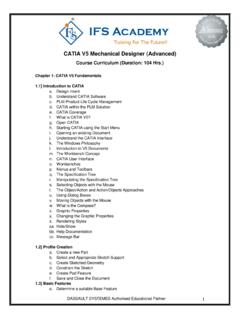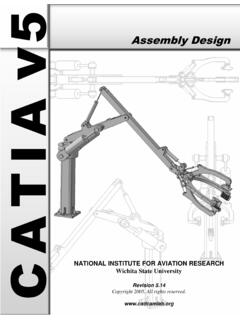Transcription of Introduction to Abaqus for CATIA V5 - simulia.com
1 | | Dassault Syst mes | Introduction to Abaqus for CATIA V5| | Dassault Syst mes | Introduction to Abaqus for CATIA V5 Day 1 Lecture 1 Abaqus for CATIA V5 Overview Lecture 2 Integration of AFC into CATIA V5 Workshop 1 Introduction to the AFC Interface Lecture 3 Analysis Cases and Analysis Steps Lecture 4 Defining Model and Part Properties Lecture 5 Defining Loads, Boundary Conditions, and Fields Workshop 2 Defining Loads, Boundary Conditions, and Fields Workshop 3 Defining a Parametric Study and an Analysis Template Workshop 4 Analysis Assembly Workshop 5 Optimization of an I-beam | | Dassault Syst mes | Introduction to Abaqus for CATIA V5 Day 2 Lecture 6 Assembly Properties Lecture 7 Obtaining and Evaluating Results Lecture 8 Best Practices Workshop 6 Linear vs. Nonlinear -Analysis of a Skew Plate Workshop 7 Structural Analysis of an Automotive Control Arm Workshop 8 Working with Composite Shells Including Spot Welds and Contact Workshop 9 Contact Pair vs.
2 General Contact -Lap Joint Analysis Workshop 10 Understanding Contact using an Analysis of a Syringe Workshop 11 Explicit Dynamics Analysis of a Crushable Tube Workshop 12 Sequential Thermal-Structural Analysis of a Disk Brake Workshop 13 Defining Assembly Constraints and Bolt Tightening Connections| | Dassault Syst mes | Introduction to Abaqus for CATIA V5 Legal NoticesThe Abaqus Software described in this documentation is available only under license from Dassault Syst mes and its subsidiary and may be used or reproduced only in accordance with the terms of such documentation and the software described in this documentation are subject to change without prior mesand its subsidiaries shall not be responsible for the consequences of any errors or omissions that may appear in this documentation. No part of this documentation may be reproduced or distributed in any form without prior written permission of DassaultSyst mesor its subsidiary. Dassault Syst mes, in the United States of AmericaAbaqus, the 3DS logo, SIMULIA and CATIA are trademarks or registered trademarks of DassaultSyst mesor its subsidiaries in the US and/or other company, product, and service names may be trademarks or service marks of their respective owners.
3 For additional information concerning trademarks, copyrights, and licenses, see the Legal Notices in the Abaqus Release Notes and the notices at: | | Dassault Syst mes | Introduction to Abaqus for CATIA V5 Revision StatusLecture 110/11 Updated for V5R21 GALecture 210/11 Updated for V5R21 GALecture 310/11 Updated for V5R21 GALecture 410/11 Updated for V5R21 GALecture 510/11 Updated for V5R21 GALecture 610/11 Updated for V5R21 GALecture 710/11 Updated for V5R21 GALecture 810/11 Updated for V5R21 GADemonstration 110/11 Updated for V5R21 GAWorkshop 110/11 Updated for V5R21 GAWorkshop 210/11 Updated for V5R21 GAWorkshop 310/11 Updated for V5R21 GAWorkshop 410/11 Updated for V5R21 GAWorkshop 510/11 Updated for V5R21 GAWorkshop 610/11 Updated for V5R21 GAWorkshop 710/11 Updated for V5R21 GAWorkshop 810/11 Updated for V5R21 GAWorkshop 910/11 Updated for V5R21 GAWorkshop 1010/11 Updated for V5R21 GAWorkshop 1110/11 Updated for V5R21 GAWorkshop 1210/11 Updated for V5R21 GAWorkshop 1310/11 Updated for V5R21 GA| | Dassault Syst mes |Lecture 1 Abaqusfor CATIA V5 Overview| | Dassault Syst mes |
4 To Abaqus for CATIA V5 Overview Abaqus FEA and AFC Abaqus for CATIA V5 Features AFC-GPS Features Comparison Licensing| | Dassault Syst mes |Lecture 2 Integration of AFC into CATIAV5| | Dassault Syst mes | Introduction to Abaqus for CATIA AFC Prerequisites and Co-requisites CATIA Feature Integration Units Material Properties Assembly Constraints Knowledgeware Templates and Publications Automation Job Submission Results Visualization Assembly of Analysis Product Engineering Optimizer (PEO) The AFC Specification Tree| | Dassault Syst mes |Lecture 3 Analysis Cases And Analysis Steps| | Dassault Syst mes | to Abaqus for CATIA V5 Overview Analysis Cases What is an Analysis Case? Defining an Analysis Case Which features for which Cases? Analysis Steps What is an Analysis Step? Structural Static Analysis Steps Explicit Dynamics Analysis Step Thermal Analysis Step General Considerations Step Succession Rules Current Analysis Case and Step| | Dassault Syst mes |Lecture 4 Defining Model And Part Properties| | Dassault Syst mes | to Abaqus for CATIA V5 Overview Properties Overview Mesh and Model Properties Mesh Parts Material Properties Mesh Properties Global & Local Element Assignment Modeling Techniques Importing Composite Properties from the Composite Design Workbench Part Properties Analytical Rigid Surface Rigid Body Constraint Rigid And Smooth Coupling Rigid And Smooth Virtual Parts Masses And Mass Sets| | Dassault Syst mes |Lecture 5 Defining Loads, Boundary Conditions, And Fields| | Dassault Syst mes | to Abaqus for CATIA V5 Overview General Considerations Propagation Amplitudes Local Axis Systems User Subroutines Groups Selection Sets Nonlinear Structural Analysis Workbench Boundary Conditions, Loads.
5 And Fields Thermal Analysis Workbench Boundary Conditions, Loads, and Fields| | Dassault Syst mes |Lecture 6 Assembly Properties| | Dassault Syst mes | to Abaqus for CATIA V5 Overview Assembly Properties Assembly Overview Analysis Connections Contact/Fastened Connections Connection Properties Distant Connections Welding Connections Point-based Connections| | Dassault Syst mes |Lecture 7 Obtaining and Evaluating Results | | Dassault Syst mes | to Abaqus for CATIA V5 Overview Analysis Control Tools Options Abaqus Files Output Requests Integrated Job Management Job Manager Job Monitor Storage Manager Postprocessing Results Postprocessing Tools Analysis Tools| | Dassault Syst mes |Lecture 8 Best Practices| | Dassault Syst mes | to Abaqus for CATIA V5 Understanding common warning messages NUMERICAL SINGULARITY Unconstrained rigid body mode ZERO PIVOT Overconstraineddegree of freedom Overconstraint checks can be bypassed by un-toggling Enable overconstraint checks (in Tools Option)
6 But is NOT recommended. Minor analysis speed up if overconstraint checks are turned off. Overconstraintsmay produce damaging and unpredictable behavior, hence should be resolved before proceeding to solve the analysis.