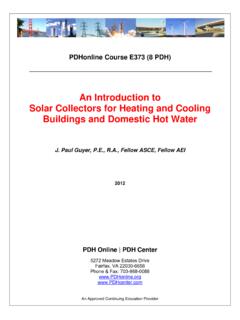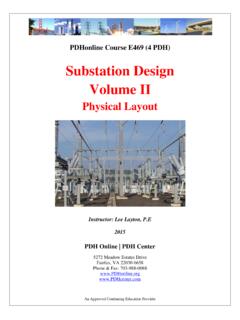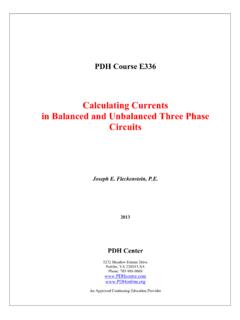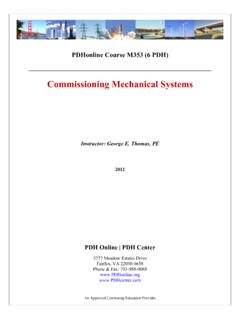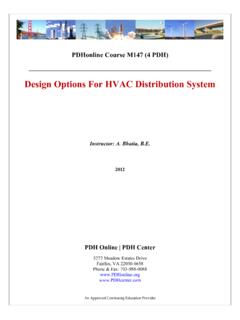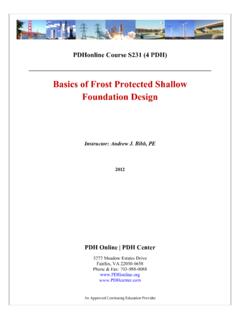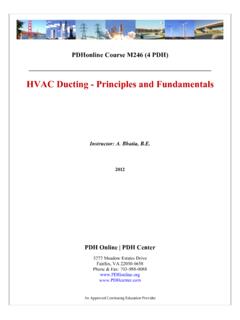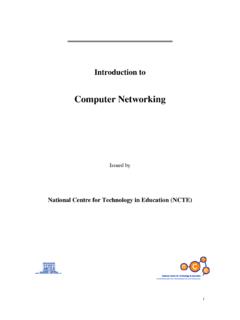Transcription of Introduction to Computer Networking - …
1 PDH Course E175 Introduction to Computer Networking Page 1 of 7 Introduction to Computer Networking Dale Callahan, , MODULE 7: Fun Experiments Introduction This chapter will introduce you to some Networking experiments that will help you improve your understanding and concepts of networks. (The experiments assume you are using Windows, but Apple, Unix, and Linux systems will have similar commands.) These experiments can be performed on any Computer that has Internet connectivity. The commands can be used from the command line using the command prompt window.
2 The commands that can be used are ping, tracert, netstat, nslookup, ipconfig, route, ARP etc. PING PING is a network tool that is used on TCP/IP based networks. It stands for Packet INternet Groper. The idea is to verify if a network host is reachable from the site where the PING command issued. The ping command uses the ICMP to verify if the network connections are intact. When a PING command is issued, a packet of 64 bytes is sent to the destination Computer . The packet is composed of 8 bytes of ICMP header and 56 bytes of data. The Computer then waits for a reply from the destination Computer .
3 The source Computer receives a reply if the connection between the two computers is good. Apart from testing the connection, it also gives the round trip time for a packet to return to the source Computer and the amount of packet loss [19]. In order to run the PING command, go to Start ! Run and in the box type cmd . The command window opens and a cursor is waiting at the prompt. Type the following in the command window. ping The target name should be replaced by Google, Hotmail or some other domain name. An IP address can also be used instead of the domain name. A PING to Google gives the following output.
4 C:\>ping Pinging [ ] with 32 bytes of data: Reply from : bytes=32 time=58ms TTL=242 Reply from : bytes=32 time=70ms TTL=242 PDH Course E175 Introduction to Computer Networking Page 2 of 7 Reply from : bytes=32 time=60ms TTL=242 Reply from : bytes=32 time=60ms TTL=242 Ping statistics for : Packets: Sent = 4, Received = 4, Lost = 0 (0% loss), Approximate round trip times in milli-seconds: Minimum = 58ms, Maximum = 70ms, Average = 62ms PING command can be specified in various formats.
5 In order to know the arguments that can be specified along with PING, type the following on the command line: ping /? In order to set a continuous PING on device or domain name, use the PING command with the -t argument ping t The continuous ping can be stopped by pressing ctrl and c keys together. Tracert Tracert allows you to trace every router that a packet has traversed during its journey towards the destination. A packet travels through several routers before its reaches its destination. Tracert uses the TTL field in an IP packet and ICMP error messages to determine the route from one host to the other.
6 In order to run the Tracert command, go to Start ! Run and in the box type cmd. The command window opens and a cursor is waiting at the prompt. Type the following in the command window: tracert target_name The target name may be replaced by google, yahoo or some other domain name. An IP address may be used instead of the target name as an alternative. A tracert to google resulted in the following output C:\>tracert Tracing route to [ ] over a maximum of 30 hops: 1 3 ms 3 ms 3 ms 2 10 ms 14 ms 9 ms 3 11 ms 22 ms 11 ms [ ] 4 27 ms 25 ms 25 ms [ ] 5 26 ms 26 ms 26 ms [ ] PDH Course E175 Introduction to Computer Networking Page 3 of 7 6 36 ms 26 ms 25 ms [ ] 7 45 ms 43 ms 42 ms [ ] 8 45 ms 43 ms 42 ms [ ] 9 42 ms 41 ms 42 ms [ ]
7 10 44 ms 53 ms 53 ms 11 44 ms 71 ms 55 ms 12 58 ms 58 ms 60 ms 13 60 ms 58 ms 58 ms 14 63 ms 66 ms 58 ms 15 61 ms 61 ms 58 ms Trace complete. Tracert command can be specified in various formats. In order to know the arguments that can be specified along with tracert, type the following on the command line: tracert /? Tracert starts by specifying the destination IP address and setting the TTL field of the packet to one. When the packet travels through a router the TTL field expires as the router decrements the TTL field by one.
8 An ICMP error packet that contains the address of the router is returned back to the source Computer . Similarly, the TTL field is increased to two in the next attempt, which expires as the packet goes through the second router. The ICMP error packet provides the source Computer with the IP address of the second router. This process is continued till the IP address returned by the router matched the IP address of the specified host. Thus, tracert increments the TTL field by one each time to determine the intermediate hosts. Netstat PING and Tracert are the common tools used to detect any problems over a TCP/IP network.
9 Netstat is another utility that can be used to troubleshoot a TCP/IP connection. In some Networking scenarios, there may be a need to run several server software applications on the same machine, which may use the same default port for connection. The netstat command allows a user to identify if a particular port is free on in use and avoid software crashes due to unavailability of the port. Netstat is a command line utility that can be run from the command prompt. Netstat stands for Network Statistics. In order to run the Netstat command, go to Start ! Run and in the box type cmd.
10 The command window opens and a cursor is waiting at the prompt. Type the following in the command window: netstat The following is displayed on the command prompt: C:\>netstat PDH Course E175 Introduction to Computer Networking Page 4 of 7 Active Connections Proto Local Address Foreign Address State TCP ams:1053 :1863 ESTABLISHED TCP ams:1056 :5050 ESTABLISHED TCP ams:1070 :5061 ESTABLISHED TCP ams:1115.