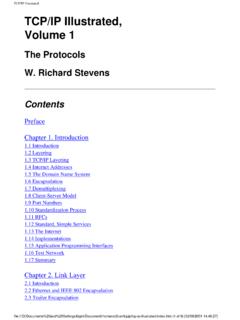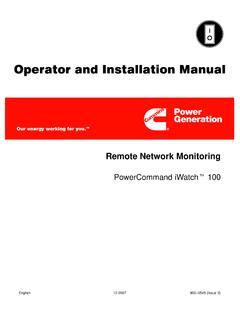Transcription of IP Addressing Commands - Cisco
1 IP AddressingCommands ip address, on page 2 ip addressdhcp, on page 3 switch renew dhcp, on page 4 ip default-gateway, on page 5 show switch ip interface, on page 6 arp, on page 7 arp timeout, on page 8 switch clear arp-cache, on page 9 show switch arp table, on page 10IP AddressingCommands1ip addressTodefineanIPaddressforaninterface ,usetheip thenoform of this commandto removean IP IP IP addressis definedfor (VLAN)switch configuration(config-switch-if) theip addresscommandto define a static IP addresson an static IP addresson an interfacestops the DHCP client runningon the interfaceand removestheIP addressassignedby the is no defaultIP addressassignedto (config)#switchnfvis(config-switch)#inte rfacevlan20nfvis(config-switch-if)#ip (config-switch-if)#commitnfvis(config-sw itch-if)#endIP AddressingCommands2IP AddressingCommandsip addressip addressdhcpTo acquirethe IP addressfor an Ethernetinterfacefrom the DynamicHost ConfigurationProtocol(DHCP)server,usethe ip ,use thenoform of this (VLAN)switch configuration(config-switch-if)
2 Commandenablesthe DHCP client on the interfaceand removesall manually-configuredaddressesonthe of this commanddisablesthe DHCP client on the defaultroute(DefaultGateway)receivedin DHCPR outeroption (Option3) is assigneda metric of followingexampleacquiresan IP addressfor VLAN100 from (config-switch)#interfacevlan100nfvis(co nfig-switch-if)#ip addressdhcpnfvis(config-switch-if)#commi tnfvis(config-switch-if)#endIP AddressingCommands3IP AddressingCommandsip addressdhcpswitchrenewdhcpTo renew the IP addressthat was acquiredfrom a DHCP server for a specificinterface,use theswitchrenewdhcpcommandin privilegedEXEC (#) commanddoes not enable the DHCP client on an the DHCP client is not enabledon thespecifiedinterface,this commandreturnsan error enable the DHCP client on an interface,usetheip followingexamplerenewsan IP addresson VLAN19 that was acquiredfrom a DHCP server.
3 Nfvis#switchrenewdhcpvlan19IP AddressingCommands4IP AddressingCommandsswitchrenewdhcpip default-gatewayTo define a defaultgateway(device),use theip default-gatewaycommandin switch delete the defaultgateway, use thenoform of this defaultgatewayis (config-switch) followingexampledefinesthe (config-switch)#ip (config-switch)#commitnfvis(config-switc h)#endIP AddressingCommands5IP AddressingCommandsip default-gatewayshowswitchip interfaceTo displaythe usabilitystatus of configuredIP interfaces,use theshow switchip interfacecommandinprivilegedEXEC commandhas no (#) followingis a sampleoutput of theshow switchip interfacecommand:nfvis#showswitchip interfaceIFADMINOPERIP AddressingCommands6IP AddressingCommandsshowswitchip interfacearpTo add a permanententry to the AddressResolutionProtocol(ARP) cache, use thearpcommandin switchconfigurationmode.
4 To removean entry from the ARP cache, use thenoform of this IP addressor IP alias to map to the specifiedMAC VLANID. You can enter a value from one of the followingranges: 1 to 2349 2450 to 4093vlanvlan-idSpecifiesthe MAC addressto map to the specifiedIP addressor IP (config-switch) softwareuses ARP cache entriesto translate32-bit IP addressesinto 48-bit hardware(MAC) hosts supportdynamicaddressresolution,static ARP cache entries generallydo not need to :00:0c:40:0f:bctotheARP table:nfvis(config-switch)#arp 00:00:0c:40:0f:bcnfvis(config-switch)#co mmitnfvis(config-switch)#endIP AddressingCommands7IP AddressingCommandsarparp timeoutTo set the time intervalduring which an entry remainsin the ARP cache, use thearp timeoutcommandinswitch configurationmode.
5 To restorethe defaultconfiguration,use thenoform of this time interval(in seconds)during which an entry remainsin the ARP cache. Validrange is from 1to ,ifIPRoutingisenabled, (config-switch) followingexampleconfiguresthe ARP timeoutto 12000 seconds:nfvis(config-switch)#arp timeout12000nfvis(config-switch)#commitn fvis(config-switch)#endIP AddressingCommands8IP AddressingCommandsarp timeoutswitchcleararp-cacheTo delete all dynamicentriesfrom the ARP cache, use theswitchcleararp-cachecommandin privilegedEXEC (#). followingexampledeletesall dynamicentriesfrom the ARP cache:nfvis#switchcleararp-cacheIP AddressingCommands9IP AddressingCommandsswitchcleararp-cachesh owswitcharp tableTo displayentriesin the AddressResolutionProtocol(ARP) table, use theshow switcharp tablecommandin privilegedEXEC commanddoes not have any (#) followingis a sampleoutput of theshow switcharp tablecommand:nfvis#showswitcharp tableIP ADDRVLANINTERFACEHW :50:22:00:2 :a6:ca:d6:30 :50:22:00:2A:A5dynamicIP AddressingCommands10IP AddressingCommandsshowswitcharp tabl