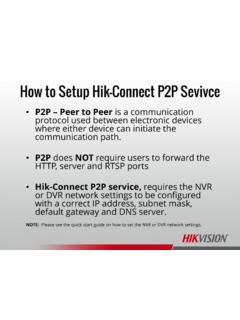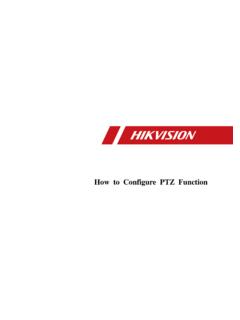Transcription of iVMS-4200 Client Software - Hikvision
1 User manual of iVMS-4200 1 iVMS-4200 Client Software User manual UD02161B User manual of iVMS-4200 2 User manual COPYRIGHT 2016 Hangzhou Hikvision Digital Technology Co., Ltd. ALL RIGHTS RESERVED. Any and all information, including, among others, wordings, pictures, graphs are the properties of Hangzhou Hikvision Digital Technology Co., Ltd. or its subsidiaries (hereinafter referred to be Hikvision ). This user manual (hereinafter referred to be the manual ) cannot be reproduced, changed, translated, or distributed, partially or wholly, by any means, without the prior written permission of Hikvision . Unless otherwise stipulated, Hikvision does not make any warranties, guarantees or representations, express or implied, regarding to the manual . About this manual This manual is applicable to iVMS-4200 Client Software . The manual includes instructions for using and managing the product. Pictures, charts, images and all other information hereinafter are for description and explanation only.
2 The information contained in the manual is subject to change, without notice, due to firmware updates or other reasons. Please find the latest version in the company website ( ). Please use this user manual under the guidance of professionals. Trademarks Acknowledgement and other Hikvision s trademarks and logos are the properties of Hikvision in various jurisdictions. Other trademarks and logos mentioned below are the properties of their respective owners. Legal Disclaimer TO THE MAXIMUM EXTENT PERMITTED BY APPLICABLE LAW, THE PRODUCT DESCRIBED, WITH ITS HARDWARE, Software AND FIRMWARE, IS PROVIDED AS IS , WITH ALL FAULTS AND ERRORS, AND Hikvision MAKES NO WARRANTIES, EXPRESS OR IMPLIED, INCLUDING WITHOUT LIMITATION, MERCHANTABILITY, SATISFACTORY QUALITY, FITNESS FOR A PARTICULAR PURPOSE, AND NON-INFRINGEMENT OF THIRD PARTY. IN NO EVENT WILL Hikvision , ITS DIRECTORS, OFFICERS, EMPLOYEES, OR AGENTS BE LIABLE TO YOU FOR ANY SPECIAL, CONSEQUENTIAL, INCIDENTAL, OR INDIRECT DAMAGES, INCLUDING, AMONG OTHERS, DAMAGES FOR LOSS OF BUSINESS PROFITS, User manual of iVMS-4200 3 BUSINESS INTERRUPTION, OR LOSS OF DATA OR DOCUMENTATION, IN CONNECTION WITH THE USE OF THIS PRODUCT, EVEN IF Hikvision HAS BEEN ADVISED OF THE POSSIBILITY OF SUCH DAMAGES.
3 REGARDING TO THE PRODUCT WITH INTERNET ACCESS, THE USE OF PRODUCT SHALL BE WHOLLY AT YOUR OWN RISKS. Hikvision SHALL NOT TAKE ANY RESPONSIBILITIES FOR ABNORMAL OPERATION, PRIVACY LEAKAGE OR OTHER DAMAGES RESULTING FROM CYBER ATTACK, HACKER ATTACK, VIRUS INSPECTION, OR OTHER INTERNET SECURITY RISKS; HOWEVER, Hikvision WILL PROVIDE TIMELY TECHNICAL SUPPORT IF REQUIRED. SURVEILLANCE LAWS VARY BY JURISDICTION. PLEASE CHECK ALL RELEVANT LAWS IN YOUR JURISDICTION BEFORE USING THIS PRODUCT IN ORDER TO ENSURE THAT YOUR USE CONFORMS THE APPLICABLE LAW. Hikvision SHALL NOT BE LIABLE IN THE EVENT THAT THIS PRODUCT IS USED WITH ILLEGITIMATE PURPOSES. IN THE EVENT OF ANY CONFLICTS BETWEEN THIS manual AND THE APPLICABLE LAW, THE LATER PREVAILS. User manual of iVMS-4200 4 Contents Chapter 1 8 Description .. 8 Running Environment .. 8 Function Modules .. 8 Updates Instruction .. 11 Chapter 2 User Registration and Login .. 12 Chapter 3 Device 14 Adding the 14 Creating the Password.
4 14 Adding Online Devices .. 16 Adding Devices Manually .. 20 Adding Devices by IP Segment .. 21 Adding Devices by IP Server .. 22 Adding Devices by HiDDNS .. 23 Batch Adding Devices .. 24 QR Code of Encoding Devices .. 25 Checking Device s Online Users .. 26 Group Management .. 27 Chapter 4 Live View .. 31 Starting and Stopping the Live View .. 34 Auto-switch in Live View .. 36 PTZ Control in Live View .. 37 manual Recording and Capture .. 39 Instant Playback .. 42 Custom Window 44 Live View in Fisheye Mode .. 45 Starting Master-slave Linkage .. 48 Other Functions in Live View .. 51 Chapter 5 Remote Storage Schedule Settings and Playback .. 53 Remote Storage .. 53 Storing on Storage Device on the DVR, NVR, or Network Camera .. 53 Storing on Storage Device .. 56 Remote Playback .. 59 Normal 60 Alarm Input Playback .. 66 Event Playback .. 67 ATM Playback .. 69 POS Playback .. 70 Synchronous Playback .. 71 VCA Playback.
5 71 Fisheye Playback .. 73 Chapter 6 Event Management .. 75 User manual of iVMS-4200 5 Configuring Motion Detection Alarm .. 75 Configuring Video Tampering 78 Configuring PIR Alarm .. 79 Configuring Video Loss Alarm .. 80 Configuring Audio Exception Alarm .. 81 Configuring Defocus Detection Alarm .. 83 Configuring Face Detection Alarm .. 84 Configuring Line Crossing Detection Alarm .. 85 Configuring Intrusion Detection Alarm .. 87 Configuring Scene Change Alarm .. 89 Configuring VCA Detection Alarm .. 90 Configuring Alarm Input Linkage .. 91 Configuring Device Exception Linkage .. 93 Viewing Alarm and Event Information .. 93 Viewing Alarms 95 Viewing Events Information .. 96 Viewing Pop-up Alarm Information .. 96 Chapter 7 E-map Management .. 98 Adding an E-map .. 98 The Hot Spot Function .. 100 Adding Hot Spots .. 100 Modifying Hot 101 Previewing Hot Spots .. 102 The Hot Region Function .. 102 Adding Hot Regions .. 103 Modifying Hot Regions.
6 103 Previewing Hot 104 Chapter 8 Hik Cloud P2P .. 105 Registering a Hik Cloud P2P Account .. 105 Logging into Hik Cloud P2P Account .. 106 Device 106 Chapter 9 VCA Devices Management .. 108 Chapter 10 Transcoder Management .. 110 Adding Encoding Device to the Transcoder .. 110 Adding the Transcoder to the Client Software .. 110 Importing the Encoding Channel to the Transcoder .. 111 Configuring the Transcoded Stream Parameters .. 112 Operating the Transcoded Stream .. 113 Chapter 11 Forwarding Video Stream through Stream Media Server .. 114 Adding the Stream Media Server .. 114 Adding Cameras to Stream Media Server to Forward Video Stream .. 115 Chapter 12 Decoding and Displaying Video on Video Wall .. 116 Adding the Encoding Device .. 116 Adding the Decoding 118 User manual of iVMS-4200 6 Configuring Video Wall Settings .. 119 Linking Decoding Output with Video Wall .. 119 Multi-Screen Display .. 121 Configuring Background .. 122 Configuring Virtual LED.
7 123 Displaying Video on Video Wall .. 124 Decoding and Displaying .. 124 Windowing and Roaming Settings .. 126 Configuring Playback .. 128 Configuring Cycle Decoding .. 128 Configuring Video Wall Controller .. 129 Adding the Video Wall 129 Linking Output with Video Wall .. 130 Configuring Virtual LED .. 130 Configuring Video Wall Screens .. 131 Displaying Video on Video Wall .. 132 Configuring Plan .. 133 Chapter 13 Security Control Panel .. 135 Device 135 Adding Security Control Panel .. 135 Editing Security Control Panel .. 136 Deleting Security Control Panel .. 136 Zone Event Configuration .. 136 Remote Control .. 138 Partition System Remote Control .. 138 Zone Remote Control .. 139 Displaying Zone on E-map .. 140 Chapter 14 Video Intercom .. 143 Device 143 Live View .. 144 Picture Storage .. 145 Intercom .. 145 Video Intercom with iVMS-4200 via Indoor Station .. 149 Video Intercom with Indoor Station via iVMS-4200 .
8 150 Video Intercom with iVMS-4200 via Door Station .. 152 Call Log .. 152 Group Management .. 145 Card Management .. 153 Adding Card .. 153 Encrypting Card .. 154 Issuing Card .. 155 Batch Importing Unauthorized Cards .. 159 Batch Exporting Unauthorized Cards .. 159 Notice Management .. 159 User manual of iVMS-4200 7 Create Notice Information .. 159 Query Notice Information .. 160 Query Call Logs .. 162 Query Unlocking Log .. 162 Device Arming Control .. 163 Chapter 15 Access Control .. 165 Importing from Access Control Client .. 165 Access Control Device Management .. 166 Group Management for Access Control Device .. 166 Deleting Video Access Control 167 Adding Video Access Control Terminal .. 168 Video Access Control Terminal .. 169 Live View .. 169 Video Intercom with iVMS-4200 .. 169 Access Control Event Configuration .. 170 Displaying Access Control Point on E-map .. 171 Chapter 16 Log Management .. 174 Chapter 17 Account Management and System Configuration.
9 177 Account Management .. 177 System 178 General Settings .. 179 Live View and Playback Settings .. 180 Image Settings .. 182 File Saving Path Settings .. 182 Toolbar Settings .. 183 Keyboard and Joystick Shortcuts Settings .. 184 Alarm Sound Settings .. 185 Email Settings .. 186 Video Intercom Settings .. 187 Chapter 18 Statistics .. 188 Heat Map .. 188 People Counting Statistics .. 190 Counting Statistics .. 191 Road Traffic .. 193 Face Retrieval .. 195 License Plate Retrieval .. 197 Behavior Analysis .. 198 Face Capture .. 199 Troubleshooting .. 201 FAQ .. 202 Error 203 User manual of iVMS-4200 8 Chapter 1 Overview Description iVMS-4200 is a versatile video management Software for the DVRs, NVRs, IP cameras, encoders, decoders, VCA device, security control panel, video intercom device, etc. It provides multiple functionalities, including real-time live view, video recording, remote search and playback, file backup, alarm receiving, etc.
10 , for the connected devices to meet the needs of monitoring task. With the flexible distributed structure and easy-to-use operations, the Client Software is widely applied to the surveillance projects of medium or small scale. This user manual describes the function, configuration and operation steps of iVMS-4200 Software . To ensure the properness of usage and stability of the Software , please refer to the contents below and read the manual carefully before installation and operation. Running Environment Operating System: Microsoft Windows 7/Windows 10 (32-bit or 64-bit), Microsoft Windows XP SP3 (32-bit), Microsoft Windows 2008 R2/Windows Server 2012 (64-bit). CPU: Intel Pentium IV GHz or above Memory: 2G or above Video Card: RADEON X700 Series or above GPU: 256 MB or above Notes: For high stability and good performance, these above system requirements must be met. The Software does not support 64-bit operating system; the above mentioned 64-bit operating system refers to the system which supports 32-bit applications as well.