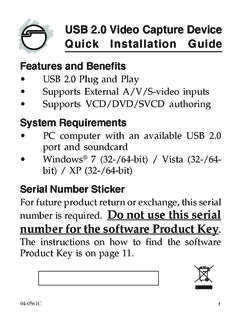Transcription of K780 MULTI-DEVICE KEYBOARD One keyboard. Fully …
1 EXPLORE THE k780 multi -DEVICEKEYBOARDDUAL LAYOUTSGET STARTEDENHANCED FUNTIONSEXPLORE THE k780 MULTI-DEVICE KEYBOARDThe k780 MULTI-DEVICE KEYBOARD is a Fully equipped computer KEYBOARD that also works perfectly with smartphones and tablets. Enjoy quiet, comfortable typing, switching easily between all the devices you enter text on. Works with Windows, Mac, Chrome OS, Android and iOS. To enhance your experience on MacOS and Windows download Logitech Options. In addition to optimizing the KEYBOARD for your preferred operating system, the software lets you customize the k780 according to your individual MULTI-DEVICE KEYBOARD One KEYBOARD . Fully equipped. For computer, phone, and MULTI-DEVICE at a glance1 Easy-Switch keys2 Dual-printed layout3 Integrated device stand4 Battery door and receiver storage6 Dual connectivityMX: FAVOR DE LEER EL INSTRUCTIVO ANTES DE INSTALAR Y OPERAR EL PRODUCTO650-023723 | WindowsLogitech Options0:03 :03 :+0:03 :+3322205-10-3229 PMS 3255 CDieline (does not print)KProjectDateFile NameP/NInksGeneva QSG insert17 June 2016 PKG_0455 - 650-023723 009 Geneva QSG Insert sizeTrim size383mm x x : DWS-650-023723_004-GENEVA INSERTS tandard AQ300gsm DuplexFontsBrown ProGET CONNECTEDK780 MULTI-DEVICE KEYBOARD allows you to connect up to three devices either via Bluetooth Smart or via the pre-paired Unifying USB receiver*.
2 Quick SetupFollow the steps below to quickly connect to your computer, laptop or tablet. For more information on how to connect with Unifying or Bluetooth Smart, go to the sections below. *The Unifying Receiver is stored in the KEYBOARD under the battery ConnectivityConnect Geneva k780 lets you connect up to 3 devices (computer, laptops, tablets or smartphones) either via the Unifying Receiver ( Ghz) or Bluetooth SmartHow to connect1 Download Unifying software. You can download the software sure your KEYBOARD is turned and hold one of the white easy-switch keys for 3 seconds (Then LED on the selected channel rapidly blink).4 Configure your KEYBOARD according to your operating system:For MacOS: Press & Hold fn + o for 3 seconds (The LED on selected channel will light up)For Windows, Chrome or Android: Press & Hold fn + p for 3 seconds (The LED on selected channel will light up)5 Plug in the Unifying the Unifying software and follow the instructions on the withK780 MULTI-DEVICE comes with a pre-paired receiver that provides a plug-and-play connection to your computer or laptop.
3 If you want to pair a 2nd time to the receiver in the box or pair to an existing Unifying Receiver, follow these steps. Requirements A USB port Unifying Software Windows 7, 8, 10 or later Mac OS X or later Chrome OSConnect withK780 MULTI-DEVICE KEYBOARD allows you to connect via Bluetooth Smart. Please ensure your device is Bluetooth Smart ready and runs one of the following operating systems:Requirements Windows 8 or later Mac OS X or later iOS 5 or later Android or later Chrome OSHow to connect1 Make sure your k780 MULTI-DEVICE is turned on and Bluetooth is enabled on your computer, tablet or and hold one of the easy-switch keys for 3 seconds (The LED on the selected channel will blink rapidly).3 Open Bluetooth settings on your device and pair with KEYBOARD k780 .
4 4 Type the on-screen password and press enter or 10 Task ViewContextual menu*Back in browserCortana searchPrev trackPlay/pauseNext TrackMuteVolume downVolume upWindows 7, Windows 8 or laterBrowser home pageContextual menu*Back in browserSearchPrev trackPlay/pauseNext TrackMuteVolume downVolume upAndroidHomeMenuBackSearchPrev trackPlay/pauseNext TrackMuteVolume downVolume upiOSHomeShow/hide virtual keyboardHomeSearchPrev trackPlay/pauseNext TrackMuteVolume downVolume upMacOSMission ControlDashboard*Back in browserSearch Prev trackPlay/pauseNext TrackMuteVolume downVolume upHot keys and media keysThe table below shows hot keys and media keys available for Windows, Mac OS X, Android, and iOS. ShortcutsTo perform a shortcut, hold down the fn (function) key while pressing the key associated with an action.
5 The table below shows function key combinations for the different operating 10 InsertPrint screenLock screenHome (when editing text)End (when editing text)Page upPage downWindows 7, Windows 8 or laterInsertPrint screenLock screenHome (when editing text)End (when editing text)Page upPage downAndroid-Print screenLock screenHome (when editing text)End (when editing text)Page upPage downiOSLanguage switchScreen CaptureLock screenHome (when editing text)End (when editing text)Brightness downBrightness upMacOSLanguage switchPrint screenLock screenHome (when editing text)End (when editing text)Brightness downBrightness upENHANCED FUNCTIONSThe k780 MULTI-DEVICE has a number of enhanced functions to get even more out of your new KEYBOARD .
6 The following enhanced functions and shortcuts are available. *Requires installation of Logitech Options software*Requires installation of Logitech Options software 2016 Logitech. Logitech, Logi, and other Logitech marks are owned by Logitech and may be Bluetooth word mark and logos are registered trademarks owned by Bluetooth SIG, Inc. and any use of such marks by Logitech is under other trademarks are the property of their respective selectan OSHold down key combinationfor 3 secondsMac OS X+Windows+IOS+White on gray circle Symbol reserved for use with Alt Gr on computers running Windows GrayReserved for use with Apple computers (Mac OS X) or iPhones and iPads (iOS)Example (Windows)Example (Mac OS X or iOS)Above: Windows and Android Below: Mac OS X and iOSSplit lineSplit key labelsReserved key labels+=+=Key Label ColorGrey labels indicate functions valable on Apple devices running mack OSX or labels on grey cirlces identify symbols reserved for us with Alt GR on Windows computers.
7 *Split keysModifier keys on either side of the space bar display two sets of labels separated by split lines. The Label above the split line shows the modifier sent to a Windows or Android device. The Label Below the split line shows the modifier sent to an Apple computer, iPhone, or iPad. The KEYBOARD automatically uses modifiers associated with the currently selected to configure your keyboardTo configure the layout according to your operating system you have to press one of the following shortcuts for 3 seconds. (The LED on selected channel will light up to confirm when the layout has been configured). iOS fn + iMac OS X fn + oWindows fn + pIf you connect in Bluetooth Smart this step is not necessary as OS Detection will configure it automatically.
8 DUAL LAYOUTU nique dual-printed keys make the k780 MULTI-DEVICE compatible across different operating system ( Mac OS X, iOS,Windows, Chrome, Android). Key label colors and split lines identify functions or symbols reserved for different operating systems.