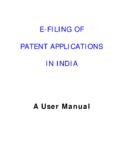Transcription of Kerala Commercial Taxes Department DIGITAL …
1 Kerala Commercial Taxes Department DIGITAL signature HAND BOOK Content 1. FAQ 2. KVATIS Procedure for DIGITAL signature certificate (DSC) Registration & Signing 3. Browser Settings for DIGITAL signature 4. Digitally Signed Documents - signature Status Invalid or signature is Unknown DIGITAL signature FAQ 1. Which are the DIGITAL documents in KVATIS for which DIGITAL signature is mandatory? 8FA Online Delivery Note Statutory Forms o C Form o F Form o E1 Form o E2 Form o H Form o 2. Whether DIGITAL signature is mandatory in Return filing?
2 No; DIGITAL signature is optional for return filing 3. Whether more than one Person is entrusted to digitally sign the document in KVATIS for a firm? Yes, the authorized signatory detail has to be appended in the authorized signatory screen and enroll his/her DIGITAL signature in the DIGITAL signature enrollment screen. 4. I have entered the authorized signatory details, but not able to enroll DIGITAL signature . If the issue is not showing e Mudhra web signer window please check the following i.
3 Turn Off pop up blocker in the Browser. ii. Enable Java settings of the browser. iii. If the browser doesn t have the Java (JRE) as required by KVATIS, click on the link to download JRE before registering and transacting on the site. ( ) iv. Download the browser settings from Download User Manual link in the dealer home page and click Browser Settings( DIGITAL signature ) and incorporate the changes v. Check whether the antivirus or windows firewall in the machine blocks the java applet. If the issue is Credential invalid message coming i.
4 Please check the PAN applied for taking DIGITAL certificate trying for enrollment against the authorized signatory and PAN entered against authorized signatory details are same. Your DIGITAL signature details is not showing in the e Mudhra web signer window i. Ensure that, USB token containing DIGITAL signature certificate is connected to the PC. ii. In the case of PFX file stored in the CD media or hard disk. Please click P12/PFX tab in the window and click browse button. Select your DIGITAL signature file (PFX) from the CD / hard disk.
5 Iii. Please install the DIGITAL signature driver properly or contact your DIGITAL signature supplier. If the issue is still persists even after made all the above settings please Contact 09591984533, 09591995033. 5. I have add the authorized signatory details and enrolled DIGITAL signature also, but not able to take statutory form / Delivery note/ 8FA. If the e Mudhra web signer window for signing is not displayed please check the procedures mentioned in item above. Showing only KVAT processing screen a.
6 The signing process takes some time; if the screen shows more than a reasonable time - please close the window and check the status of the document. If the status is submitted it is digitally signed. Now you can take the digitally signed document. If the status is initiated please try to sign again. 6. Whether I can use this facility from any of the computer? Yes, but before attempting digitally signing please make sure that all the procedures mentioned in item above is done on the computer. 7. Any helpline numbers for supporting DIGITAL signature issues?
7 Yes, e-Mudhra the technology partner for implementing DIGITAL signature has setup telephone support for technical issues related to DIGITAL Signing. The numbers are as follows: 09591984533 09591995033 Customer service 080-43360000 (Monday - Friday am - pm and Saturday am - pm) e-mail - 8. The signature in the digitally signed pdf document shows the status invalid signature / unknown identity If the signature in the signed document shows invalid signature a. Check your Adobe reader version. If the version number is less than 9 Upgrade to Adobe 9 or above.
8 If the signature in the digitally signed pdf document shows unknown identity. a. Right click over the signature shown in the signed document b. Select signature Properties c. Click show certificate d. Select the Trust tab in the shown certificate e. Click Add to Trusted Identities f. Click OK in the pop up window g. Tick the following options i. Certified documents ii. Dynamic Content iii. Embedded high privilege Java Script iv. Privileged System Operations h. Click OK i. Click OK j. Click Validate signature button KVATIS Procedure for DSC Registration & Signing 1.
9 Authorized Signatory Details Click Here for entering Authorised Signatory Details 2. DIGITAL signature Enrollment Process Click Here for enroll DIGITAL signature . Before attempting this step you should connect your DSC token into the machine. Click Here for Selecting signature Please verify whether the PAN in the DSC and PAN displayed after the TIN is same. Select the correct DSC from the list shown here and click Sign . If e Mudhra web signer window as above is not shown when you click over the link Click here to enroll your DIGITAL certificate with KVATIS provided in the enrollment page, Please check the following 1.
10 Turn off your popup blocker a. If you are using Internet Explorer; please make sure that Turn on Pop-up Blocker is showing against Pop up Blocker in the Tool menu. b. If you are using Mozilla Firefox Take Options from Tools menu. Take Content Tab and remove the from the box Block Pop up Windows. 2. Check whether the JAVA component named jre or above is installed on your machine. a. To test Whether java is working on the computer Click then click on "Test the currently installed version of java" or Go to Control Panel and check whether Java icon is showing there or not.