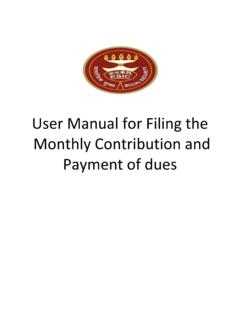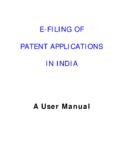Transcription of Digital Signature User Manual - ESIC
1 2010 WiproLtd-Confidential1 DigitalSignatureUserManual ESIC 2010 WiproLtd-Confidential2 Overview ESICA genda Digital Signature Registration for NewEmployers Digital Signature Registration for ExistingEmployers Digital Signature in SubunitRegistration Digital Signature in Update EmployerDetailsSettings to be done in client machine to activate Java for Digital SignatureFunctionalityStart Control Panel Programs JavaJava Security Edit SiteListSecurity Edit SiteListEdit site List Add ok Continue Apply OkAfter applying settings, close and re open thebrowser 2010 WiproLtd-Confidential8 Sign up to Register NewUnit ESICL ogin on Signup Enter--CompanyName-Principal EmployerName-State ®ion-EmailAddressAn email is send to the user after successful sign-up along with logincredential.
2 2010 WiproLtd-Confidential13 UploadCertificateRegistration of MainUnit ESICA gain login to with the login credential send through emailClick on New EmployerRegistration Fill the completeForm-01 Digital Signature registration link will be available on last page the check box to register for DigitalSignatureDigital Signature registrationscreenName,EmployerCode,Loca tionMobileNumberandEmailIDwillbeautopopu latedfromForm-01 Click on Register to proceed further with Digital Signature on check box tousedigitalsignatureClickoktodigitallys ignthecompletedatasigningofForm-01 SelecttheCertificateandclickonSign, 2010 WiproLtd-Confidential22 ExistingEmployer-DigitalSignatureRegistr ation ESICC lick on Digital Signature RegistrationLinkFill in the required details and click onRegisterClick onRegisterSelect the check box and click onRunSelect the Digital Signature Certificate and click onSignEmployer is Registered for Digital Signature Successfully 2010 WiproLtd-Confidential26 SubunitRegistration ESICC lick On Create SubunitRegistration 2010 Wipro Ltd -Confidential28 Fill the MandatoryfeildsClick On NextButtonDigital Signature registration link will be available the check box to register for DigitalSignature 2010 Wipro Ltd
3 -Confidential30 Click on OkButtonSelectthecertificateinpopupwindo wandclickonSignSubunit Registration Form Data is Digitally SignedSuccessfully 2010 WiproLtd-Confidential33 Update EmployerDetails-MainUnit ESICC lick on Update EmployerDetailsClick on Search to proceedfurtherEdit the required details and clickon Digital Signature checkboxClick on continue to proceedfurtherSelect the Digital Signature Certificate and click onSignUpdate Employer Request has been digitally signed and submitted to respectiveRO/SRO 2010 WiproLtd-Confidential38 Update EmployerDetails-Subunit ESICC lick on update employer detailslinkClick onNextUpdate the required details and click on Digital Signature check boxClick onContinue to proceed with digitalsignatureSelect the Digital Signature Certificate and click onSignUpdate Employer Request has been digitally signed and submitted to respectiveRO/SROFAQ s1)Why different organization name is getting displayed after DSregistration?
4 Organization name getting displayed is actually name of certificate )List of certificate issuingauthority. )Page is notresponding. Need to check whether E-token is plugged in or not. Make sure that E-token software )Can we use same certificate for main code and subcode? In current application we cannot use same certificate for main code and sub code. It will be implemented )Is DS certificate registration required in current application to use DSfunctionality? Yes, user need to register first, for more information refer )Nothing is happening after clicking Register button for " Digital Signature registration" link forexistingemployers.
5 This could be slowness in network or sometimes ds jar files are taking to load, need to wait or try one )Where can we register for DS for existingemployers? By using " Digital Signature registration" link we can access Digital Signature functionality by registering a certificate by logging in with the corresponding )Which certificate class to beprocured? Class 2 )Where can we do re-registration of Digital Signature Certificate can be done in case of anyconflicts? IftheEmployerisalreadyregisteredwithDSCe rtificate,bychoosing Digitalsignatureregistration"linkwecanre gisteranotherDSCertificatethatismappedto thatemployerbyselecting"Re-Registration"