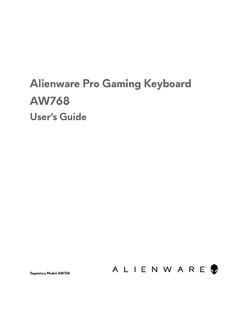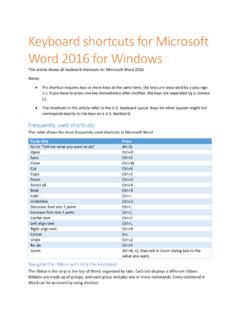Example: barber
Keyboard shortcuts for macOS - Visual Studio Code
⌃⇧G Show Source Control ⇧⌘D Show Debug ⇧⌘X Show Extensions ⇧⌘H Replace in files ⇧⌘J Toggle Search details ⇧⌘U Show Output panel ⇧⌘V Open Markdown preview ⌘K V Open Markdown preview to the side ⌘K Z Zen Mode (Esc Esc to exit) Debug F9 Toggle breakpoint F5 Start/Continue F11/ Step into/ out F10 Step over ⇧F5 Stop
Tags:
Information
Domain:
Source:
Link to this page: