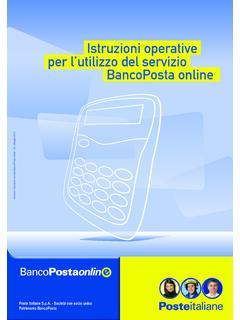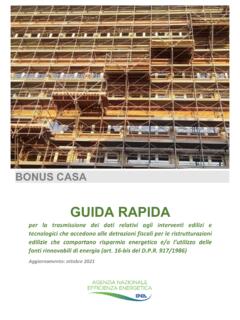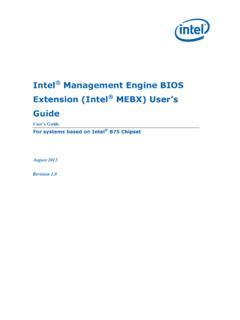Transcription of Lenovo XClarity Essentials OneCLI User Guide
1 Lenovo XClarity Essentials OneCLI . User Guide Version Note Before using this information and the product it supports, read the information in Appendix C Notices on page 177. Fifteenth Edition (August 2020). Copyright Lenovo 2018, 2020. LIMITED AND RESTRICTED RIGHTS NOTICE: If data or software is delivered pursuant to a General Services Administration (GSA) contract, use, reproduction, or disclosure is subject to restrictions set forth in Contract No. GS-35F- 05925. Contents Tables .. iii nodes command.
2 30. Commands that change or set system About this publication .. v configuration settings .. 30. Who should read this Guide .. v set command .. 31. Conventions and terminology .. v loaddefault command .. 32. Publications and related information .. vii createuuid command .. 33. Web resources .. viii delete command .. 34. Commands that save, replicate, and restore Chapter 1. Technical overview .. 1 configuration settings .. 34. save command .. 35. Chapter 2. Hardware and software replicate command.
3 37. requirements .. 5 restore command .. 38. Hardware requirements.. 5 batch command .. 39. Supported server models .. 5 Commands for certificate management .. 40. Server options .. 6 Using XClarity Essentials OneCLI for Disk space requirements .. 7 certificate management .. 42. Memory requirements .. 7 generate command .. 45. Software requirements .. 7 export command .. 52. Supported operating systems .. 7 import command .. 53. Linux System cmd used by OneCLI .. 7 deletecert command .. 54. Required device drivers.
4 8. Supported browsers .. 8 Chapter 5. Inventory.. 55. formatlog command .. 56. Chapter 3. Downloading and using getdevices command .. 57. OneCLI .. 9 getinfor command .. 59. Downloading and using OneCLI on Windows .. 9 upload command .. 61. Collecting inventory and service data on Windows .. 10 Chapter 6. Update .. 63. Downloading and using OneCLI on Linux .. 10 acquire command .. 63. Collecting inventory and service data on Linux .. 10 scan command .. 66. OneCLI applications and commands .. 11 query command.
5 67. Application and command syntax .. 11 compare command .. 70. IBM system support .. 12 flash command .. 75. iflash command .. 80. Chapter 4. Configuration .. 17 multiflash command .. 81. Configuration setting .. 17 multiscan command .. 83. Instance and non-instance settings .. 17 multicompare command .. 84. Commands that display configuration settings .. 19. Setting classes .. 20 Chapter 7. Miscellaneous .. 87. The output of commands that display bmcpassword command .. 88. configuration settings.
6 21 encrypt command .. 89. Configuring the interactive mode .. 21 ffdc command .. 89. show command .. 23 fpusb commands .. 90. showvalues command .. 24 set command .. 90. showdefault command .. 25 status command .. 91. comparedefault command .. 26 logmgr commands .. 92. showdes command .. 27 multibmcpassword command .. 94. showgroups command .. 29 multiraid command .. 94. Copyright Lenovo 2018, 2020 i add command .. 95 install command .. 132. clear command .. 96 uninstall command .. 134. init command.
7 97 export command .. 135. makegood command .. 98 report command.. 136. makejbod command .. 99. save command .. 100 Chapter 12. OneCLI scenarios .. 139. show command .. 101 Changing password of BMC account in security mode .. 139. multisyshealth command .. 102. Changing setting values in security mode.. 139. ospower command .. 103. Acquiring update packages for a target server .. 139. raid command .. 104. Updating a local server within host OS .. 140. rebootbmc command .. 110. Updating a remote server in out of band mode.
8 140. rebootcmm command .. 110. Updating all platform component firmware for a rebootiom command .. 110 remote server in out-of-band mode .. 141. rebootsmm command .. 111 Remotely updating firmware for multiple BMC. reseatblade command .. 111 servers .. 142. reseatcmm command .. 112 Collecting system inventory data remotely through reseatswitch command .. 112 BMC .. 143. restorebmu command .. 112 Viewing and changing the setting value of a remote server through BMC .. 144. restoresmm command .. 113.
9 Serase command .. 113 Chapter 13. ASU, DSA, and UXSPi smmlan commands .. 114 proxy tools .. 145. switchcmm command .. 115 ASU proxy tool .. 145. syshealth command .. 115 DSA proxy tool .. 147. usblan command .. 116 UXSPi proxy tool .. 149. vm commands .. 117. Chapter 14. Troubleshooting and Chapter 8. Diagnostics .. 119 support .. 155. run command .. 119 General limitations.. 155. ASU, DSA, and UXSPi proxy tool Chapter 9. tui .. 121 limitations .. 155. Config limitations .. 155. Chapter 10. RDCLI commands.
10 125. Inventory limitations .. 157. rdmount .. 126. Update limitations .. 159. rdumount .. 126. Return codes .. 161. Chapter 11. The FoD key .. 127. Commands that acquire and install the FoD. Appendix A. Accessibility features key .. 127 for OneCLI .. 173. acquire command .. 127. Appendix B. Examples of OneCLI . Commands that generate, get and replace the FoD. key in KMS .. 129 commands on SR635/SR655 .. 175. generate command .. 129. Appendix C. Notices.. 177. get command .. 130. Trademarks .. 178.