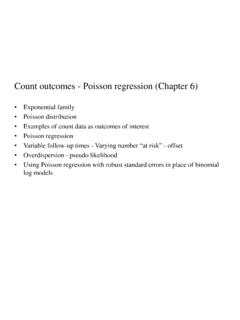Transcription of Lesson 6: Creating SAS Data Sets from Microsoft Excel ...
1 Lesson 6: Creating SAS data sets from Microsoft Excel Worksheets Summary SAS Programming 1: Essentials 1 Copyright 2010 SAS Institute Inc., Cary, NC, USA. All rights reserved. Main Points Accessing and Viewing Excel data in SAS LIBNAME libref 'physical-file-name'; You can use the SAS/ACCESS LIBNAME statement to assign a libref to a Microsoft Excel workbook. Then, SAS treats each worksheet in the workbook as though it is a SAS data set. You can use the Explorer window or the CONTENTS procedure to view the worksheets, or you can reference a worksheet directly in a data or PROC step. You must have a license for SAS/ACCESS for PC Files to use the SAS/ACCESS LIBNAME statement. In SAS, Excel worksheet names contain a dollar sign. To reference an Excel worksheet directly in a data or PROC step, you use a SAS name literal because a valid SAS name cannot contain a dollar sign.
2 Using an Excel worksheet as Input in the data Step You can use an Excel worksheet as input data in a data step to create a new SAS data set. You use a SET statement with a SAS name literal to read from an Excel worksheet . You can also use other data step statements such as WHERE, KEEP, DROP, LABEL, and FORMAT statements with input from an Excel worksheet . Importing an Excel worksheet PROC IMPORT OUT= output- data -set DATAFILE='input= Excel -workbook' DBMS= Excel REPLACE; RANGE='range-name'; RUN; You can use a PROC IMPORT step to read an Excel worksheet and create a SAS data set from it. The Import Wizard is a point-and-click interface that generates PROC IMPORT code for you. Lesson 6: Creating SAS data sets from Microsoft Excel Worksheets SAS Programming 1: Essentials 2 Creating an Excel Workbook in SAS LIBNAME libref 'physical-file-name'; data output- Excel - worksheet ; SET input- data -set; RUN; LIBNAME output-libref 'physical-file-name'; PROC COPY IN=input-libref OUT=output-libref; SELECT input- data -set1 input- data -set2; RUN; PROC EXPORT data = input- data -set OUTFILE='output- Excel -workbook' DBMS= Excel REPLACE; RUN; You can use the data step to create an Excel worksheet from a SAS data set if you use the SAS/ACCESS LIBNAME statement to assign a libref to the Excel workbook that contains the worksheet .
3 You use one data step for each worksheet that you want to create. You can use the SAS/ACCESS LIBNAME statement along with the COPY procedure to create an Excel workbook that contains one or more worksheets from one or more SAS data sets . The COPY procedure creates a worksheet for each SAS data set that is listed in the SELECT statement. You can use the EXPORT procedure to create an Excel workbook from a SAS data set. The Export Wizard is a point-and-click interface that generates PROC EXPORT code for you. Lesson 6: Creating SAS data sets from Microsoft Excel Worksheets SAS Programming 1: Essentials 3 Sample Code Windows: Replace my-file-path with the location where you stored the practice files. UNIX and z/OS: Specify the fully qualified path in your operating environment.
4 Using PROC IMPORT to Create a SAS data Set from an Excel worksheet proc import out= ; datafile='my-file-path\ '; range="Australia$"n; getnames=yes; mixed=no; scantext=yes; usedate=yes; scantime=yes; run; Using the data Step to Create an Excel Workbook from SAS data sets libname orionxls 'my-file-path\ '; data ; set ; run; data ; set ; run; Using PROC COPY to Create an Excel Workbook from SAS data sets libname orionxls 'my-file-path\ '; proc copy in=orion out=orionxls; select qtr1_2007 qtr2_2007; run.